#HBO Max Apple TV app
Photo

#funny#humor#memes#netflix#cemetery#graveyard#grave#headstone#death#streaming apps#streaming#apple tv#starz#hbo max#disney+#amazon prime video#celebration#happiness#happy
6 notes
·
View notes
Text
now that we got confirmation that ofmd is free to be picked up, i think it's time we also direct our emailing/calling/social media efforts towards other streamers that would pick the show up instead of hbo since it seems they're not going to move forward with renewal (but don't stop bugging them. do this as well if you can!)
i'm heavily leaning towards apple tv for these two reasons:
they care about good shows with good stories and are willing to provide budget for them. their audience numbers are not always the most impressive or record breaking yet they still allow shows to tell their stories-- Foundation, Severance, For All Mankind to name a few
it's a service that is accessible both in the US and internationally. one of the biggest issues with hbo max was that a lot of international fans couldn't watch s2 of ofmd and had to wait for the show to stream on a local service and for some places ofmd never gets picked up
so here's what you can do to contact apple tv
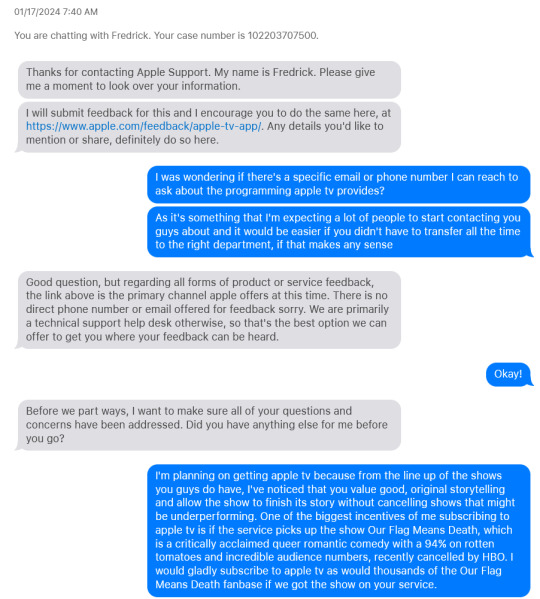
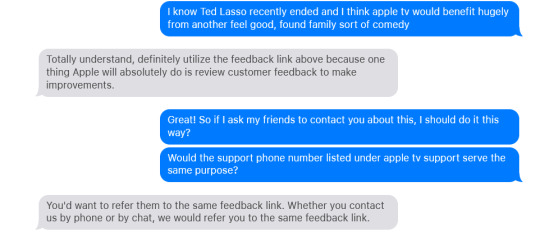
i had to talk to three separate support reps before i got transferred over to apple tv's technical service and this is what he told me-- use the feedback link for best results as they definitely will review them and take them into consideration: https://www.apple.com/feedback/apple-tv-app/
right now it seems this is the best way for them to document what we want, i did ask for a phone number but the rep said that they'll offer numbers within the feedback form once the feedback has been submitted, so you have the option to call them to elaborate if you want!
here's a script you can use if you don't know what to say:
Hi! I'm planning on getting Apple TV because from the lineup of the shows on the service. I’ve noticed Apple TV values good, original storytelling and allow shows to finish their story without cancelling them, even ones that might be underperforming in terms of viewership. One of the biggest incentives that would make me subscribe immediately is if Apple TV picks up the show Our Flag Means Death, a critically acclaimed queer romantic comedy with a 94% rating on Rotten Tomatoes for their second season and incredible audience numbers. The show was unfortunately recently cancelled by HBO. I know Ted Lasso, a flagship show for Apple, recently ended, and I think the service would hugely benefit from another feel good, found family sort of comedy. Plus I would gladly subscribe to as would thousands of the Our Flag Means Death fanbase if we got the show on your service!
now let's get our show back!!! please reblog this post so more people can know about it 🥰
429 notes
·
View notes
Text
Daily OFMD Renewal Tasks - Updated 01/31/2024
Hey all! These were starting to get a bit big for the Recap, so I'll link here instead. I'll keep this updated every day so feel free to reference back here and I'll link to this inside the Recaps.
==Things to remember==
Keep it positive! We are wooing them!
Only address one platform at a time!
Make it personal! Tell them why you want to be on that platform (inclusivity, diversity, other shows that are similar, etc)
“It’s okay to reuse some content with new tags but try to space the posts out a couple hours so they dont stack up on top of each other in hashtag very obviously.” -Jac
==Today's Hashtags==
#AdoptOurCrew
#SaveOFMD
#FinishOurStories
==Platforms to Reach Out to==
Netflix
AmazonPrime
AppleTV
If you reach out on the social medias, you can cater to individual mission statements per platform.
Cheat Sheet Below provided by @aproperpirate on Twitter
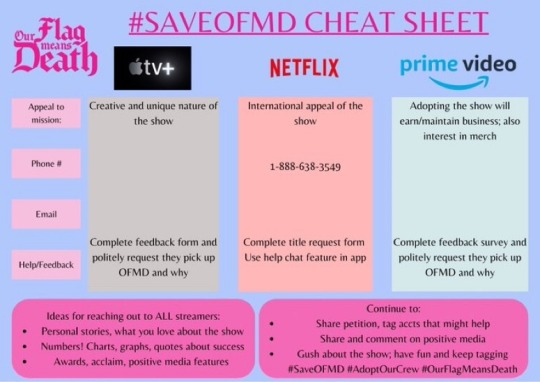
If you wanna talk about the shows creativity, feel free to reference Ra Vincent's site, he was the Production Designer for OFMD. Great inspiration and pictures to use to show off to the networks.
It's also helpful for Amazon to show them the international reach
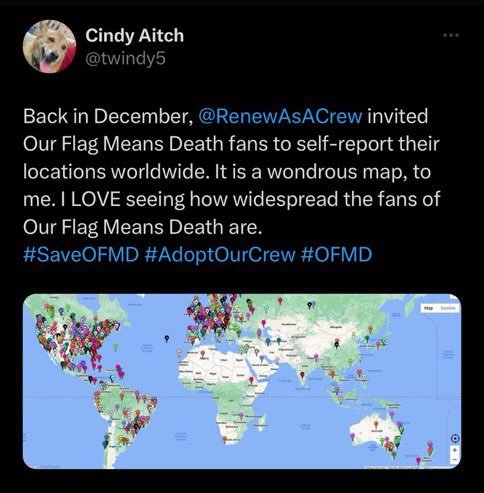
== Vote on the Queerties! ==
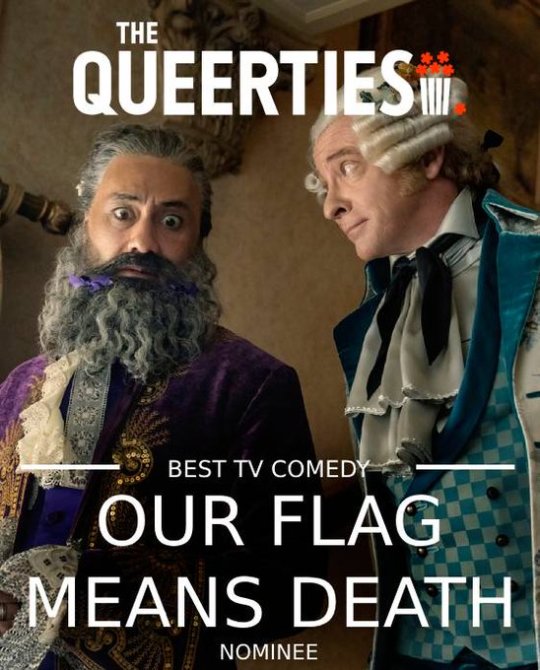

You can vote once a day!
Best TV Comedy
Best TV Performance
== US Social Media For Each Platform ==
Instagram:
Netflix @netflix
PrimeVideo @primevideo
Apple TV @appletv
Threads:
Netflix @netflix
PrimeVideo @primevideo
Twitter:
Netflix @netflix
PrimeVideo @PrimeVideo
Apple TV @AppleTV
Facebook:
Netflix @netflix
PrimeVideo @PrimeVideo
Apple TV @AppleTV
==Daily Helpful Tasks:==
1. Push That Petition
2. Fill out Feedback forms:

Make sure to request Our Flag Means Death on all the platforms, and indicate why you like the show (if that's an option) and keep it positive. Source: @Lcmwriter100 on Twitter
Netflix
AppleTV - looking for an example letter? Check out @saltpepperbeard’s post
AmazonPrime
For Amazon Prime - Courtesy of @yougotofast over on twitter.
Existing Prime subscribers, you can access a Suggestions/Feedback form on the Prime Video app in the Settings > Help & Feedback section. The form is automatically tied to your Prime account, not sure if that makes any difference compared to anonymous feedback.

3. Platform/Article Engagement
HBOMax
If you still have HBO Max, please still go ahead and stream Our Flag Means Death, it keeps up engagement and numbers.
Search Our Flag Means Death on Netflix
If you have Netflix, after your search, stream the first title that comes up for a few minutes.
Article Engagement - Source: @candiedsilkmoth on twitter
@itsmfgames Has been kind enough to be keeping up a running list of Articles about the campaigns -- so if you have the time and want to go catch up on some articles, please checkout the guide below and visit this google doc for the list!
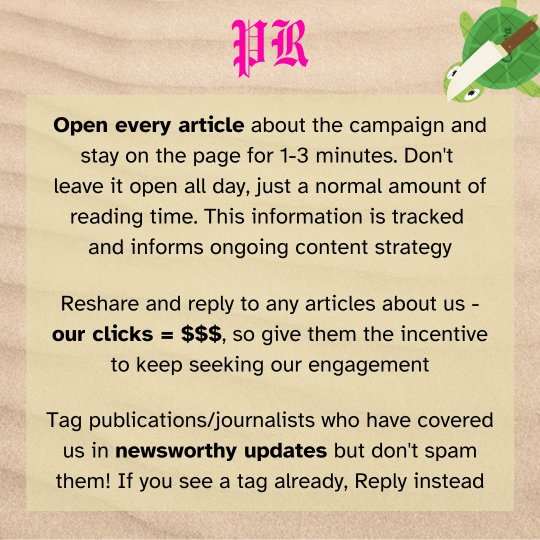
4. Make Calls
Contact Netflix and say why you love OFMD
You can call them at (844) 505-2993 as well and let them know about a hoard of pirates looking for a new home.
You're welcome to try their toll free number as well (888) 638-3549
5. Daily Link Clicks to keep up engagement
Our Flag Means Death Wikipedia Page
Google Search for Our Flag Means Death
Google UK Search for Our Flag Means Death
Our Flag Means Death IMDB
Current @renewasacrew Daily Links:
Tumblr
Twitter
Instagram
For Industry specific help see @TheCozyPirate on Twitter as well. I will try to include any pertinent information in the Daily Recap or here, but if you have twitter they're a great resource
== RADIO! ==
Some awesome new suggestions from @AdoptACrew Check out the thread here. Link to the NPR suggestion site: Here
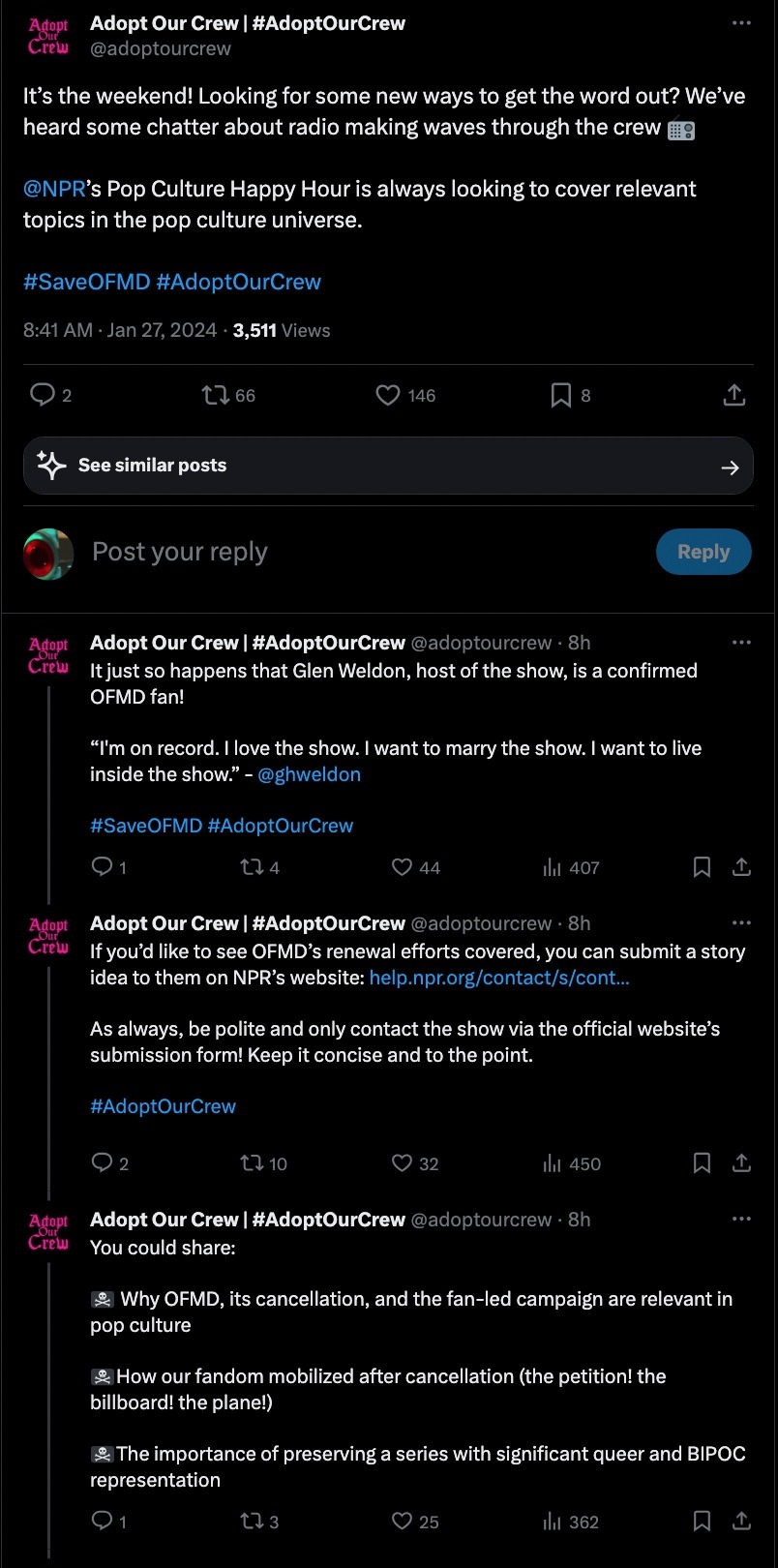
=== Staying a Polite Menace to Max ===
For those of you who are still up for it-- We are still contacting Max and Commenting on their posts. Thank you @asgardian--angels for the reminder! I'll update this section with more details tomorrow once we have some more.
Current focus with Max is less requesting Renewal and more to Expressing Disappointment about them cancelling marginalised Stories (OFMD, Rap Sh!t, etc), specifically to give them bad PR.
We're still letting Casey Bloys and David Zaslav know no peace.
As usual please be polite, we're not letting max off the hook, but Monday there will be a news article coming out regarding this (Source: Jac (@TheCozyPirate) on Twitter))
==Media Resources (Pics, Gifs, Vids)==
Gifs, Pics, and Videos to use: show clips to use Src: @havethisonelife
Our lovely @kiwistede made some great custom gifs you can use to tweet and message the platforms with. Check out their tumblr here

== Stats ==
Some Cool Stats you can use:
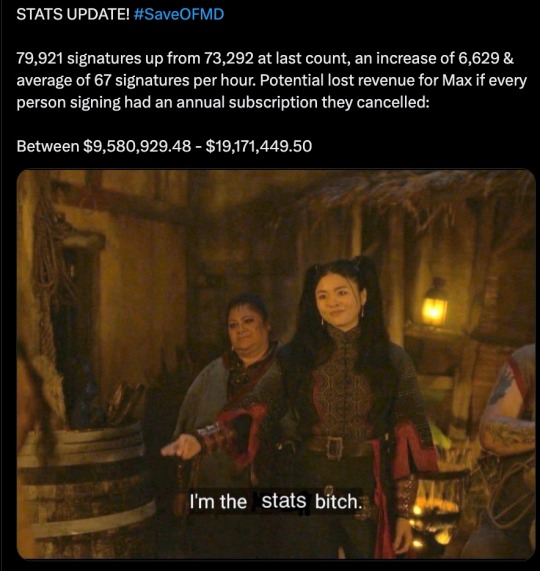


==Infographics==
Some folks like infographics instead of text so here's some stuff for you! Courtesy of @edandstede on Twitter

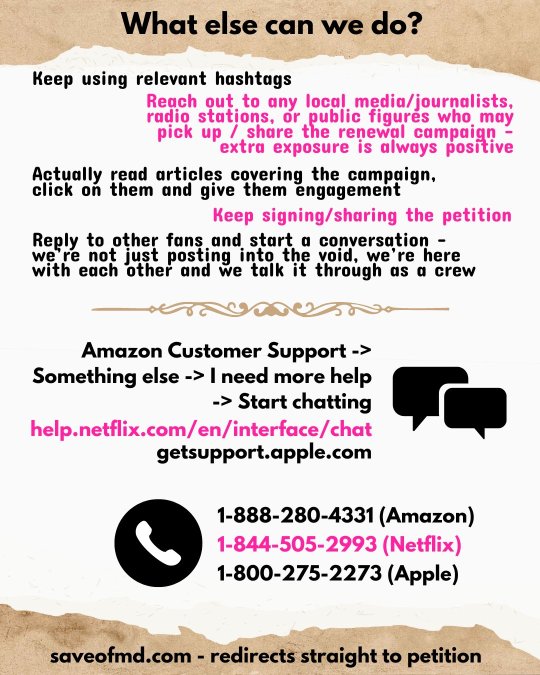

I have a limited amount of pictures I can put on one post so here is a google drive with more: Google Drive
==Other ideas for engagement:==
Courtesy of @sandwrite2 on Twitter
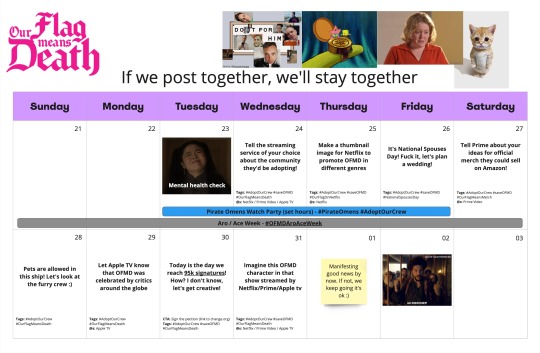
#ofmd#our flag means death#renew as a crew#save ofmd#save our flag means death#ofmd daily recap#ofmd daily recaps
208 notes
·
View notes
Text
So you finished Bluey...
Now what?
Here's a list of shows to watched if you've finished or are interested in
the Australian dog show! Some are more similar than others, but I feel that all the shows I list here embody at least one of the things that make Bluey so special.
Ben and Holly's Little Kingdom: Don't let the creator fool you: Although this show was made by the same people who brought us Peppa Pig, it has much more charm and worldbuilding that makes it a good watch for Bluey fans. While it’s artstyle and occasionally annoying side characters might drive some away, overall Ben and Holly is a great watch with moments that actually made me laugh out loud. The whole show is available on YouTube.
Slumberkins: This is an adorable puppet show based off a line of toys aimed at helping kids navigate social emotional learning. While it is much more moral-driven than Bluey, the lessons aren’t shoved down your throat and are instead presented in heartwarmingly funny stories with a song scattered in every episode. The show is available on Apple TV+.
Becca’s Bunch: it’s a crime that not many people have stumbled upon this watch! This unique show combines puppetry with 2d and centers around an ambitious little owl and her woodland friends. The series is available on Paramount Plus with clips on YouTube.
Bing Bunny: This show is cuteness overload! The main character is a small, three year old bunny whose caretaker is a small orange doll-like creature named Flop. Like three year olds are, Bing and his shenanigans can change from adorable to plain annoying in an instant, but when the show is good, it’s a cute, calming experience. Unfortunately, Bing was a victim of the great HBO Max purge and only clips are available in the US. However, if you are able to invest in a VPN then you can find every episode of the UK dub on YouTube.
Elinor Wonders Why: The other, more popular cute bunny show. Luckily, this show is more widely available. It airs on PBS and has full episodes updated weekly on the PBS Kids Video app.
Bear in the Big Blue House: My comfort show! Likeable characters, banger songs and great humor have this on one of my favorite current shows! Almost all episodes are on Disney Plus, but if you don’t have the service then you can catch many on the Internet Archive!
Other great shows that I’ve heard about but haven’t seen much of include Hilda, Puffin Rock, Sarah and Duck and Hey Duggee.
I hope this list was helpful for deciding your next hyperfixtation! But if you desperately need more content, then don’t fear! All episodes (even 3B) are available on the Archive and 3C will be out next year. Until then, Happy New Year and happy binging!
#bluey#slumberkins#bear in the big blue house#ben and holly's little kingdom#elinor wonders why#what to watch
14 notes
·
View notes
Text



There has to be a better way to binge
There’s a lot of big shared universes that should be easier to binge
By Alex Cranz Jun 20, 2022
I’veI’ve been binge-watching TV shows and movies since the 90s. First, it was churning through my sister’s old VHS recordings of Doctor Who and X-Files, then there was collecting and watching whole series of anime piecemeal from places like Sam Goody and Suncoast. By the early 2000s, companies began releasing series by the season instead of by the episode (for actually affordable prices) and that made binge-watching shows a lot easier. Just popping to the library to pick up a season of The Sopranos was a heckuva lot easier than asking to borrow someone’s VHS recordings. Now, binge-watching a show is simpler than ever, but the biggest complaint is that people have to binge for fear of spoilers and wish they could savor a show distributed episodically.
I don’t care about that. Spoilers are rarely a barrier to enjoyment for me and I learned a long time ago how to space watching a really good show out to maximize the episodic thrills. No, my issue with the current binge model is it doesn’t account for shared universes and all the weird watching orders that can be required. Nor does it account for older shows which often aired in a different order from which they were produced, leading to weird story inconsistencies as characters get introduced long after they actually show up in shows. And it seems like it should be an easy problem to solve for.
As Netflix, Disney+, Peacock, Paramount+, and whatever HBO Max and Discovery eventually become wage war with each other to be the top streaming service in the U.S. they are frantically focused on content. Which wasn’t how the streaming wars were supposed to be waged. The idea was that streaming would give us more choice, not only in content but in how we watched that content. Yet instead of new ways to engage with the shows we want to watch the streaming services are focused on acquiring new franchises or pumping millions into their established franchises. Concern for the actual experience seems to have taken a seat in the third row of the car.
This has led to weird situations like the lack of support for 4K and HDR in a lot of content across these streamers, franchises seeming to migrate from platform to platform with no fanfare, or HBO Max continuing to ship one of the buggiest apps around. Churn, where people are constantly subscribing to services and then dropping them when they’ve watched the content they’ve wanted to watch, seems to have become such an expected part of the business for streamers that there’s little emphasis on actually keeping people on the platforms for longer than the duration of the shows they wanted to watch.
But there are so many helpful little tweaks that streaming services have refused to use that I do sometimes wonder if any of the people running these platforms actually use them. This brings me back to how hard it is to binge older content. If you want to watch Star Trek: The Original Series you can either buy it from something like Apple TV or Amazon Prime or stream it on Paramount+. In both cases, you’ll be watching in air date order as opposed to production order or in-universe chronological order.
Watching something like Buffy: The Vampire Slayer or CW’s The Flash is even more difficult. Those shows often include big crossovers with their sibling shows and unless you pull up a guide somewhere to figure out the viewing order of those crossovers you’ll find yourself missing crucial parts of characters’ story arcs.
“[P]art of the promise that came with streaming was a “better than cable” experience that allowed for personalization and curation that creates a more intimate connection,” Julia Alexander, Director of Strategy at Parrot Analytics and former Verge reporter told me. “People watch TV series in different ways, chronological, release order, or thematic - but services don’t allow for this personalization, and it’s counter-intuitive to what makes streaming so great.”
This kind of personalization shouldn’t be a hassle. This is a very solvable problem for streaming companies because all it requires is custom playlists—a technology that been available for a very long time!
“Creating a more personal, intimate viewing experience increases satisfaction, and makes the inherent value of a platform more obvious, which can help increase retention,” Alexander said. “As companies vie for keeping customers' attention month after month, allowing for more personalized curation goes a long way - and with such little effort.”
Yet despite what should be a relatively low lift, the streamers haven’t actually done it. It feels very weird that you can’t choose to watch Star Trek: The Original Series in a fan-preferred order instead of the air date order that front-loads some of the series’ most macho and sexist episodes instead of the more cerebral ones that made the show so enduring. That order was selected nearly 60 years ago by a bunch of execs who were scared of the science fiction show and wanted to entice people with alien ladies in bikinis and gods who like to engage in fistfights.
Allowing for more personalized curation goes a long way
The Star Wars universe is another one that could benefit from playlists that allow you to watch content in the order set in the universe, rather than the order they were filmed. Are you supposed to watch Solo before or after The Mandalorian? Where does Obi-Wan Kenobi fall versus The Bad Batch or Rebels or the upcoming Ahsoka? Wouldn’t it be nicer if Disney+, instead of a Google search, could help you figure that out? Franchises like the gargantuan Marvel Cinematic Universe, the smaller Snyder-verse, and even Grey’s Anatomy, and 9-1-1 would benefit a lot from customizable playlists too.
Given some streamers, like Paramount+, already have playlists designed to mimic linear channels, playlists that queue up the shows in the order you prefer shouldn’t be difficult. But it would require streamers to stop trying to see how many prestige shows they can mine from established franchises and start thinking about what made streaming so enticing to begin with: choice.
🔗 👉 https://www.theverge.com/2022/6/20/23175918/there-has-to-be-a-better-way-to-binge
Is streaming just becoming cable again? Julia Alexander thinks so
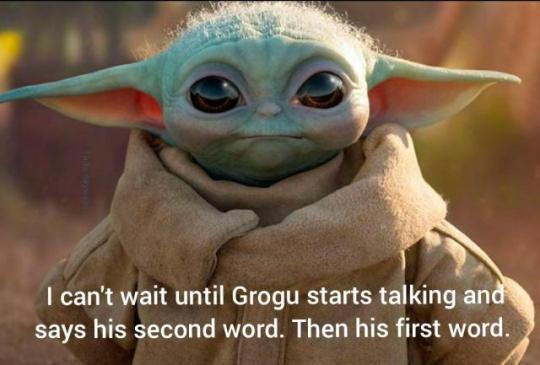
3 notes
·
View notes
Text
VIZIO 40-inch D-Series Full HD 1080p Smart TV with Apple AirPlay and Chromecast Built-in, Screen Mirroring for Second Screens, & 150+ Free Streaming Channels, D40f-J09, 2021 ModelBuy Here:https://amzn.to/3sbeJMxAmazon'sChoicefor "smart tv 40 inch"Price:$226.88$226.88Mounting TypeWall MountBrandVIZIOResolution1080pConnectivity TechnologyUSB, HDMIDisplay TechnologyLCD, LEDSupported Internet ServicesApple TV+, Crackle, Disney+, Fandango, fuboTV, HBO Max, Hulu, iHeartRadio, Netflix, Pandora, Paramount+, Peacock, Prime Video, Redbox, Sling TV, Tubi, Vudu, XUMO, YouTube, YouTube TVApple TV+, Crackle, Disney+, Fandango, fuboTV, HBO Max, Hulu, iHeartRadio, Netflix, Pandora, Paramount+, Peacock, Prime Video, Redbox, Sling TV, Tubi, Vudu, XUMO, YouTube, YouTube TV See moreColorBlackScreen Size40 InchesRefresh Rate60 HzItem Weight12.35 PoundsSee more› See more product detailsAbout this item 1080p High-Definition - Watch TV in crisp, clear 1080p Full HD resolution and experience a brilliant picture with the VIZIO D-Series. Full Array LED Backlight - Evenly distributed LEDs across the screen’s backlight deliver superior light uniformity and picture performance. IQ Picture Processor - Delivers superior picture processing, faster navigation, and quicker load times to get to your favorite content faster. V-Gaming Engine - Automatically optimizes picture mode for gaming and makes next-gen console gameplay more responsive with Auto Game Mode, Variable Refresh Rate with AMD Freesync and D-Series lowest input lag. SmartCast - With intuitive navigation, enjoy instant access to the best selection of apps from top-tier streaming services like Netflix, Disney+, YouTube, HBO Max and many more right out of the box. WatchFree+ is like cable TV, but streaming and free. Watch hundreds of channels of live TV and on demand content including news, sports, movies, TV shows and foreign language programming across an ever-expanding catalog. No logins. No subscriptions. No fees. Just free entertainment.
3 notes
·
View notes
Text
Interesting fact about remote codes

People have all types of reasons to dislike far flung controls: They find all of these little buttons too complicated. They can’t parent out which a long way off cluttering their coffee desk controls the television, stereo, cable field, Blu-ray participant or some different electronics.But the great frequent a ways off controls don’t come cheap. Any far flung additionally appears to expire of battery strength at what seems like the maximum inopportune instances, like actually earlier than you’re approximately to change the channel to the huge sport or the cliffhanger display of a fave collection Check out. Sometimes remotes circulate lacking under a couch cushion or reappear in any other room. One tool you in all likelihood hold for your pocket or handbag can alternative on your physical far flung control, even though apps to your iPhone or Android handset might not cope with all of your frustrations. You could probably even repurpose a retired telephone for the interest. But a phone became far flung manage is probably a lot extra than a channel clicker. Beyond news and entertainment, the smartphone a ways off is a bridge to the net-related smart domestic, both thru its integrated competencies or whilst you download 1/3-celebration apps.
By tapping the telephone or summoning such voice assistants as Amazon Alexa, Apple’s Siri, Google Assistant or perhaps Samsung’s Bixby, you can remotely set off lights, decrease the blinds, open garage doorways, exchange the thermostat's temperature and control a bunch of well matched products and domestic device.Most older adults' revel in with a remote manipulate began with a tv. In the beyond severa years, TVs have gone “clever,” which virtually way they’re connected to the internet and a ramification of streaming channels and apps from HBO Max to Netflix. If your TV doesn’t already have such apps, you may easily add them thru Amazon Fire TV, Apple TV, Google Chromecast, Roku and distinctive set-pinnacle containers and streaming add-ons that plug into your tv.Such merchandise commonly include remote controls. But additionally they have committed apps that might paintings with those gadgets. And for higher or worse, your smartphone is usually close by.
Phillip Swann, editor and publisher of the TV Answer Man! Internet website online, says he has obtained questions from older adults “who have out of place their Roku remotes and are clueless what to do. I commonly refer them to the Roku app. [It] allows you to search for channels, connect headphones, flip up the quantity, pause and do the whole lot else that the bodily a long way flung does. And excellent of all, it’s unfastened.”Numerous one of a kind TV apps are available in every the Google Play Store and Apple App Store, some free and ad-supported, plus others that bring a rate. Some cater to a selected logo or set of gadgets, whilst others promise to paintings during manufacturers. Google recently launched a brand new far flung-manipulate app for Android telephones that helps you to manage nicely ideal Google TVs and Android TV jogging machine gadgets. You can upload the remote to the Quick Settings tiles in your Android cellphone.
1 note
·
View note
Text
WEEK 2
Media platforms
In today’s world, there are a lot of ways to consume media, the ones we were taught about were-
(Digital media platforms refer to online channels and technologies used for creating, distributing, and consuming digital content.)
Social media platforms:
Facebook
Twitter
Instagram
LinkedIn
TikTok
Snapchat
Pinterest
Video sharing platforms:
YouTube
Vimeo
Dailymotion
Twitch
Streaming platforms:
Netflix
Amazon Prime Video
Hulu
Disney+
Apple TV+
HBO Max
Music streaming platforms:
Spotify
Apple Music
Pandora
Tidal
Deezer
Podcast platforms:
Apple Podcasts
Spotify
Google Podcasts
Stitcher
Podbean
News websites and apps:
CNN
BBC News
The New York Times
The Guardian
BuzzFeed News
Blogs and blogging platforms:
WordPress
Medium
Blogger
Tumblr
Online forums and communities:
Reddit
Quora
Stack Overflow
Discord
E-commerce platforms:
Amazon
eBay
Alibaba
Shopify
Etsy
Gaming platforms:
Steam
PlayStation Network
Xbox Live
Nintendo eShop
All these digital media platforms have various purposes, from social networking and entertainment to news dissemination, e-commerce, and gaming. They have transformed the way people communicate, access information, and engage with content in the digital age in this world.


0 notes
Text
Netflix domina mercado de streaming no Brasil com 27% de participação
Por Vinicius Torres Oliveira

Prime Video e HBO Max completam o pódio
A Netflix é a líder isolada no índice market share entre as plataformas de streaming em atividade no Brasil. De acordo com um levantamento da JustWatch, a plataforma obteve 27% da fatia do mercado de transmissões em vídeo durante o quarto trimestre de 2023 no país.
A marca está 9 pontos na frente da segunda colocada, o Prime Video, da Amazon, que assegurou 18% de participação de mercado. A HBO Max está na terceira posição, com 14%.
O ranking dos serviços de streaming mais usados no Brasil são:
1 – Netflix (27%)
2 – Prime Video (18%)
3 – HBO Max (14%)
4 – Disney+ (12%)
5 – Globoplay (10%)
6 – STAR+ (8%)
7 – Apple TV+ (6%)
8 – Outros (5%)
Para descobrir as porcentagens de participação de cada serviço de streaming, a JustWatch usa seu app para analisar o padrão de comportamento dos usuários brasileiros. Ele é atualizado diariamente para mais de 4,5 mil serviços de streaming.
O aplicativo mede o interesse das pessoas ao adicionarem conteúdos (filmes e séries) às suas watchlists para um streaming específico. E também quando usam filtros para encontrar produções disponíveis somente em determinadas plataformas.
A Neftlix também lidera com folga quanto o assunto é audiência no Brasil. Em 2023, a média de pontos da plataforma foi de 4,3 pontos ao longo do ano inteiro. Esse número pode parecer baixo, mas é maior do que todas as pontuações de todos os outros serviços concorrentes.
0 notes
Text
Apple Vision Pro gets over 600 new apps

This February , more than 600 applications and games created to leverage the distinct and potent capabilities of Apple Vision Pro will be accessible. With Vision Pro, apps can expand beyond the confines of a conventional display thanks to its infinite canvas. It also features a powerful and user-friendly three-dimensional user interface that can be used by hands, eyes, and voice. With the help of spatial experiences on Vision Pro, users can turn any space into a personal theater for watching movies, TV shows, or sports; discover new methods to create, collaborate, and consume digital content; and travel to breathtaking new locations and gaming environments.
Susan Prescott, Apple’s vice president of Worldwide Developer Relations, said, “Apple Vision Pro is unlocking the imaginations of our worldwide developer community, and we’re inspired by the range of spatial experiences they’ve created for this exciting new platform.” “With over 1 million compatible apps on iOS and iPadOS, as well as over 600 new spatial experiences to explore in the all-new App Store, users can find a wide variety of apps that push the envelope of what’s possible.”
These amazing apps will transform the way we enjoy games, music, and entertainment. They will also give us new ways to learn, explore, grow creatively, and be more productive than ever. Developers are realizing spatial computing’s potential, and we’re excited to see what they do next.
Savor the Greatest Chair in the House With Apple Vision Pro
With Apple Vision Pro, users can view their favorite content on a 100-foot screen thanks to ultra-high-resolution displays that deliver more pixels for each eye than a 4K TV. Sports fans will enjoy watching on Vision Pro thanks to apps like PGA TOUR Vision, which overlays real-time shot tracking with important data such as leaderboards, scorecards, schedules, course details, and other tournament details to bring the tour to life in the user’s environment.
According to Scott Gutterman, senior vice president of digital operations for the PGA TOUR, “Apple is teeing us up to deliver an innovative and immersive way of experiencing professional golf with Apple Vision Pro and the power of spatial computing.” “PGA TOUR Vision, the first app designed for Apple Vision Pro, allows golf enthusiasts to experience the world’s most renowned courses, from Pebble Beach to TPC Sawgrass, right from their location.”
Basketball fans can stream up to five broadcasts live or on demand with Multiview, monitor team and player stats in real time, and quickly scan other games and scores with the NBA app on Apple Vision Pro. MLB provides statistics from every pitch and a view from home plate to transport users to a ballpark. Red Bull TV features immersive environments, top-notch video, and 3D maps of races.
Additionally, MLS Season Pass is available to soccer fans on the Major League Soccer app on Apple TV. Users of Vision Pro always have the best seat in the house thanks to compatible apps from leading cable services like Charter Spectrum, Comcast Xfinity, Cox Contour, Sling TV, and Verizon Fios, as well as sports broadcasters like ESPN, CBS, Paramount+, NBC, NBC Sports, Peacock, FOX Sports, and the UFC.
Watch Exceptional Immersion Content With Apple Vision Pro
Top entertainment apps have combined with Disney+ to offer viewers brand-new ways to watch their favorite films, TV series, and more by utilizing the special features of Apple Vision Pro. With its larger aspect ratio, IMAX offers a breathtaking visual experience for both 2D and 3D content, including well-known documentaries like Deep Sky.
Hit films and television shows, brand-new original content, beloved family films, breaking news, and live sports are all available on Warner Bros. Discovery’s Max. A few titles are also available in 4K and Spatial Audio with Dolby Atmos.
According to Casey Bloys, Chairman and CEO of HBO and Max Content, “fans can transform their space using the Iron Throne Room environment for an immersive experience that brings viewers into the iconic Red Keep” with the help of the Max app for Apple Vision Pro. “Fans will get the impression that they’re watching the content available on Max in Westeros at the height of their reign thanks to the intricate Targaryen-era embellishments.”
In addition, users of the Apple TV app can enjoy over 200 3D films, all Apple Originals from Apple TV+, and Apple Immersive Video, which immerses viewers in the action through 180-degree, 8K 3D recordings that incorporate Spatial Audio. Using AirPods Pro (2nd generation) with USB-C, users can download and stream over 100 million songs on Apple Music without any advertisements.
The music features Spatial Audio with Dolby Atmos and Lossless Audio with extremely low latency. Apple Vision Pro users can enjoy their favorite video and music streaming services in Safari, along with the ability to open multiple windows, go full screen, listen with Spatial Audio, and launch an environment for an unparalleled entertainment experience. Native apps offer experiences that fully utilize the capabilities of spatial computing.
FAQS
Where to buy Apple vision Pro?
The Apple Vision Pro is currently offered on Apple.com and at every Apple Store physical location.
When can I buy Apple Vision Pro?
Apple Vision Pro Can Be Pre-Ordered Now: When Will the New VR Headset Be Available Online. On February 2, Apple is scheduled to release its first mixed reality headset.
Read more on Govindhtech.com
0 notes
Text
Betflix Apk 5.0 | Best Netflix Alternative Android App 2024
There are several streaming services that serve as alternatives to Netflix, each with its own unique content library and features. The "best" alternative depends on your preferences and the type of content you enjoy. Here are some popular alternatives to Netflix:
Amazon Prime Video: Offers a diverse range of movies, TV shows, and original content. It also provides additional benefits for Amazon Prime members.
Hulu: Known for its vast library of current-season TV shows, classic series, and a growing list of original content.
Disney+: Features a wide array of content from Disney, Pixar, Marvel, Star Wars, and National Geographic. It's a great choice for families and fans of these franchises.
HBO Max: Offers a large selection of HBO content, along with additional movies, TV shows, and Max Originals. Known for high-quality, premium content.
Apple TV+: Features original content produced by Apple, including movies, documentaries, and TV series.
Peacock: NBCUniversal's streaming service with a mix of movies, TV shows, news, sports, and exclusive originals.
Paramount+: Formerly CBS All Access, this service includes a variety of content from CBS, Paramount, and other ViacomCBS properties.
HBO Now: If you're specifically interested in HBO's content but prefer a standalone streaming option without a cable subscription.
Betflix app: Enjoy Premium content with high quality on your android with Betflix Mod Apk. It comes with a lot of movie collections for you. The best thing about this app they gives you updates regularly. In the control panel, you can access the content with one click. Betflix Mod APK is a modified version of Betflix's official application.
Remember that the availability of these services can vary by region, and the content libraries are subject to change over time. It's a good idea to check each service's offerings and trial periods to find the one that aligns with your entertainment preferences.
0 notes
Text
How to Activate HBO Max on TV?
Activating HBO Max on your TV involves a few steps, and the specific process can vary depending on the device you're using. Here's a general guide that covers common devices:

Smart TVs:
For most smart TVs, HBO Max may already be available as an app. Navigate to your TV's app store (e.g., Samsung Smart Hub, LG Content Store) and search for "HBO Max."
Download and install the HBO Max app.
Launch the app and follow the on-screen instructions to sign in or create an account.
You will likely need to enter an activation code on your computer or mobile device. Visit the HBO Max activation website (hbomax.com/tvsignin) and enter the code provided on your TV screen.
Streaming Devices (e.g., Roku, Amazon Fire Stick, Apple TV):
Go to the app store on your streaming device (e.g., Roku Channel Store, Amazon Appstore, Apple App Store).
Search for and download the HBO Max app.
Open the app and sign in or create an account.
Follow the on-screen instructions to activate the device. This may involve entering an activation code on the HBO Max activation website.
Gaming Consoles (e.g., Xbox, PlayStation):
Access the respective app store on your gaming console.
Search for and download the HBO Max app.
Launch the app and sign in or create an account.
Follow the on-screen instructions to activate the device by entering an activation code on the HBO Max activation website.
Cable or Satellite Providers:
If you have HBO as part of your cable or satellite package, you may be able to use your provider credentials to access HBO Max.
Check with your cable or satellite provider to see if HBO Max is included and how to activate it.
Web Browser:
Open your web browser and go to the HBO Max activation site: hbomax.com/tvsignin.
Sign in or create an account.
Enter the activation code displayed on your TV screen when prompted.
Always follow the specific instructions provided on your TV screen during the activation process. If you encounter any issues or if the activation process varies based on updates, you may want to check the official HBO Max support website or contact their customer support for assistance.
0 notes
Text
Daily OFMD - Outside US Renewal Tasks
Updated 01/31/2024
Hey all! I'll keep this updated every day so feel free to reference back here and I'll link to this inside the Recaps. If you have any recommendations to add for various countries please reach out to me!
==Things to remember==
Keep it positive! We are wooing them!
Only address one platform at a time!
Make it personal! Tell them why you want to be on that platform (inclusivity, diversity, other shows that are similar, etc)
“It’s okay to reuse some content with new tags but try to space the posts out a couple hours so they dont stack up on top of each other in hashtag very obviously.” -Jac
==Today's Hashtags==
#AdoptOurCrew
#SaveOFMD
#FinishOurStories
==Platforms to Reach Out to==
Netflix
AmazonPrime
AppleTV
If you reach out on the social medias, you can cater to individual mission statements per platform.
===UK Focuses ==
@lamentus1 has provided us with a lot of great information for UK folks, please check out the following:
The fact that there’s a huge audience for this show that hasn’t even been able to watch the 2nd season yet - to illustrate the fact that there’s a huge untapped market because more than third can’t watch it season 2 yet (we can use the Tumblr poll, and there’s that map as well, both good for illustrating the point).
Focusing on the UK talent in the show inc: Ewen Bremner, Joel Fry, Samson Kayo, Nathan Foad, Kristian Nairn & Con O’Neill. Minnie Driver too. They or shows they have been in may have their own fandoms we can tap into.
It's also apparently a good idea to mention you're British in your tweets if you're reaching out to @netflixuk Thanks! @libbyroseitm
Other helpful information:
Cheat Sheet Below provided by @aproperpirate on Twitter

If you wanna talk about the shows creativity, feel free to reference Ra Vincent's site, he was the Production Designer for OFMD. Great inspiration and pictures to use to show off to the networks.
It's also helpful for Amazon to show them the international reach
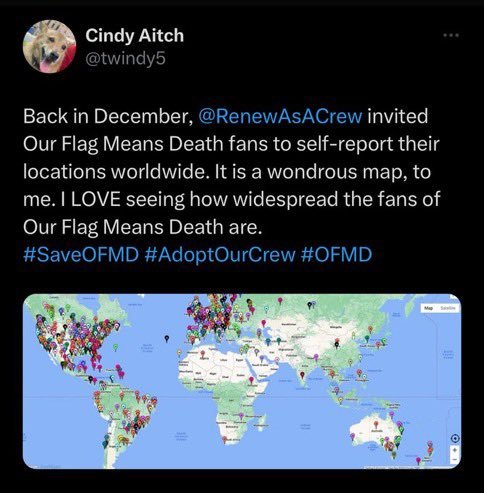
== Vote in the QUEERTIES ==

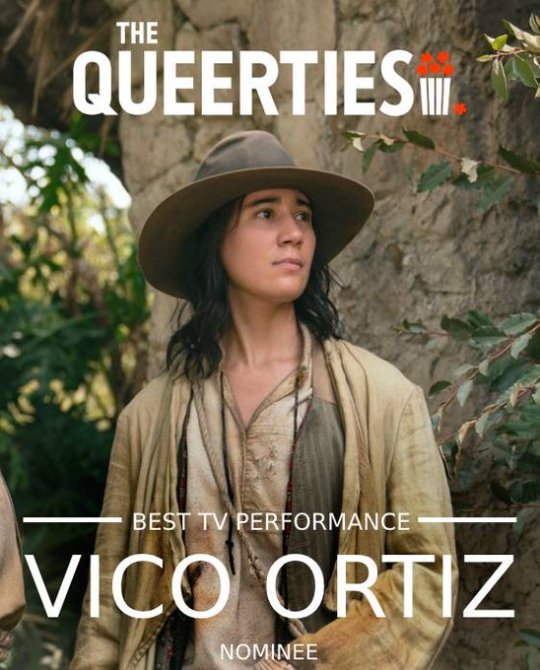
You can vote once a day!
Best TV Comedy
Best TV Performance
== Outside US Social Media For Each Platform ==
Instagram:
Netflix @netflix UK: @netflixuk CA: @netflixCA
PrimeVideo
@primevideo UK: @primevideouk CA: @primevideoca
Apple TV @appletv
Threads:
Netflix @netflix UK: @netflixuk
PrimeVideo
@primevideo UK: @primevideoUK CA: @primevideoCA
Twitter:
Netflix @netflix UK: @NetflixUK DE: @NetflixDE
PrimeVideo
@primevideo UK: @primevideouk CA: @PrimeVideoCA
Apple TV @AppleTV
Facebook:
Netflix @netflix
PrimeVideo @primevideo
Apple TV @appletv
==Daily Helpful Tasks:==
1. Push That Petition
2. Fill out Feedback forms:

Make sure to request Our Flag Means Death on all the platforms, and indicate why you like the show (if that's an option) and keep it positive. Source: @Lcmwriter100 on Twitter
Netflix
AppleTV - looking for an example letter? Check out @saltpepperbeard’s post
AmazonPrime
For Amazon Prime - Courtesy of @yougotofast over on twitter.
Existing Prime subscribers, you can access a Suggestions/Feedback form on the Prime Video app in the Settings > Help & Feedback section. The form is automatically tied to your Prime account, not sure if that makes any difference compared to anonymous feedback.

3. Platform/Article Engagement
HBOMax
A lot of countries don't have HBO max, but if you do and you can already watch Our Flag Means Death on them, please still go ahead and stream Our Flag Means Death, it keeps up engagement and numbers.
Search Our Flag Means Death on Netflix
If you have Netflix, after your search, stream the first title that comes up for a few minutes.
Article Engagement - Source: @candiedsilkmoth on twitter
@itsmfgames Has been kind enough to be keeping up a running list of Articles about the campaigns -- so if you have the time and want to go catch up on some articles, please checkout the guide below and visit this google doc for the list!
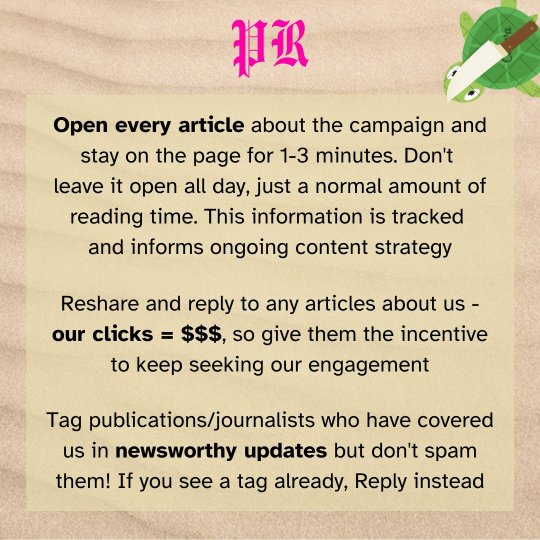
I'm probably gonna add a "running article list" somewhere, I'll update when I do.
Other Streaming Service or Purchase options:
Obviously don't feel like you have to purchase anything for the campaign, this is just in case you're looking for sources to watch.
Amazon DE (Germany)
Apple DE (Germany)
== RADIO! ==
While this suggestion is for NPR there are plenty of local radio stations across your own country, these are some tips. If you have good submission recommendations, please let me know i'll get them added!
Some awesome new suggestions from @AdoptACrew Check out the thread here. Link to the NPR suggestion site: Here

== Stats ==
Some Cool Stats you can use:
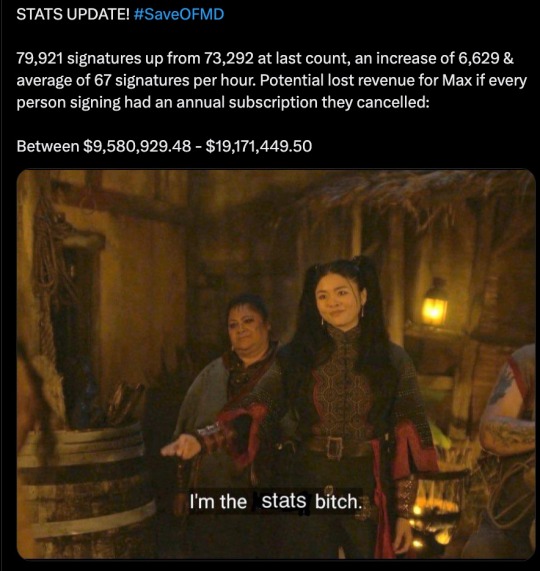

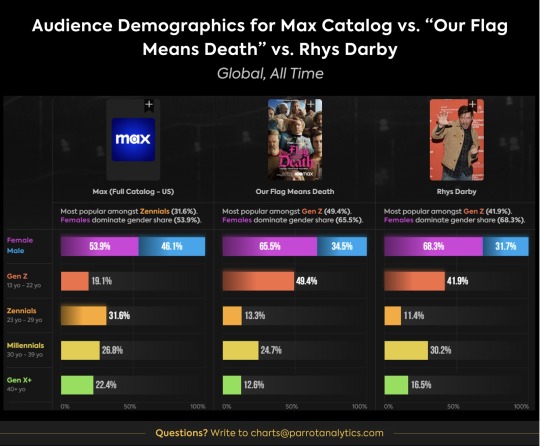
4. Daily Link Clicks to keep up engagement
Our Flag Means Death Wikipedia Page
Google Search for Our Flag Means Death
Google UK Search for Our Flag Means Death
Our Flag Means Death IMDB
Current @renewasacrew Daily Links:
Tumblr
Twitter
Instagram
==Media Resources (Pics, Gifs, Vids)==
Gifs, Pics, and Videos to use: show clips to use Src: @havethisonelife
Our lovely @kiwistede made some great custom gifs you can use to tweet and message the platforms with. Check out their tumblr here

UK Resources:
Thank you for these great pictures @LibbyRoseITM!





==Infographics==
Some folks like infographics instead of text so here's some stuff for you! Courtesy of @edandstede on Twitter
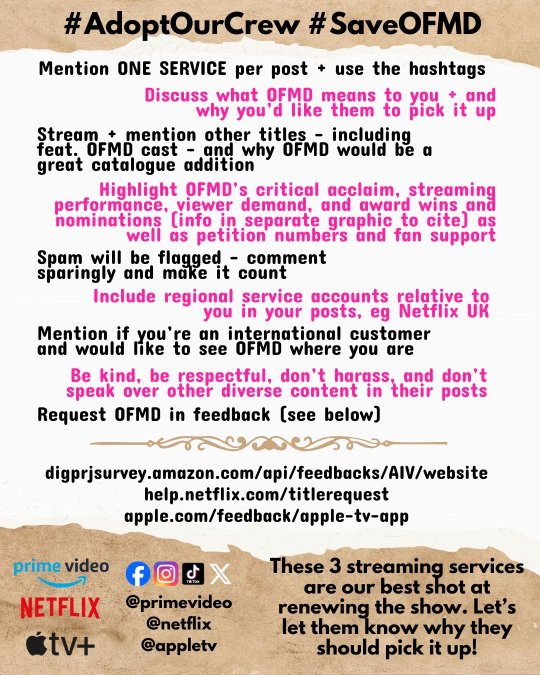


==Other ideas for engagement:==
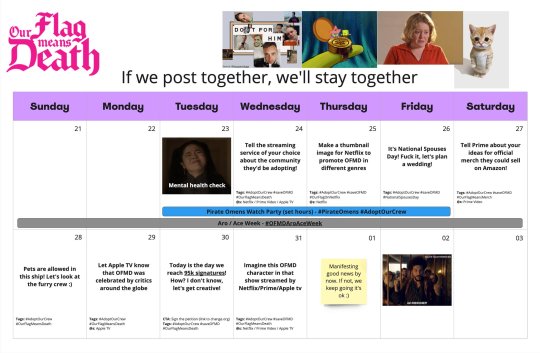
#ofmd#renew as a crew#renew ofmd#ofmd renewal#save ofmd#adopt our crew#our flag means death fan art#save our flag means death
100 notes
·
View notes
Text
Explorando el Universo del Streaming: Mis Plataformas Favoritas para una Experiencia Inigualable

¡Hola a todos! Hoy quiero compartir con ustedes una experiencia que realmente me emocionó. Resulta que he estado explorando diferentes opciones de plataformas de transmisión de contenido últimamente, y quiero hablarles sobre algunas de mis favoritas. Aquí encontrarás app para ver peliculas de netflix gratis
Netflix: Mi Compañero de Siempre En primer lugar, no puedo dejar de mencionar a Netflix. Es mi compañero de siempre, y la cantidad de opciones que ofrece es asombrosa. Desde series originales adictivas hasta películas de todo tipo, siempre encuentro algo interesante para ver.
Amazon Prime Video: Más que Compras en Línea Amazon Prime Video ha sido una sorpresa agradable. No solo obtengo envíos rápidos y beneficios de Amazon Prime, sino que también tengo acceso a un extenso catálogo de películas y series. ¡Es como tener dos beneficios en uno!
Disney+: Magia para Todas las Edades Como amante de las historias de Disney, Disney+ se ha convertido en mi fuente de magia. Desde clásicos animados hasta las últimas películas de Marvel y Star Wars, siempre hay algo para disfrutar en familia.
Hulu: Variedad en un Solo Lugar Hulu es mi elección cuando busco una amplia variedad de contenido. Desde programas de televisión actuales hasta clásicos, y la capacidad de ver episodios poco después de su emisión, me mantiene enganchado.
HBO Max: Calidad Cinematográfica Cuando se trata de calidad cinematográfica, HBO Max es imbatible. Las series originales como "Game of Thrones" y una biblioteca sólida de películas hacen que valga la pena la suscripción.
Apple TV+: Innovación en Contenido Original Apple TV+ ha sido una sorpresa agradable con su enfoque en el contenido original. Las series y películas exclusivas de Apple son innovadoras y aportan una perspectiva fresca a la pantalla.
Paramount+: Una Joya por Descubrir Paramount+ (anteriormente CBS All Access) es como una joya por descubrir. Ofrece una mezcla de programas de CBS, películas clásicas y contenido original que a menudo pasa desapercibido.
En resumen, el mundo de las plataformas de transmisión ofrece algo para todos los gustos. Ya sea que estén buscando acción, comedia, drama o incluso nostalgia, hay una plataforma que se adapta perfectamente a sus preferencias. ¡Espero que encuentren su próxima obsesión de transmisión tan emocionante como yo encontré la mía!
1 note
·
View note
Text
Sony A80K OLED TV Review, Design, Price and Release Date

Sony A80K OLED TV Overview: The Sony A80K combines the remarkable contrast and rich color palette expected from OLEDs. In addition, it's enhanced with 4K 120Hz capabilities ideal for gaming and the unique Acoustic Surface Audio+ technology from Sony. This OLED TV delivers stellar performance without stretching your budget.
Prices: €1,309 at OTTO DE (55-inch) €1,429 at Coolblue DE €1,999 at EURONICS DE (65-inch)
Pros:
Superior contrast with deep blacks and noteworthy brightness
True-to-life colors straight out of the box in Cinema mode
Comprehensive HDMI 2.1 features tailored for gamingCons:
Slightly less brightness compared to leading OLED TVs
Basic remote design missing backlight feature
Absence of HDR10+ compatibility.
Sony A80K Review
The Sony Bravia XR A80K OLED is passionately engineered to redefine the boundaries of home entertainment. Remarkably, it excels in this pursuit, making it all the more surprising that its price tag isn't steeper.
While the A80K isn't easy on the wallet, its value is undeniable. As one of Sony's premium OLED offerings, it's brimming with the brand's top-tier visual and auditory tech. Even though it might not outshine every competitor in all aspects, it undeniably ranks as one of the top TV purchases available.
SONY BRAVIA XR A80K - SPECS
- Price: $1,499.99
- Screen Size: 55-inch
- Model Number: XR-55A80K
- Resolution: 3,840 x 2,160 pixels
- HDR Compatibility: HDR10, Dolby Vision, HLG
- Refresh Rate: 120Hz
- Connectivity:
- HDMI: 2 ports of HDMI 2.1, 2 ports of HDMI 2.0
- USB: 2 ports
- Audio Output: 50W
- Smart TV Platform: Google TV
- Dimensions (without stand): 48.38 inches (width) x 28.13 inches (height) x 2.13 inches (depth)
- Weight (without stand): 39.5 lbs.
This TV merges the best of Sony's technology, delivering exceptional picture quality, sound, and smart features.
Sony A80K Design Review
The A80K flaunts Sony's elegant One Slate design, seamlessly merging aesthetics with an all-glass front panel, roughly half an inch deep. This cohesive look is undeniably eye-catching. Incorporating functionality, an inset at the back facilitates hassle-free connections, complemented by a snap-on cover to manage and hide cables.
The TV comes with a versatile three-way stand that can be adjusted for various setups – whether you want it flush with the stand or elevated to accommodate a soundbar. In my setup, I utilized the latter, gaining a good three inches of clearance. If you possess one of those bulkier soundbars, this stand offers the flexibility you need. For those who prefer wall installations, Sony offers an optional bracket.
https://www.youtube.com/watch?v=q-Y-HDuAAxs
Sony's accompanying remote is succinct in its design – a departure from the larger, glow-in-the-dark versions from their past models. While its straightforward button configuration is user-friendly, the absence of a backlit keypad can be a slight inconvenience in low light settings. However, Sony earns kudos for the remote's textured surface, minimizing the risk of it slipping through fingers or vanishing in the couch gap.
Design Rating: 4.5/5.
Sony A80K Features Overview
Equipped with Google TV, the A80K OLED allows smooth app navigation, complemented by the convenience of Google Assistant for voice-activated searches. This is made possible through the microphone incorporated into the Sony remote. Popular streaming services such as Netflix, Disney+, Amazon Prime Video, HBO Max, and Apple TV are easily accessible, with dedicated buttons on the remote for quick access.
In the realm of picture quality, the 2022 Sony OLED models are enhanced with the XR OLED Contrast Pro and Cognitive Processor XR technologies. These work in tandem to optimize brightness and deepen blacks dynamically, adapting to each scene. Furthermore, the broad color gamut panel, coupled with the XR Triluminos Pro and Cognitive Processor XR, ensures faithful color reproduction, covering the full DCI-P3 spectrum – the gold standard for digital cinema and Ultra HD Blu-ray content.
Connectivity-wise, the A80K boasts four HDMI ports, of which two are HDMI 2.1 compliant. This means they support advanced features such as 4K at 120Hz, VRR, and ALLM.
For US viewers, there's an added bonus: the A80K incorporates an ATSC 3.0 tuner. This advanced tuner facilitates access to free over-the-air digital TV broadcasts in the latest format, promising 4K visuals accompanied by Dolby Atmos audio. While ATSC 3.0 had a modest beginning, its adoption is on the rise, with predictions of it reaching three-quarters of the US market by the end of 2022.
Feature Rating: 4.5/5.
Sony A80K Sound Quality Overview
The A80K OLED TVs are equipped with Sony's innovative Acoustic Surface Audio+ technology. By utilizing five actuators — three behind the screen and two on the sides — the screen itself is vibrated to produce encompassing sound, with two additional subwoofers augmenting bass levels. Additionally, features like Acoustic Audio Calibration adapt sound to the room's acoustics, Voice Zoom sharpens dialogue, and 3D surround upscaling enriches the auditory experience.
While I often bypass a TV's native sound system in favor of external setups, I found the A80K's sound performance commendable. Dialogues were articulate and clear, even at higher volumes without any discernable distortion. The Dolby Atmos mode provided an immersive soundscape, with perceivable vertical and overhead sound dimensions.
While an external Dolby Atmos soundbar might have fine-tuned the audio experience further, the A80K’s inherent sound system is impressive enough, especially for those not regularly indulging in action-packed cinema or those who prefer not to invest in an additional soundbar.
Sound Quality Rating: 5/5.
Sony A80K Pricing and Availability Overview
Release Date: May 30, 2022
Pricing:
- XR-55A80K: $2,000 (US) / £2,099 (UK) / AU$3,899 (Australia)
- XR-65A80K: $2,300 (US) / £2,899 (UK) / AU$4,999 (Australia)
- XR-77A80K: $3,300 (US) / £3,999 (UK) / AU$7,999 (Australia)
Sony unveiled the A80K in the latter part of spring 2022. Positioned as the brand's mid-tier OLED model, the A80K's price point is notably more accessible compared to Sony's premium A95K QD-OLED lineup.
In terms of competition, LG's C2 OLED stands out. The pricing dynamics between the Sony A80K and LG C2 vary by region. For instance, in the US, the 65-inch and 77-inch A80K models are priced slightly below their LG C2 counterparts, while the 55-inch variant leans towards a higher price compared to the LG C2 of the same size. Meanwhile, in the UK, Sony's A80K has a steeper price across all sizes when juxtaposed against the LG C2.
Sony A80K Picture Quality Overview
With its impressive 99.5% coverage of the DCI-P3 color space for 4K HDR, the A80K showcases a vibrant display. Its brightness capabilities are noteworthy for an OLED TV, boasting 785 nits in Vivid mode and a commendable 616 nits in Cinema mode. Though it doesn't match the brilliance of the Samsung QN95B mini-LED QLED or LG's flagship G2 OLED, its brightness suffices for most ambient settings.
During my real-world testing with the Netflix documentary, "My Octopus Teacher," the display remained vivid, even with overhead lights. Despite lacking anti-glare features like Samsung's The Frame, reflections were minimal. The OLED panel ensures consistent visuals from varied angles.
While the A80K misses the Filmmaker picture mode found in many premium TVs, its Cinema mode proves color accurate right out of the box. However, purists may need to adjust the default Motionflow settings.
Key Specifications:
- Screen Size: 55, 65, 75 inches
- Resolution: 4K
- Panel Type: OLED
- HDR Support: Dolby Vision, HDR10, HLG
- Audio: Dolby Atmos, Dolby Digital, DTS
- Smart TV Platform: Google TV
- HDMI Ports: 4
The A80K's 120Hz refresh rate delivers proficient motion handling, though some artifacts were observed, which could be mitigated through Motionflow settings. Its prowess in upscaling HD content to 4K was evident, possibly due to enhancements in Sony’s Cognitive Processor XR for 2022.
In a dimly lit setting, 4K Blu-ray titles like "Dune" and "The Batman" were spectacular, exhibiting true blacks and intricate details in dark scenes. Bright HDR elements, juxtaposed against these dark backgrounds, offered a striking, almost 3D appearance. The capability to measure 0 nits on a full-black window pattern underpins its exceptional black rendition and robust contrast, especially under dim lighting.
Picture Quality Rating: 4.5/5.
Sony Bravia XR A80K TV Ports Overview
The power cable for the A80K connects on the right side of its rear panel. Conveniently, all other ports are situated on the left, directly facing sideways for easy access. The lineup includes:
- Two USB ports (one at 500mA and the other at 900mA).
- S/PDIF optical audio output.
- Composite video and S-Center speaker port.
- Ethernet port.
- RS-232C and IR input jacks.
- Coaxial cable input.
- Four HDMI ports.
Of these HDMI ports, two are based on the latest HDMI 2.1 specification, boasting a hefty bandwidth of 48Gbps and modern features such as VRR and ALLM. One of these HDMI 2.1 ports is also eARC compatible. However, the other two HDMI ports stick to the older HDMI 2.0 standard. Although many TVs still feature exclusively HDMI 2.0 ports, it's a tad underwhelming to see this on the A80K. Nonetheless, this might not be a major concern for the average user.
Sony Bravia XR A80K TV Review: Technical Insights
While the real-world viewing experience is crucial, we ensure a holistic review by conducting a comprehensive suite of technical tests. Our evaluation setup involves using an X-Rite i1 Pro spectrophotometer, a SpectraCal VideoForge Pro pattern generator, and the Calman calibration software by Portrait Displays. For a deeper dive into our testing methodology, refer to our TV testing guide.
In these technical evaluations, the A80K held its own, even against robust competitors like the Samsung S95B and the almost iconic LG C2.
Test MetricsSony A80KLG C2Samsung S95BSDR Brightness (10%, in nits)232228329Delta-E (lower is better)3.16691.70093.0184Rec. 709 Gamut Coverage108.82.980%HDR Brightness (10%, in nits)6307941050UHDA-P3 Gamut Coverage99.33.16.76%Rec. 2020 Gamut Coverage74.58.84.97%
For SDR content, the A80K's brightness of 232 nits was comparable to the LG C2's 228 nits, though it trailed behind Samsung's robust 329 nits. LG C2 took the crown in terms of color precision, showcasing the best Delta-E value. The A80K exhibited a minor color oversaturation, while the others were nearly perfect.
When it comes to HDR, the narrative remains consistent. In their calibrated modes, Samsung dominated, but Sony's brightness lagged somewhat. Nevertheless, Sony's gamut coverage for both UHDA-P3 and Rec. 2020 surpassed LG C2 and was only marginally behind Samsung.
Given that the A80K, especially the 55-inch variant, is priced a tad lower, its performance metrics are commendable. Moreover, certain inconsistencies in the S95B's display meant that, to the naked eye, the A80K presented a superior visual experience.
Weighing in the cost against the features, the A80K emerges as a polished contender, offering an impressive viewing experience both objectively and subjectively.
Sony Bravia XR A80K TV Gaming Review:
When it comes to the recent lineup of Sony TVs, input lag is a bit of a chink in the armor. Using the Leo Bodnar 4K Lag Tester on the A80K, we recorded an input lag of 16.2ms. While this isn't a deal-breaker (with scores under 20ms being acceptable), it doesn't quite match the sub-10ms performance of competitors like LG and Samsung, which we earmark as the gold standard for gaming.
Sony Bravia XR A80K TV showcasing Assassin’s Creed Valhalla
That being said, the A80K isn't lacking in gaming-centric features. A significant highlight is its HDMI 2.1 ports, enabling 4K gaming at a fluid 120Hz. This ensures a silky-smooth experience, even in high-intensity gaming sequences. This was particularly evident in Assassin’s Creed Valhalla — the game’s snowy landscapes shimmered with realistic brilliance, and the essential coastal raids in the gameplay were as smooth and exhilarating as one would expect.
Furthermore, when paired with the PS5, the A80K steps up its game. Features like Auto HDR Tone Mapping tailor the PS5’s settings to maximize the TV's potential. The Auto Genre Picture Mode, reminiscent of ALLM, ensures optimal picture settings, enhancing the visual experience regardless of the content being played.
Sony A80K Value Assessment
Positioned between Sony's high-end A95K QD-OLED and A90K and the more accessible European A75K in their 2022 OLED lineup, the A80K is crafted for those balancing between premium performance and cost-effectiveness.
For U.S. consumers, the 65-inch A80K, priced lower than its LG C2 counterpart while offering comparable visual prowess, stands as an attractive proposition. In the UK, while it may lean on the pricier side, the A80K compensates with superior audio capabilities than the LG C2.
An alternative avenue for better value might be TVs with QLED technology. However, venturing into the economical side of QLED often demands compromises in performance. Summing up, the 65-inch A80K is a prime choice for those set on acquiring a 4K OLED TV. For those chasing maximum screen size within a budget, without sacrificing quality, QLED emerges as a more fitting option.
Should I buy the Sony A80K?
Whether or not you should buy the Sony A80K largely depends on your specific needs, preferences, and budget. Here are some factors to consider:
Pros of the Sony A80K:
- Outstanding Picture Quality: The A80K boasts excellent color accuracy, deep blacks, and detailed shadows, characteristic of OLED panels.
- Sound: The Acoustic Surface Audio+ technology delivers immersive sound quality without needing external speakers.
- Gaming: While it might not be the absolute best in terms of input lag, the inclusion of HDMI 2.1 ports allows for high-refresh-rate gaming, making it compatible with next-gen consoles.
- Design: The slim and sleek design, coupled with the One Slate concept, makes it an aesthetically pleasing addition to any room.
- Smart Features: Powered by Google TV, it offers a wide array of apps and streaming services.
Cons of the Sony A80K:
- Input Lag: Some competitors, especially those designed with gaming in mind, offer lower input lag.
- HDMI 2.1 Ports: It has fewer HDMI 2.1 ports compared to some other modern TVs, which might be a consideration for those with multiple high-end gaming consoles or other devices.
- Price: OLED TVs generally cost more than their LED or QLED counterparts, and while the A80K offers value for its price, there are cheaper options available, especially if you are willing to compromise on some features.
Things to consider:
- Viewing Environment: OLEDs are known for deep blacks and great contrast ratios, making them ideal for dimly lit or controlled lighting environments. If your room is very bright, you might want to consider other options or ensure you can control the lighting.
- Burn-in Concerns: Like all OLED TVs, there's a risk (albeit minimal with proper use) of burn-in over time. This happens when static images are displayed for prolonged periods repeatedly.
Verdict: If you're in the market for a high-quality OLED TV with excellent picture and sound, and you value Sony's design and user interface, the A80K is a strong choice. However, if gaming performance is your top priority or you're budget-conscious, you might want to compare it with other options like the LG C2 or certain QLED models. Always consider what features are most crucial for you and how they align with your budget.
Conclusion
While the Sony Bravia XR A80K is an impressive piece of tech, it isn't without its shortcomings. TVs like the Samsung S95B may offer slightly enhanced brightness and color vibrancy. Furthermore, both the Samsung S95B and the LG C2 boast additional HDMI 2.1 ports and superior gaming features, which could be pivotal for gaming enthusiasts.
The A80K isn't even Sony's crown jewel – that honor goes to the pricier Sony A95K OLED. Also, it bears striking resemblance in features and performance to its predecessor, the Sony Bravia XR A80J.
Yet, when contemplating a new TV purchase, the Sony Bravia XR A80K emerges as a comprehensive package that promises a delightful viewing experience each time it's powered on.
Read the full article
0 notes
Text
How to Cancel the Netflix Subscription

The growth curve of Netflix started to tear down over the last few years. Also, Netflix began charging for sharing accounts in 2023. If someone is not a member of your household, they must transfer their profile to the new paid account, or the company will charge $8 from you every month for additional members. While no streaming service needs users to share their passwords beyond their family members, a clampdown on password sharing can affect their decision to pursue their Netflix subscription.
The company designed an ad-supported tier that costs $7 monthly, cheaper than HBO Max, Disney+, and Hulu. But, it only provides 720p resolution and poses a worrying example of cutting services when introducing commercials. Netflix’s premium, standard, and basic tiers are still at the same cost as the previous increase in Jan 2022.
Even with all of this, is it beneficial to subscribe to Netflix, or is it time to switch to Amazon Prime, Apple TV, or other platforms hopping around the web? If you wish to simplify the streaming services subscriptions, continue reading.
Steps to Cancel the Netflix Subscription from a Web Browser
To cancel the Netflix account, follow these steps in your desktop or mobile web browser. Using a desktop web browser is easy, but the same procedure applies to a smartphone version of the site. To jump to step five, move to the Netflix account cancellation confirmation screen.
Move to the Netflix website https://www.netflix.com/ and sign in to the account you wish to cancel.
Hit your Profile picture at the top right side of the screen.
Then, tap on the Account option to launch the Account details page.
Next, hit the Cancel Membership tab under Membership and Billing to launch the cancelation confirmation screen that shows the last date of the plan if you need to cancel.
After this, tap the Finish Cancelation button. This will launch a survey where you can choose your reason for the cancellation from the list of predefined products or give your feedback.
Finish the feedback survey and hit the Done tab. This will open the Account Details screen, detailing when you will lose access to the shows.
Note: Users can’t process the cancellation through their desktop app, but they can check the account settings through the app. In the desktop app, hit the Three dots and move to Settings > Account details. This launches the Account Management screen.
Once you cancel the Netflix account, if you want, you can restart your subscription and continue where you left off ( like your preferences, favorites, and where you paused on previously watched programs) if you resume within ten months of cancelation. To restart your plan, sign in to netflix.com, navigate to the Account Details page, and hit the Restart Membership tab on the left-hand side of the page.
Guide to Cancel a Netflix Subscription from the Google Play on a Smartphone
If you have registered an account on the Netflix mobile app utilizing any Android tablet, it must connect to the Google account. Only after this, you can cancel an account on your smartphone by walking through these instructions:
First, you must launch the Google Play Store app on your device.
Then, hit the Profile picture with your initials at the top and choose the Payments and Subscriptions option.
Next, hit the Subscriptions tab.
After this, select the Netflix option and hit the Cancel Subscription tab.
Lastly, confirm the cancellation.
Steps to Cancel a Netflix Subscription from Google Play in a Browser
If you have registered a Netflix account via Google Play, the cancelation procedure should go through Google Play.
Move to the official Google Play website and sign in to your account.
Next, navigate and tap the Profile tab on the home screen.
Choose the Payments and Subscriptions option from the available menu.
After this, hit the Subscriptions tab to start the unsubscribe procedure.
How to Cancel a Netflix Subscription on an iPhone
If you have set up an account in the Netflix app for iOS devices, you can cancel the subscription using the iPhone or iPad in a few seconds by following these instructions:
Firstly, launch the Settings app.
Then, tap your initials at the top of the page.
Choose the Subscription option from the Apple ID menu.
Next, you hit Netflix > Cancel Subscription.
After this, confirm your cancellation.
Steps to Cancel the Netflix Subscription via iTunes on a PC
Users can also cancel their Netflix subscription utilizing iTunes.
Move to your iTunes app.
Next, hit the Account tab at the top navigation bar.
Then, choose the View My Account option from the available menu.
After this, scroll down to the Settings section.
Lastly, find Subscriptions and tap on the Manage tab to its right.
Ways to Cancel a Netflix Subscription via the Mobile App
You don’t have to involve Apple or Google in the Netflix drama. You can do this via the Netflix app on your Android or Apple device.
Open the Netflix app and enter your account.
Hit the Profile tab at the top and choose the Account option.
Then, scroll down the menu and tap the Cancel Membership tab.
After this, Netflix will ask you to confirm the cancelation and inform you when the service will terminate.
Also Read: How to Cancel a Roku Subscription
Other Significant Information
Now that you have informed Netflix about suspending your account, you likely will not lose access immediately. Although you canceled your subscription, you can still access the services until the end of the billing cycle. You can check the last billing cycle date by checking your billing information in the account.
Advertisements
about:blank
REPORT THIS AD
Note: Netflix will cancel your account if you do not resubscribe in ten months. You will lose the account, watch history, watch list, and all that lets Netflix customize suggestions that match your preferences.
On desktop or mobile, choose the Account option from the profile menu.
Look under the payment information to find the next billing data.
Remember, users with a Netflix gift card balance can access their account if they have enough balance on their card.
Conclusion
After canceling the subscription, users can detox from the continuous barrage of media flung at them from every direction. If you wish to switch to a new service to binge, you will find lots of other great streaming services (most of which provide free trials). Also, ensure you obtain your fill of the top action shows on Netflix and check out the best Netflix games while you have some days of streaming left. If you have second thoughts on your decision, you can re-subscribe to Netflix anytime and choose where you left off. The company will email to tempt you back, sometimes with great deals. With new movies and series added routinely, like exclusive content you cannot get anywhere else, you might be back on board in a few months.
Source:https://hariguide.com/how-to-cancel-the-netflix-subscription/
0 notes