#DataCenter
Text

Working in a datacenter in the 70s
#retro#70s#1970s#fashion#datacenter#retrocomputer#70s fashion#vogue#mainframe#magnetic tape#computer operator#retro computers#big iron#women in stem#women in tech
665 notes
·
View notes
Text
Buddhist talismans for datacenter uptime



123 notes
·
View notes
Text
SEO-Friendly Website Hosting and Management Services
When it comes to running a successful online business or website, search engine optimization (SEO) plays a crucial role. It helps improve your website’s visibility, drive organic traffic, and ultimately, boost your online presence. While many factors contribute to effective SEO, one element that often gets overlooked is the choice of website hosting and management services. In this article, we will explore the importance of SEO-friendly website hosting and management services and how they can benefit your online business.

The Impact of Website Hosting on SEO
Website hosting is the foundation upon which your online presence is built. It affects various aspects of your website’s performance, including page loading speed, uptime, security, and overall user experience. These factors have a direct impact on SEO, and here’s how:
Page Loading Speed: Search engines prioritize fast-loading websites, as they provide a better user experience. Slow-loading websites not only frustrate visitors but also result in higher bounce rates, which can negatively affect your search engine rankings.
Uptime: If your website frequently experiences downtime or is unavailable to users, search engines may perceive it as unreliable and lower its rankings. Choosing a reliable hosting provider ensures maximum uptime and minimizes the risk of website downtime.
Security: Website security is crucial for both user experience and SEO. Search engines prioritize websites that have robust security measures in place, such as SSL certificates and protection against malware and hacking attempts.
SEO-Friendly Hosting Features
When selecting a website hosting service, it’s important to consider the following SEO-friendly features:
Fast and Reliable Servers: Look for hosting providers that offer high-performance servers and have a reputation for speed and reliability. This ensures your website loads quickly, improving user experience and SEO.
Uptime Guarantee: Choose a hosting provider that guarantees a high uptime percentage, ideally 99.9% or higher. This ensures your website remains accessible to users and search engines at all times.
Server Location: If your target audience is in a specific region, consider choosing a hosting provider with servers located in that area. It helps reduce latency and improves website loading speed for visitors in that region.
Scalability: As your website grows, you’ll need the flexibility to scale your hosting resources. Look for providers that offer easy scalability options, allowing you to accommodate increased traffic without compromising performance.
SEO Tools and Integrations: Some hosting providers offer built-in SEO tools or integrations with popular SEO plugins. These features can help you optimize your website’s on-page elements, meta tags, XML sitemaps, and more.
The Importance of Website Management for SEO
Website management involves various tasks such as content updates, regular backups, security monitoring, and software updates. Proper website management not only ensures smooth operations but also has a positive impact on SEO:
Content Updates: Regularly updating your website with fresh, relevant, and high-quality content is vital for SEO. A good website management service can help you schedule and implement content updates, ensuring your website remains engaging for both users and search engines.
Security Monitoring: Proactive security monitoring is essentialto identify and address any vulnerabilities or security threats promptly. Regular scans and malware removal prevent potential SEO penalties due to compromised website security.
Software Updates: Keeping your website’s software, plugins, and themes up to date is crucial for security and performance. Outdated software can lead to compatibility issues, security vulnerabilities, and slower loading speeds.
Choosing SEO-Friendly Website Management Services
When selecting website management services, consider the following factors:
Content Management System (CMS): Ensure that the website management service supports popular and SEO-friendly CMS platforms like WordPress, Joomla, or Drupal. These platforms offer a range of SEO plugins and tools to optimize your website.
Backup and Recovery: Regular backups are essential to protect your website data. Choose a management service that offers automated backups and easy recovery options in case of any unforeseen incidents.
Security Measures: Look for a management service that includes robust security features such as firewall protection, malware scanning, and SSL certificate integration to keep your website secure from potential threats.
Technical Support: Ensure that the website management service provides reliable technical support to address any issues or concerns promptly. Quick resolution of technical problems can prevent prolonged website downtime and potential SEO consequences.
Conclusion
Choosing SEO-friendly website hosting and management services is crucial for the success of your online business. A fast, reliable, and secure hosting provider, coupled with effective website management, can significantly improve your website’s visibility, user experience, and search engine rankings. By paying attention to SEO-related factors when selecting these services, you lay a strong foundation for your website’s long-term success in the competitive online landscape

Source
#WebManagement#ServerHosting#WebsiteMaintenance#TechSupport#CloudHosting#DataCenter#ServerManagement#WebHosting#ITInfrastructure#WebsiteSecurity#ServerAdmin#HostingSolutions#WebsitePerformance#ServerMonitoring#WebDevelopment#CloudComputing#NetworkSecurity#DomainRegistration#BackupandRecovery#Cybersecurity
24 notes
·
View notes
Photo

Honeywell Inc, 1957
#Data Center#ad#1957#air conditioning system#advertisement#vintage#1950s#illustration#supervisory#datacenter#advertising
110 notes
·
View notes
Text
CRM Software In UAE

Looking for a reliable CRM software solution to manage your customer relationships effectively? TradersFind is your one-stop destination to discover top CRM software providers in UAE.
Our platform connects buyers with leading CRM software companies, offering a range of solutions to meet your business needs. Whether you're a small startup or a large enterprise, our directory features providers with solutions tailored to your requirements.
Benefits of Choosing CRM Software from TradersFind:
Enhanced Customer Relationships: Improve customer engagement and satisfaction with personalized interactions and timely follow-ups.
Increased Efficiency: Streamline your sales, marketing, and customer service processes with a centralized CRM system.
Data Security: Ensure the safety and confidentiality of your customer data with secure CRM software solutions.
Scalability: Choose from scalable CRM solutions that can grow with your business, adapting to your evolving needs.
Analytics and Reporting: Gain valuable insights into your customer behavior and business performance with advanced analytics tools.
Connect with us on WhatsApp at +971 56 977 3623 to explore the best CRM software options for your business and find the perfect provider to meet your needs.
Visit TradersFind today and discover a wide range of CRM software providers in the UAE. Experience the convenience of finding the right CRM solution for your business, all in one platform.
Visit -https://www.tradersfind.com/category/crm-software
#crm#datacenter#softwares#business#CRMSoftware#CustomerRelationshipManagement#BusinessEfficiency#DataSecurity#ScalableSolutions#Analytics#TradersFind#B2B#UAE#Dubai#AbuDhabi#Sharjah#Ajman#RasAlKhaimah
3 notes
·
View notes
Photo

Use of neon lighting inside the data center adds ambiance, style and a pleasant work environment. . . . . . #joaquinpefagundo, #joaquinfagundoparkland, #jackfagundo, #parkland, #orlando, #technology, #datacenterlife, #datacenter (at Parkland, Florida) https://www.instagram.com/p/CpymiUaNsgY/?igshid=NGJjMDIxMWI=
#joaquinpefagundo#joaquinfagundoparkland#jackfagundo#parkland#orlando#technology#datacenterlife#datacenter
8 notes
·
View notes
Text

Southeast Pacific sunset
#southeast#Pacific#pp22#Mercy hospital ship#u.s. navy#Pacific partnership#fantail#contractor#IT#datacenter#scuba dive
4 notes
·
View notes
Text
Data Center Solution & Services - Madman Technologies Pvt. Ltd.
A datacenter is a location with connected computers and other related equipment that enables businesses and organizations to manage massive amounts of data. These data centers enable the organization, processing, storing, and dissemination of data depending on the business application. Enterprises are faced with the challenging issue of managing and controlling data while guaranteeing data compliance because data is an organization's most important asset. Every company needs to expand the availability of current information to those who need it most, everywhere, at all times.

The hardware, the room in which it is housed, the power and backup systems, the environmental controls, and anything else required to keep those servers functioning are all included in a data center. A data center might consist of a single server or a large complex with many servers mounted on racks. Data centers are owned by businesses that provide public cloud computing services, which are subsequently made available to other businesses. When you require a data center, Madman Technologies Pvt. Ltd. might be your finest helper. Madman helps you with infrastructure management expertise, consolidation, virtualization, automation, data center designs for cloud computing, storage array installation, and integrating remote storage services into an existing network. Experts have been brought on board to handle problems with bandwidth, security, 5G technologies, edge computing, AI, advanced analytics, and more.
13 notes
·
View notes
Text
((( 50% Off Now The best CCNA course in online )))
CCNA 200-301 Complete course - Not Just another CCNA course
A complete course which covers all the exam topics of CCNA 200-301. It includes 18 Hours of Theory and 9 Hours of Lab
#ccna#cisco#ccnp#networkengineer#ccie#networking#cybersecurity#network#technology#training#linux#security#ciscocert#it#datacenter#ipv#networkadmin#cloudcomputing#mikrotik#networksecurity#microsoft#tech#icnd#ciscocertification#switch#ccnacertification#router#certification#computernetworks#telecom
3 notes
·
View notes
Text
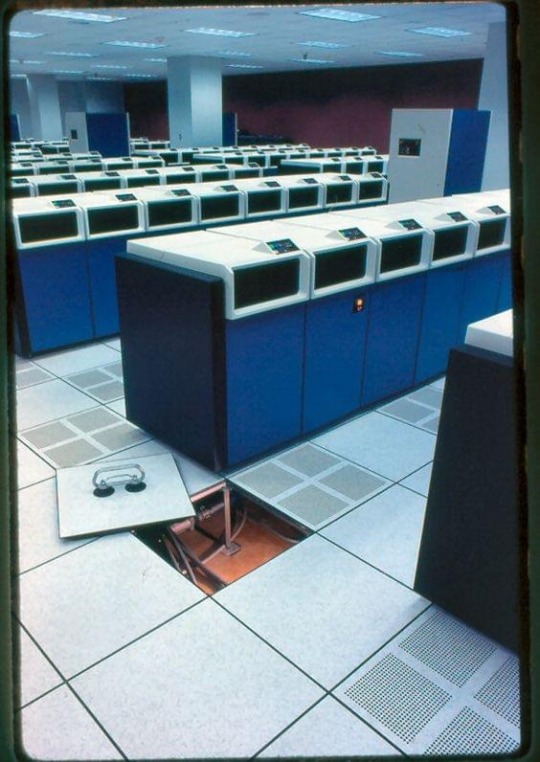
Can you hear the noise?!
#mainframe#big iron#datacenter#old computers#big computer#1970s#70s#retro#retrocomputer#retro computers#computer
11 notes
·
View notes
Photo
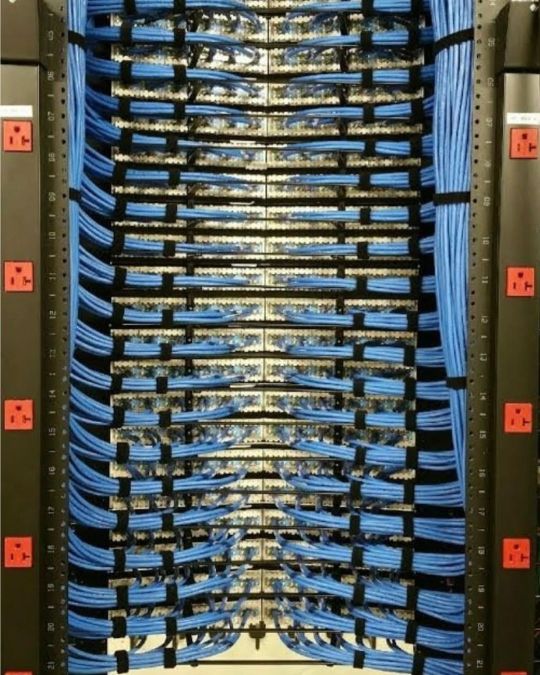
Neatly dressing and terminating 500+ cables in 1 freestanding rack is no hobby ladies and gentlemen. Please feel free to contact us for your next Structured Cabling project! #cabling #network #technology #structuredcabling #networking #lowvoltage #telecom #cable #installation #itsupport #internet #telecommunications #data #wireless #itsolutions #wiring #datacenter #cableporn #fiberoptic #innovation #itservices #it #wifi #techcompany #ethernet #patchpanels #voice #Mohawk #Fluke https://www.instagram.com/p/CjWWRLUgtmt/?igshid=NGJjMDIxMWI=
#cabling#network#technology#structuredcabling#networking#lowvoltage#telecom#cable#installation#itsupport#internet#telecommunications#data#wireless#itsolutions#wiring#datacenter#cableporn#fiberoptic#innovation#itservices#it#wifi#techcompany#ethernet#patchpanels#voice#mohawk#fluke
3 notes
·
View notes
Text
Website Content Management System (CMS) Support: Empowering Your Online Presence
Creating and managing a website can be a daunting task, especially for those without technical expertise. However, with the advent of Content Management Systems (CMS), the process has become significantly more accessible and efficient. CMS platforms provide users with a user-friendly interface that allows them to build, edit, and maintain their websites without any coding knowledge.

One crucial aspect of CMS platforms that contributes to their popularity is the extensive support they offer. CMS support services play a vital role in ensuring a smooth and seamless experience for website owners, enabling them to maximize the potential of their online presence. Let’s delve into the various ways CMS support empowers website owners:
1. Technical Assistance and Troubleshooting
Technology can be unpredictable, and even the most robust CMS platforms may encounter occasional issues. Whether it’s a plugin conflict, server error, or theme compatibility problem, CMS support teams are there to help resolve technical challenges. They possess the expertise to diagnose and troubleshoot issues promptly, saving website owners valuable time and effort.
2. Platform Updates and Security Patches
CMS platforms continually evolve to provide enhanced features, improved performance, and increased security. However, keeping up with updates can be overwhelming for website owners focused on their core business. CMS support services ensure that the platform is regularly updated with the latest versions, security patches, and bug fixes. This proactive approach minimizes vulnerabilities and protects websites from potential cyber threats.
3. Customization and Design Guidance
A visually appealing and user-friendly website is crucial for attracting and retaining visitors. CMS support teams can assist website owners in customizing their websites, suggesting suitable themes, layouts, and designs that align with their brand identity and objectives. They provide valuable guidance on optimizing website performance and enhancing the user experience, resulting in a polished and professional online presence.
4. Training and Documentation
Many CMS platforms offer extensive functionality, and understanding all their features can be overwhelming for beginners. CMS support services provide comprehensive training and documentation resources to help website owners navigate the platform with ease. They offer tutorials, video guides, and documentation that empower users to make the most of the CMS’s capabilities, enabling them to manage their websites efficiently.
5. Scalability and Future Growth
As your online presence expands, your website requirements may change. CMS support teams are well-equipped to handle scalability challenges, ensuring that your website can accommodate increased traffic, functionality, and content. They assist in optimizing website performance, implementing caching mechanisms, and exploring plugins and modules that can enhance scalability. With CMS support, your website can grow alongside your business, adapting to your evolving needs.
In conclusion, CMS support services are indispensable for website owners seeking to establish and maintain a successful online presence. From technical assistance to design guidance and scalability support, CMS support teams empower website owners to focus on their core business while ensuring that their websites operate seamlessly. With CMS support, you can unleash the full potential of your website and connect with your target audience effectively.

source
#WebManagement#ServerHosting#WebsiteMaintenance#TechSupport#CloudHosting#DataCenter#ServerManagement#WebHosting#ITInfrastructure#WebsiteSecurity#ServerAdmin#HostingSolutions#WebsitePerformance#ServerMonitoring#WebDevelopment#CloudComputing#NetworkSecurity#DomainRegistration#BackupandRecovery#Cybersecurity
21 notes
·
View notes
Photo

Hey, I used to work for that company.
2 notes
·
View notes
Text
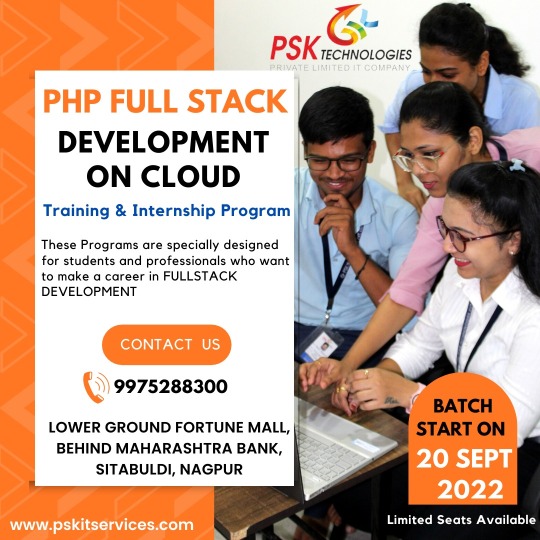
#cloudcomputing#cloud#technology#cybersecurity#aws#bigdata#devops#it#datacenter#azure#cloudstorage#linux#programming#software#tech#iot#cloudservices#coding#cloudsecurity#machinelearning#informationtechnology#datascience#business#python#security#microsoft#dataprotection#networksecurity#data#artificialintelligence
2 notes
·
View notes
Text
WHAT IS A DATA CENTER? LEARN MORE ABOUT DATA CENTERS!
There was a time when science and technology were not so complex. We used to spend a lot of time entertaining to watch a few channels on our home television. Contact was made by letter, stamps were purchased from the post office, wrapped in a paper envelope, stamped and dropped in the mailbox for destination. Then the telephone set is actually a wired voice communication system. From the office to the court, people would take a telephone connection at home. Then the real mobile phone, but with it only voice calls could be made.
That was not long ago, 15 years ago. The technology was very simple. But since 2005, high bandwidth (bandwidth key), affordable internet, computers, later smartphones and other technologies have changed the world. But one thing must be admitted, that is that the Internet is at the root of all our so-called modern technology. Everything is now online due to the vastness and convenience of the internet. We all rely on online now. Starting from television channels, hospitals, offices, courts, all institutions now rely on the internet as well as online. In private life we are no less dependent on online.
However, today's article is not about how we depend on the Internet, but about why the Internet is so powerful and so powerful. Friends, we know the use of internet step by step, once we had to watch TV with only line connection at home, we had to install antennas, but now we can do live streaming of television directly using various apps and websites on the internet.
Electronic transfer is currently the main means of exchanging money in the bank, we can withdraw money from anywhere through debit credit card. For this electronic transfer and transaction, internet or internet server is required. For university admission but we don’t have to travel from one district to another; We can fill up the form on the website at home with the help of internet. In fact, how are these on the Internet? But the question remains. We have already learned in detail in this article about a network that is a connection to the Internet, but how is it possible to do all the necessary work in this great network? Yes friends, today we will know in detail about the engine of the Internet, the thing that is playing a major role in this massive functioning of the Internet, in detail.
Data center and its use
The service that we do not use on the Internet is usually operated from a central location, and this central location is called data center. Suppose you watch a video online on YouTube, then press the play button - then the command goes from our local ISP to the International ISP (ISP key) to Google's data center, from there the request is processed and the digital data of the video goes back to our device in the same way. Come on in, take a look at the video - it happens in milliseconds.
In fact, it is the technology that makes this data exchange between data centers and devices happen in a matter of milliseconds. A network that has made it possible is called the Internet. Today I will talk only about this data center. And this data center is the engine of the internet, this data center is the lifeblood and the main driver of the internet. There is no data center, no internet.
We use various services of Google, YouTube, Gmail, Google search, Google data center is working for these. Again, I am using various services of Microsoft, so the data center of Microsoft is working. The university's admission form is being filled and submitted on their website, here too he is working in the university's data center. All the banks in Bangladesh have their own big and small data centers for electronic transfers and transactions. All the important websites of the government of Bangladesh are run on the other side of the government's own data center.
Data center work
A data center is an infrastructure. This infrastructure consists of a combination of powerful computers and servers. Many servers here receive data from the network, process it, control it and send it back to the subscriber level, in the meanwhile the work of sending and receiving data is done by the Internet. Data centers do the same thing day and night. The image of a data center is usually like this - in a large room or building, since there are many servers, they are arranged on top of a large refrigerator-shaped rack. Here each server is connected to the same network. The servers are done with very high specifications. In these data centers, each server handles all the work in an integrated manner, collects data from the customer level, processes it and delivers it to the customer level as an understandable data, all the responsibility is on the data center.
I can say the unit of these data centers is the server. Just as a single cell in an organism is a single server in a data center. Each of these data center servers works based on specialized software installed by their company. It can be seen that sometimes about 40-50 servers of three or four racks are working together based on the same software or algorithm. Speaking of Google, you search or search on Google for various reasons, it is seen that about 1000 servers are working together to provide process and results to various searches of Google users. Gmail's mail management controller is working with 1500 servers simultaneously. When you are visiting a website, all the small tools or big tools inside that website, the design of that website, the bandwidth cost for the website that the visitor is visiting are all controlled from the data center. Programming these data center servers in a very complex algorithm, these algorithms have now gone to another level. As a result of the use of augmented reality in these algorithms, data center servers are artificially providing new experiences to various online service users. However, just keep in mind that the servers run on algorithms. For example, for Google search, Google uses special Google search algorithm which no one else knows.
The technology used in modern data centers is cloud computing systems (what is cloud computing). Here no data is stored on any single machine or server. Here the data is stored somewhere in the data center. And so even if a server is lost in the data center here, users do not have to suffer. However, if the data was only stored in the storage drive of a physical server, then surely there would be a fear of losing data if the server crashed.
Now it depends on the different companies what they will actually do with their data center. There are companies that want to sell their web data, web hosting, virtual servers and VPS with their data center and they arrange their data center and the server's algorithm or software operating system accordingly. For example you need space on Weinserver to create a website and for that you will take webhosting or VPS (Virtual Web Server), for this you have chosen Bluehost company. Bluehost will then give you the space you need from their data center, for which they will charge you. For your information, the data centers of the companies that work for web hosting and web services are much bigger. There are big companies like Bluehost, Hostgator, BigRock, Reseller Club under Endurance International Limited. These large web hosting, web service organizations operate on the basis of multiple data centers owned by Endurance Limited. So if you have a website, you are also using the data center directly with money.
Data center maintenance
All the computers in a data center are reconnected to a main computer. From here the staff or server engineers see if all the servers are running properly. The servers in each data center are connected in such a way that if one of the servers has a problem here, the rest will not. When something like this is caught on the main computer, an engineer goes to the server, puts a display and the necessary equipment with the server, identifies what the problem is with the server, identifies it, and throws it away later. And these engineers are called internet doctors.
Data centers like Google, Facebook where a lot of important user information is stored. In this case, data center engineers have to be very protective. A separate server is usually kept in the data center for backing up these data. If for some reason even the slightest problem is observed in the hard drive or SSD drive of a running server, then the data of that hard drive is restored to another good hard drive and a new hard drive is set up. In companies like Google, old or damaged storage drives are discarded so that no one can steal even the slightest bit of a user's data. The same goes for Facebook's data center.
These data centers have to be kept open 24 hours a day, 7 days a week. And it consumes a lot of electricity. Google's data center in the United States uses its own powerstation, from which uninterrupted power is always provided, as well as backup power. According to a survey, Google has 13 large data centers around the world, with a total of 200 tons of carbon dioxide emitted from power stations or plants per day. Power's thoughts are gone, now let's keep it cool. So many high-capacity servers must be hot! They cannot be left behind. So all the big data centers have a huge system for cooling Some data centers are air-conditioned, while large data centers like Google have water-cooling systems like spider webs, and so on. These cooling systems also cost a lot of power. And as an alternative, Microsoft has experimentally set up small underwater data centers, which are still being piloted. Cooling costs are reduced due to being under seawater, they have a desire to bring it to a wider range in the future.
Finally
WHAT IS A DATA CENTER? LEARN MORE ABOUT DATA CENTERS!
A data center is a unique Internet station. The stations from which data is served to us. Here each piece of data is given different forms, the data is processed, controlled, transported to different places through a network. Hope you got a good idea of what a data center thing is. You must have understood that data center is the lifeblood of internet. So don't forget to leave a comment below. If you like it, you must share.
Thanks.
WHAT IS A DATA CENTER? LEARN MORE ABOUT DATA CENTERS!
#web design#python#app developers#development#programming#data privacy#dataengineering#web developers#web developing company#data science#datacenter#developer#clients#server problems#dedicated servers#discord server
2 notes
·
View notes