#Creating With Adobe Photoshop
Text


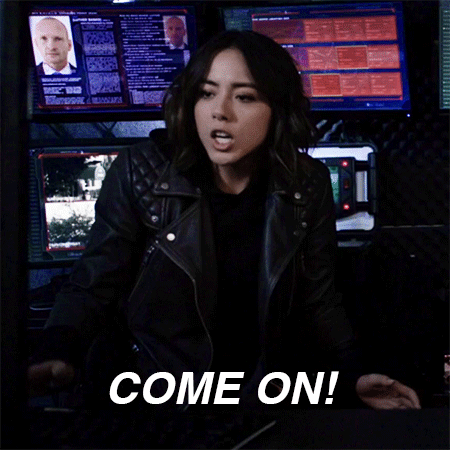

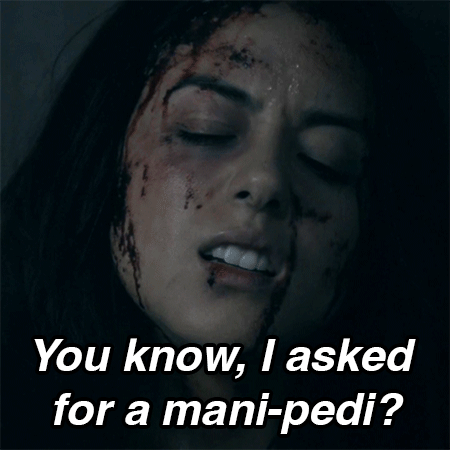

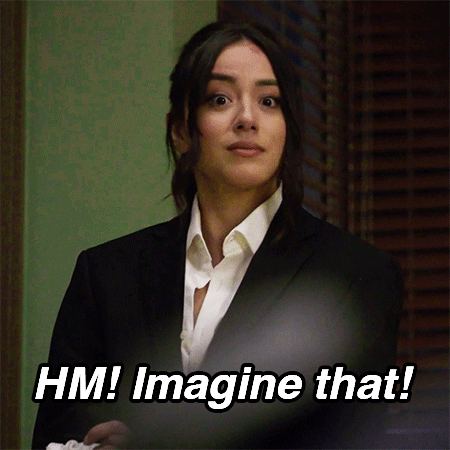

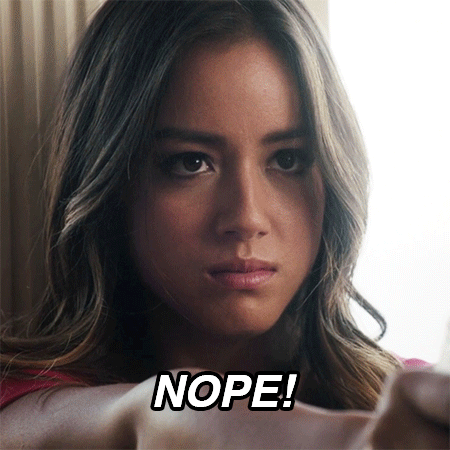
CHLOE BENNET as DAISY JOHNSON in Agents of S.H.I.E.LD (2014-2020)
i am this close to rejecting photoshop editing features entirely and doing it all in my after effects 😭
#this was a text layer practice#none of it is in the same spot on the y axis#and i am so confused as to why there is no align feature#why put on in ae but not photoshop?!?!#adobe pls create features that make sense#how am i supposed to make sure all my text is in the same spot???#also more coloring practice#i did 1000% of it in photoshop this time this is why it's ugly :(#but i am learning!#daisy johnson#mattie edits#aos
176 notes
·
View notes
Text

-"How long are you gonna stay with me?" -
-"Forever."-
#art#artists on tumblr#digital painting#Adobe Photoshop#artwork#Doctor Who#Timepetals#9rose#10rose#9th doctor#10th doctor#rose tyler#ninerose#tenrose#queer artist#fanart#art student#drawing final#doctor who fanart#dw fanart#Title: All of Forever#ignore the fact 10 looks wonky as fuck in the middle right frame#i did this in one single 12 hour sitting from 11pm to 11 am for my drawing 3 final that evening#i had never painted in photoshop until that point#this was hell to create but i am so glad i did bc these two shaped me into the person I am today when I watched dw for the first time#was loosely inspired by AliceXZ bc i have adored her work since i was a child#but only learned she was the one who made it when I recognized her style on the DW MTG cards and googled her
24 notes
·
View notes
Text

"Cyberpunk Aesthetic"
#cyberpunk aesthetic#cyborg#afrofuturistic#transhumanism#black male body#black style#ai men#ai artwork#ai generated#ai art community#fashion illustration#ai fashion#art direction#queerness#compositing#adobe photoshop#created by @imaginal-ai#muscular definition
12 notes
·
View notes
Text
"why don't artists finally start boycotting adobe" YOU THINK I'D BE USING THIS STUFF IF I ACTUALLY HAD A CHANCE NOT TO???
#they invented the pdf???#there was a software competing with adobe xd on interface design fields so they just bought it ?#be for real#while there are indeed many better options for drawing than Photoshop#(because let's be real. it's not for drawing)#+ (animate has great alternatives too obvs)#on the many other uses of the creative cloud it's harder to avoid adobe#i think part of the reason why the other art programs are as widespread is in fact because they can all read and create psd files#mar's midnight rambles
5 notes
·
View notes
Text
How to Create a Photo Collage in Photoshop

In this Photoshop tutorial, I’m going to show you an easy, step-by-step process for creating a stunning photo collage in Photoshop.
Photo collages are unique art forms that can be used to show off a theme or concept! This kind of style was largely used on posters, record covers, etc…
As far as I know, by now in 2023, most of the techy dudes are familiar with the variety of collage apps on their smartphones.
But what if you want to make a collage in Photoshop? Don’t worry! I will make it easier than you think.
Let’s dive into the process. I hope you enjoy it.
Click Here to Read More...
#how to make a collage in photoshop#photo collage in photoshop#photo collage#photoshop collage#how to make collage in photoshop#collage in photoshop#photoshop tutorial#how to make photo collage in photoshop#photoshop#collage photoshop#photoshop collage tutorial#photoshop collage template#photoshop photo collage#how to create a photo collage in photoshop#adobe photoshop#how to collage pictures in photoshop#photo collage template#how to make a collage
12 notes
·
View notes
Text
Pixel Perfect, Clean and Trendy ui or ux design.
"Good Design is about turning dreams into reality"
John F. Saladino
Need A High-Quality UI Mockup for your Website and mobile apps? I'm a UI/UX expert, I can create creative and eye-catching UI and UX Website Design & Mobile Application.
Why you should choose me:
Pixel Perfect, Clean and Trendy ui or ux design.
Well organized layer file.
Fast delivery and fast support.
Highly satisfactory service.
24/7 Active
What you have to provide:
Your company/App logo or Icon in AI or PNG format (if any)
Your brand guideline/color guide (if any)
Custom elements like icons/images (If required)
Tools:
Adobe XD
Figma
Adobe Photoshop/PSD
Adobe Illustrator
NOTES:
This gig is for UI UX Design (user interface/user experience) only. Final deliverables are Adobe XD, Figma, or related Files.
This gig is NOT for the landing pages. For the landing pages
Thank you for visiting. Let's talk about your project!
#applicationui #ux #design #mobileweb #designers #appdesign #uxdesign #figmadesign #xd #ui #userexperience #logo #creative #brand #project #like #thankyou #ai #quality
#John F. Saladino#Need A High-Quality UI Mockup for your Website and mobile apps? I'm a UI/UX expert#I can create creative and eye-catching UI and UX Website Design & Mobile Application.#Why you should choose me:#Pixel Perfect#Clean and Trendy ui or ux design.#Well organized layer file.#Fast delivery and fast support.#Highly satisfactory service.#24/7 Active#What you have to provide:#Your brand guideline/color guide (if any)#Tools:#Adobe XD#Figma#Adobe Photoshop/PSD#Adobe Illustrator#NOTES:#or related Files.#mobileweb#applicationui#ux#design#designers#appdesign#uxdesign#figmadesign#xd#ui#userexperience
4 notes
·
View notes
Text
Blue Print Effect in Adobe Photoshop
#Blue Print Effect in Adobe Photoshop#how to create blue print effect in photoshop#Blue Print Effect#wireframe design#photoshop tutorial#adobe photoshop#photoshop tips and tricks#youtube shorts#shorts#shorts videos#photoshop shorts#photoshop shorts tutorial#motion graphics projects#creative motion graphics ads#promotional motion graphics
0 notes
Text
Just a bunch of Useful websites - Updated for 2023
Removed/checked all links to make sure everything is working (03/03/23). Hope they help!
Sejda - Free online PDF editor.
Supercook - Have ingredients but no idea what to make? Put them in here and it'll give you recipe ideas.
Still Tasty - Trying the above but unsure about whether that sauce in the fridge is still edible? Check here first.
Archive.ph - Paywall bypass. Like 12ft below but appears to work far better and across more sites in my testing. I'd recommend trying this one first as I had more success with it.
12ft – Hate paywalls? Try this site out.
Where Is This - Want to know where a picture was taken, this site can help.
TOS/DR - Terms of service, didn't read. Gives you a summary of terms of service plus gives each site a privacy rating.
OneLook - Reverse dictionary for when you know the description of the word but can't for the life of you remember the actual word.
My Abandonware - Brilliant site for free, legal games. Has games from 1978 up to present day across pc and console. You'll be surprised by some of the games on there, some absolute gems.
Project Gutenberg – Always ends up on these type of lists and for very good reason. All works that are copyright free in one place.
Ninite – New PC? Install all of your programs in one go with no bloat or unnecessary crap.
PatchMyPC - Alternative to ninite with over 300 app options to keep upto date. Free for home users.
Unchecky – Tired of software trying to install additional unwanted programs? This will stop it completely by unchecking the necessary boxes when you install.
Sci-Hub – Research papers galore! Check here before shelling out money. And if it’s not here, try the next link in our list.
LibGen – Lots of free PDFs relate primarily to the sciences.
Zotero – A free and easy to use program to collect, organize, cite and share research.
Car Complaints – Buying a used car? Check out what other owners of the same model have to say about it first.
CamelCamelCamel – Check the historical prices of items on Amazon and set alerts for when prices drop.
Have I Been Pawned – Still the king when it comes to checking if your online accounts have been released in a data breach. Also able to sign up for email alerts if you’ve ever a victim of a breach.
I Have No TV - A collection of documentaries for you to while away the time. Completely free.
Radio Garden – Think Google Earth but wherever you zoom, you get the radio station of that place.
Just The Recipe – Paste in the url and get just the recipe as a result. No life story or adverts.
Tineye – An Amazing reverse image search tool.
My 90s TV – Simulates 90’s TV using YouTube videos. Also has My80sTV, My70sTV, My60sTV and for the younger ones out there, My00sTV. Lose yourself in nostalgia.
Foto Forensics – Free image analysis tools.
Old Games Download – A repository of games from the 90’s and early 2000’s. Get your fix of nostalgia here.
Online OCR – Convert pictures of text into actual text and output it in the format you need.
Remove Background – An amazingly quick and accurate way to remove backgrounds from your pictures.
Twoseven – Allows you to sync videos from providers such as Netflix, Youtube, Disney+ etc and watch them with your friends. Ad free and also has the ability to do real time video and text chat.
Terms of Service, Didn’t Read – Get a quick summary of Terms of service plus a privacy rating.
Coolors – Struggling to get a good combination of colors? This site will generate color palettes for you.
This To That – Need to glue two things together? This’ll help.
Photopea – A free online alternative to Adobe Photoshop. Does everything in your browser.
BitWarden – Free open source password manager.
Just Beam It - Peer to peer file transfer. Drop the file in on one end, click create link and send to whoever. Leave your pc on that page while they download. Because of how it works there are no file limits. It's genuinely amazing. Best file transfer system I have ever used.
Atlas Obscura – Travelling to a new place? Find out the hidden treasures you should go to with Atlas Obscura.
ID Ransomware – Ever get ransomware on your computer? Use this to see if the virus infecting your pc has been cracked yet or not. Potentially saving you money. You can also sign up for email notifications if your particular problem hasn’t been cracked yet.
Way Back Machine – The Internet Archive is a non-profit library of millions of free books, movies, software, music, websites and loads more.
Rome2Rio – Directions from anywhere to anywhere by bus, train, plane, car and ferry.
Splitter �� Seperate different audio tracks audio. Allowing you to split out music from the words for example.
myNoise – Gives you beautiful noises to match your mood. Increase your productivity, calm down and need help sleeping? All here for you.
DeepL – Best language translation tool on the web.
Forvo – Alternatively, if you need to hear a local speaking a word, this is the site for you.
For even more useful sites, there is an expanded list that can be found here.
76K notes
·
View notes
Link
Nuwan Panditha氏(別名BlackNull)が、Adobe Create専用にPhotoshopの無料アクションをデザインしてくれました。このアクションを使ってポートレート写真を変換し、共有したり、フレームに入れて飾ったりしても楽しい、マンガ風イラストを作成しましょう。インストールと実行も簡単です。
このアクションは個人用にも商用にも利用できます。TwitterやInstagramで作品を共有する際には、@AdobeCreateタグを付けてアドビにも教えてください。そして、このページを友人に教えてアクションを共有しましょう(ただし、このアクションを再配布することはしないでください)。
0 notes
Text
Hm wanting to try and learn how to animate in clip studio paint but only so I can commit to creating a very stupid dancing gif?
#mytext#is it really wortj the effort....#but i want to see my stupid dancing meme in action#but the time....the effort....#(i want to make a dancing hamhua)#i used to “animate” through a nightmarish combination of adobe Photoshop 7.0 and adobe imageready#i have no idea what witchcraft i used to create my hs gifs back in the day#Some kind of cursed wretched and ungodly technique I'm sure
0 notes
Text
How to Create 3D Wall Logo Mockup in Photoshop | Trick

Showcase your logo design in a photo-realistic and eye-catching way, try this 3D wall logo mockup. With this smart-object logo mockup trick in Photoshop, you can create a stunning 3D effect for your logo and showcase it on the wall of a corporate office building's stairs. This can give your logo design a professional and impressive look that will make it stand out from the crowd.
Get Mockup Now
#3D logo mockup tutorial#How to create 3D wall logo#create 3D wall logo Mockup#psd mockup#logo mockup#wall logo mockup#3d wall logo#tutorial#adobe photoshop#how to change smart-object in photoshop#make your logo look realistic#photoshop tutorial#photoshop trick#how to create 3D wall logo in Photoshop#3D wall logo mockup#create 3D logo in Photoshop#creative alys#creative tutorial#building stairs wall mockup
1 note
·
View note
Text

🚀 Superfast Cut-Out Images and Background Removal 🌟
Experience the lightning-fast solution to cut-out images and remove backgrounds for your photos! We understand that time is of the essence, and that's why we offer a superfast service that doesn't compromise on quality.
Why Choose Us?
⚡ Rapid Turnaround: We take pride in delivering results at warp speed, ensuring that your project is completed in record time.
✔️ Precision and Quality: Speed doesn't mean sacrificing quality. Our expert team maintains the highest standards to make your images stand out.
💬 Clear Communication: We streamline the process, making it quick and easy for you to submit your images and get the results you need.
💯 Client Satisfaction: Your happiness is our priority, and we guarantee your satisfaction with every project.
💰 Competitive Pricing: Enjoy swift, professional services at rates that won't break the bank.
Our Services:
✂️ Background Removal: We'll cleanly cut out backgrounds, giving you the freedom to add your desired setting or leave it transparent.
🌈 Image Enhancement: We ensure your subject looks its best, enhancing colors, sharpness, and overall quality.
🖼️ Customized Solutions: No two projects are the same. We cater to your specific needs, offering tailored results.
Get Started: Ready to experience the superfast difference? Contact us today, share your project details, and watch your images transformed in no time. We're here to meet your deadlines and exceed your expectations.
🌠 Speed Meets Quality: Don't wait when you need to make your images pop. Contact us now and let's create a visual impact like never before!
Customize this description to reflect your specific services and unique selling points. The key is to highlight the speed and quality of your cut-out image and background removal services while assuring potential clients of your commitment to delivering top-notch results.
Get Started
#clipping path#clipping path in illustrator#css clipping path#how to make a clipping path in illustrator#clipping path service#make clipping path illustrator#svg clipping path#clipping path in photoshop#clipping path services provider#create clipping path indesign#indesign clipping path#clipping path service providers#clipping path india#how to create a clipping path in illustrator#clipping path adobe illustrator#what is clipping path#clipping path company#image clipping path service#best clipping path service#clipping path expert#clipping path companies#asian clipping path#how to make a clipping path in photoshop#photo clipping path#create clipping path photoshop#how to create clipping path in photoshop#offshore clipping path#clipping path service provider company#clipping path picture#how to create a clipping path in photoshop
0 notes
Text
I am so sorry adobe but this ai generated jaguar is so bad why are you using it to advertise your product

#why is it so smooth#is it not a mammal#does it not have fur#and what happened to the ear on the right#its just smudges#and why is its front paw moving#the more you look the worst it gets#every time i see it i notice something else wrong with it#if i created a program that generated something this bad i would never tell anyone ever#the only thing it actually got right that im impressed with is that blue sheen on the back#it actually captures the reflective quality of their coat well#adobe stop focusing on ai and actually run a good image editing program challenge#i am kind of salty because i feel like photoshop has gotten worse as it focuses more and more on ai generation#like all the features i use to edit my photos have noticeably dropped in quality#but the ai isnt even good
1 note
·
View note
Text
Generative AI Policy (February 9, 2024)

As of February 9, 2024, we are updating our Terms of Service to prohibit the following content:
Images created through the use of generative AI programs such as Stable Diffusion, Midjourney, and Dall-E.
This post explains what that means for you. We know it’s impossible to remove all images created by Generative AI on Pillowfort. The goal of this new policy, however, is to send a clear message that we are against the normalization of commercializing and distributing images created by Generative AI. Pillowfort stands in full support of all creatives who make Pillowfort their home.
Disclaimer: The following policy was shaped in collaboration with Pillowfort Staff and international university researchers. We are aware that Artificial Intelligence is a rapidly evolving environment. This policy may require revisions in the future to adapt to the changing landscape of Generative AI.
-
Why is Generative AI Banned on Pillowfort?
Our Terms of Service already prohibits copyright violations, which includes reposting other people’s artwork to Pillowfort without the artist’s permission; and because of how Generative AI draws on a database of images and text that were taken without consent from artists or writers, all Generative AI content can be considered in violation of this rule. We also had an overwhelming response from our user base urging us to take action on prohibiting Generative AI on our platform.
-
How does Pillowfort define Generative AI?
As of February 9, 2024 we define Generative AI as online tools for producing material based on large data collection that is often gathered without consent or notification from the original creators.
Generative AI tools do not require skill on behalf of the user and effectively replace them in the creative process (ie - little direction or decision making taken directly from the user). Tools that assist creativity don't replace the user. This means the user can still improve their skills and refine over time.
For example: If you ask a Generative AI tool to add a lighthouse to an image, the image of a lighthouse appears in a completed state. Whereas if you used an assistive drawing tool to add a lighthouse to an image, the user decides the tools used to contribute to the creation process and how to apply them.
Examples of Tools Not Allowed on Pillowfort:
Adobe Firefly*
Dall-E
GPT-4
Jasper Chat
Lensa
Midjourney
Stable Diffusion
Synthesia
Example of Tools Still Allowed on Pillowfort:
AI Assistant Tools (ie: Google Translate, Grammarly)
VTuber Tools (ie: Live3D, Restream, VRChat)
Digital Audio Editors (ie: Audacity, Garage Band)
Poser & Reference Tools (ie: Poser, Blender)
Graphic & Image Editors (ie: Canva, Adobe Photoshop*, Procreate, Medibang, automatic filters from phone cameras)
*While Adobe software such as Adobe Photoshop is not considered Generative AI, Adobe Firefly is fully integrated in various Adobe software and falls under our definition of Generative AI. The use of Adobe Photoshop is allowed on Pillowfort. The creation of an image in Adobe Photoshop using Adobe Firefly would be prohibited on Pillowfort.
-
Can I use ethical generators?
Due to the evolving nature of Generative AI, ethical generators are not an exception.
-
Can I still talk about AI?
Yes! Posts, Comments, and User Communities discussing AI are still allowed on Pillowfort.
-
Can I link to or embed websites, articles, or social media posts containing Generative AI?
Yes. We do ask that you properly tag your post as “AI” and “Artificial Intelligence.”
-
Can I advertise the sale of digital or virtual goods containing Generative AI?
No. Offsite Advertising of the sale of goods (digital and physical) containing Generative AI on Pillowfort is prohibited.
-
How can I tell if a software I use contains Generative AI?
A general rule of thumb as a first step is you can try testing the software by turning off internet access and seeing if the tool still works. If the software says it needs to be online there’s a chance it’s using Generative AI and needs to be explored further.
You are also always welcome to contact us at [email protected] if you’re still unsure.
-
How will this policy be enforced/detected?
Our Team has decided we are NOT using AI-based automated detection tools due to how often they provide false positives and other issues. We are applying a suite of methods sourced from international universities responding to moderating material potentially sourced from Generative AI instead.
-
How do I report content containing Generative AI Material?
If you are concerned about post(s) featuring Generative AI material, please flag the post for our Site Moderation Team to conduct a thorough investigation. As a reminder, Pillowfort’s existing policy regarding callout posts applies here and harassment / brigading / etc will not be tolerated.
Any questions or clarifications regarding our Generative AI Policy can be sent to [email protected].
2K notes
·
View notes
Text
How to Edit SSN Card in Adobe Photoshop
vimeo
There may be times when you want to edit an image of a social security card for personal or mockup use, and Adobe Photoshop is a powerful tool for making these edits.
In this tutorial, we will walk you through the steps for editing the social security number (SSN) on a card in Adobe Photoshop.
Step 1: Open the image of the social security card in Adobe Photoshop.
Step 2: Use the Lasso Tool or the Pen Tool to select the area containing the SSN on the card. These tools can be found in the toolbar on the left side of the screen.
Step 3: Once the SSN is selected, press the Delete key on your keyboard to remove the current number.
Step 4: Choose the Text Tool from the toolbar and click on the area where the SSN was located. This will allow you to type in a new SSN.
Step 5: Use the Properties panel on the right side of the screen to adjust the font, size, and color of the new SSN.
Step 6: Save the edited image once you are satisfied with the changes.
It's important to note that this tutorial is for personal or mockup use only. Altering a real government-issued identification is illegal and can result in serious consequences. If you need to obtain a copy of your real social security card, you can do so by visiting the Social Security Administration's website or your local Social Security office. You may be required to provide proof of identity and citizenship.
Now that you know how to edit the SSN on a social security card in Adobe Photoshop, you may be wondering what other types of edits you can make. Here are a few ideas to consider:
Add a personal touch: Instead of simply replacing the SSN on the card, consider adding a personal element such as a nickname or a special date. This can make the project feel more personalized and meaningful.
Get creative with the layout: The social security card doesn't have to be a boring white rectangle. Use Adobe Photoshop's design tools to make the card more visually appealing. For example, you could add a colorful border or change the shape of the card.
Incorporate other elements: The social security card isn't the only thing you can edit in Photoshop. Consider adding a photo of yourself or including other personal details such as your address or phone number.
Play with different fonts and colors: The font and color of the text on the card can have a big impact on its overall appearance. Experiment with different options to find a look that feels right for your project.
Editing a social security card in Adobe Photoshop can be a fun and creative project, but it's important to always respect the law and refrain from altering real government-issued identification. By following the steps outlined in this tutorial, you can learn how to edit the SSN on a social security card in Adobe Photoshop for personal or mockup use.
#how to edit ssn#how to edit ssn card#how to edit ssn in photoshop#how to edit ssn card in adobe photoshop#how to edit social security card#how to replace social security card#how to create social security card#how to fix social security card#Vimeo
1 note
·
View note
Text
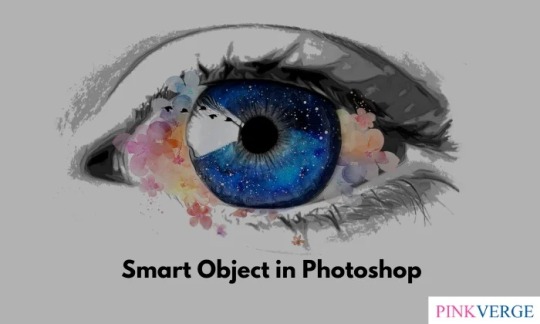
#smart object photoshop#smart objects in photoshop#smart object#photoshop#smart objects photoshop#smart objects photoshop cc#photoshop tutorial#smart objects photoshop cs6#how to create smart objects in photoshop#adobe photoshop#photoshop smart objects#photoshop cc#edit smart object in photoshop#what is smart object in photoshop#photoshop smart objects tutorial
1 note
·
View note