#APF 11
Text
MacBook Pro (Retina, 13-inch, Late 2013) のSSDを換装して増量した話
普段使いのパソコンはiMac 2021(M1)の2TBモデルを中古で買ったものなのですが、昔からサブ機として掲題のMacBook Pro(Retina、13インチ、Late 2013モデル)を持っていました。
が、OSのアップデートもmacOS 11 Big Surを最後に打ち切られ、とうにビンテージを過ぎてオブソリート、要は修理も何もサポートは受け付けないよ、という状態になってしまい、SSD容量も当時は1TBの最上位を選んでいたのですが、iMacの2TBに上をいかれてしまったため、実質サブ機としての役目を終えていました。
……が、が、EFIブート(詳細な技術面は詳しくないので省略)をいじれば最新のmacOS 14 Sonomaをインストールできることや、比較的かんたんで廉価な手順でSSDを換装できる方法が確立しているとのことだったので、ググりつつSonomaを入れられることを確認し、SSDも持て余していた2TBのNVMe M.2に入れ替えることにしました。
以下、写真だらけの備忘録です。

(2TBの容量を認識してる!)
まずは先人の知恵を拝借。下記ブログを参考に必要機材を導入。
Macbook ProのSSDを安価で大容量なM.2 NVMe SSDに換装
工具としては対応したMacBookシリーズ向けのドライバーとスパッジャーがセットになったものを、SSDの接続用に専用の変換アダプタを購入。併せて3000円弱です。SSD自体は自作PCに余って刺さってたままになってた2TBのNVMe M.2を再利用したのでタダです。安上がり。
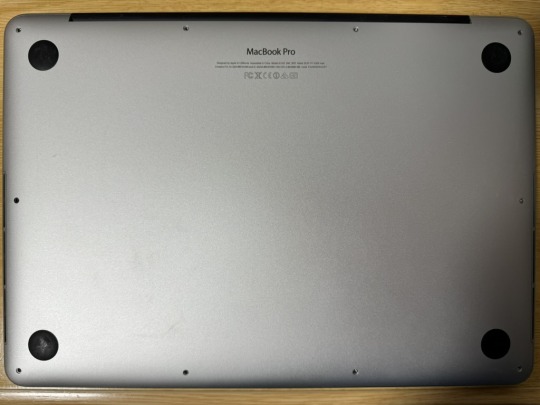
何はともあれ、専用のドライバーが届いていたのでネジを外していくのですが、先人曰く、ヒンジ近くのネジだけ短い(要は長さの違うネジが混ざってる)らしいので、
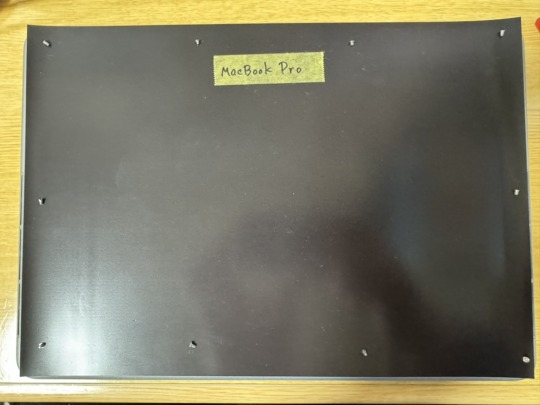
こんな感じでダイソーで買ってきたA4のマグネットシートを敷き、ネジの位置が分かるようにマスキングテープでヒンジ付近の「MacBook Pro」の位置をメモし、対応する箇所にネジを磁力で固定しました。13インチの場合はA4とほぼ同じ大きさなので、分かりやすくて便利。

ネジをどかしたら工具一式に付属のスパッジャーで裏蓋をこじ開けていきます。ヒンジ部分の両脇に大きな隙間があるので、そこからぐりぐり開けていきます。最初のうちは硬いけど、何度か開け閉めしているうちに開けグセがついて簡単に開くようになりました。

というわけでご開帳。

ロジックボード底面はこんな感じ。
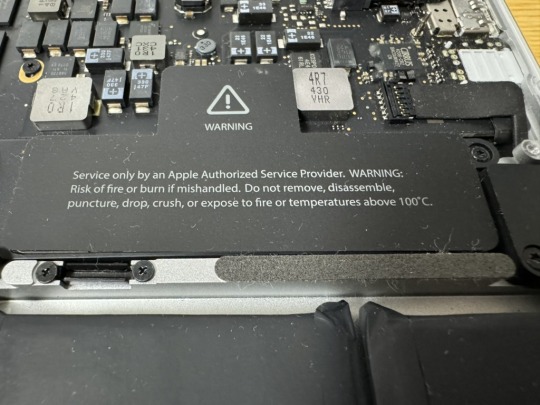
これも先人の知恵を借り、バッテリーから電気を供給するコネクタを外して感電を防ぎます。


凸型の「サービスマン以外は開けるな」シールを剝がすとこんな感じでコネクタがあるので、これもスパッジャーでグイグイ外していきます。写真上部から力を入れるのがコツっぽいです。(何度目かから外し忘れて作業してたのは秘密)

先人に倣い、さっき剝がしたシールをテキトーに置いて絶縁。
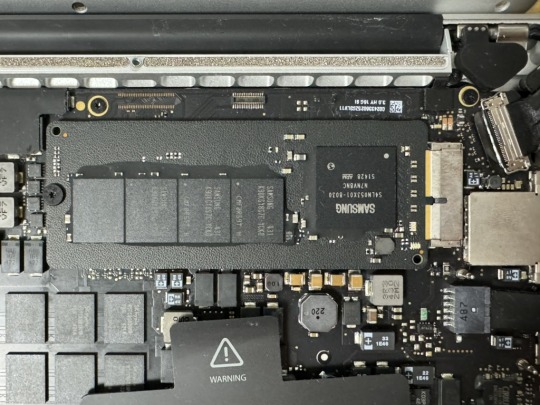
最初から付いていた、1TBの専用SSDとご対面。サムスンのチップが使われているようです。固定に使われているネジは普通のトルクスネジに見えましたが、念のため容易したセットに入っていた対応するドライバーで外します。

外し方はよくあるM.2 SSDと同じです。あらよっと。

取り外したSSDと、変換アダプタ+普通のNVMe M.2 SSDのセットを並べてみました。長さと幅が、最初から装着されていたやつの方がデカいです。この長さの隙間に変換アダプタを噛ますかたちになります。あ、使用するSSDはLexarの2TBモデル、NVMe Gen 3 × 4のものです。これしか余ってなかったので。(なんでSSDが余るんだ)
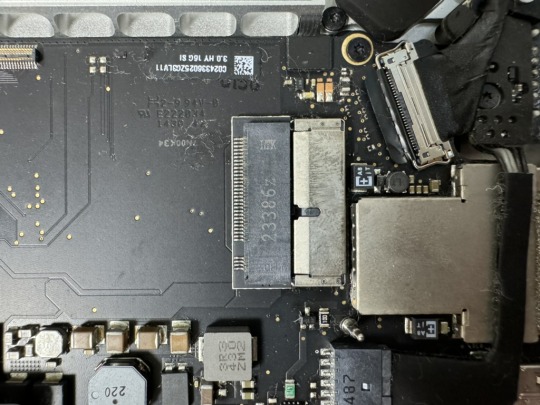
変換アダプタだけ先に取り付けた状態です。けっこう深くまで挿さないといけないため、取り外しの際はスパッジャーの平たい面で押し込む/押し出すのが良いと思います。

あとは変換アダプタめがけてよくあるSSDと同じような取り付け方をすればOKです。ネジを戻すのも忘れずに。

ひとまず取り付け完了。バッテリーのコネクタも逆の手順ではめ込み、シールも貼り戻しました。動作チェック時はネジ留めせず、裏蓋を置くだけにして電源を入れ、ネットワークリカバリを起動してみます。
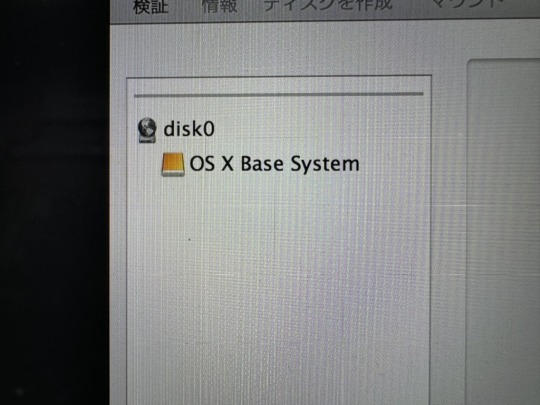
……が、初期インストールされていたOSがMavericksだったのですが(ネットワークリカバリは出荷時のOSのバージョンを落とそうとする)、何を何度やろうとも2TBのSSDを認識することはありませんでした。しょうがないので別途USBメモリを作っていたMojaveやBig Surのインストーラーから起動することに。
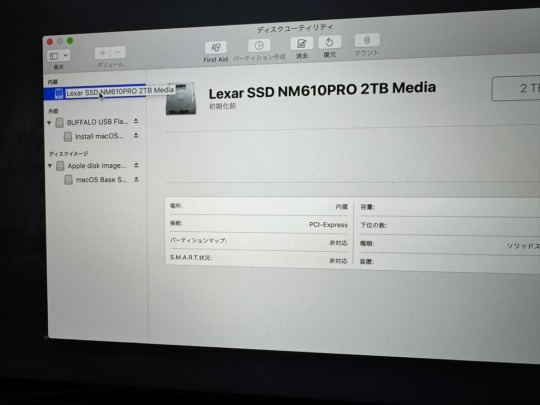
認識した!


MojaveとBig Surの両方を入れたいので、APFSでフォーマットし、コンテナ内にそれぞれ向けのボリュームを作成。

あとはつつがなくそれぞれのUSBメモリから各ボリュームにOSをインストールしたら、あっけなく作業は終了しました。裏蓋のネジも忘れずに締め戻します。
元のSSDからTime Machineでバックアップをとるために、その後なんどか開け閉めと付け外しをしましたが、問題なく動作しています。

Mavericksは何度やっても2TBのSSDを認識しなかったので、USBメモリにインストールし、Time Machineから旧環境を移植しました。どうしても古い環境で動かしたいアプリもあるんですが、そう頻繁でもないので速度は二の次です。
いっぺんだけSSDの読み書き速度を比較して測ってみたのですが、なんか上がってたような気もします。よくわかりません。
長くてグダグダですが、おしまい! 真似したい人はずっと上にあるAmazonへのリンクの箇所から道具を買ってください。対戦ありがとうございました。
0 notes
Link
0 notes
Text
testimony of dr chen kogel, a forensic pathologist of 30 years:
"i have seen everything, operated on anything, i've seen bodies whom have been abused, bodies in different states of matter of adults and children-- nothing compares to what we have seen since the dark shabbat of october 7th. we have seen unprecedented things. evil itself. from a charred lump we managed to identify a father holding his little son. after both were shot from up close, the murderers burned the bodies and weaved an iron string around them. one cannot call this "cruelty", because it doesn't do the situation justice. this is a crime against humanity, and no less."
testimony of a ZAKA volunteer, leaving the CT room trembling:
"the girl is 10, no older, and she has been shot with 15 bullets. she has been shot from the skull to her ankle and her pinky has been cut as well"
testimony of dr jody melnik, who arrived from new zealand with other doctors supported by the APF, who aids nations with national crises:
"i've had this job for 21 years. i was part of the team who identified the victims of the 9/11 attack. i'm accustomed to dealing with numerous bodies without becoming emotional, but this situation is exceptionally challenging".
if you are wondering what genocide looks like, this is it
1 note
·
View note
Text
Angular 13: The Top New Features You Need To Know | Dewstudio
On 3rd November 2021, Angular released version 13. This release is more streamlined and organized compared to its previous releases. This has introduced many updates and upgrades useful for Angular development. A detailed and informative guide about Angular 13 latest version is presented to you here. Have a look:
The Top Features And Changes That Are Brought Through Angular 13 Latest Version
Firstly, there is a lot to learn about Angular version 13. So it’s better to have a holistic view of everything.
Supports TypeScript 4.4
Do you know that Angular v13 will now support TypeScript 4.4? This means we are now empowered to use many more features of fantastic languages. The support for TypeScript 4.2 and 4.3 has now been stopped by them. With TypeScript 4.4, they brought one groundbreaking change: Angular apps need not use getters and setters to get similar types.
Angular Tests Enhancements
The angular team made some enhancements to the TestBed, which currently functions, tearing down test modules and the environment after each test. As there is a proper cleaning experience for FOM after every test, developers can enjoy more optimized, comparatively less interdependent and memory-intensive tests which are also quicker than earlier ones.
No Support For View Engine
Angular 13 latest version does not support the view engine. It means the new version is Ivy, – 100%. It helps to be free from codebase complexity and maintenance costs. Development teams can also enjoy quicker compilations compared to the previous ones.
Ergonomic APIs
Using Ergonomic APIs granted less load time for Angular 13 – ergonomic code splitting APIs specifically. Recently released ESbuild enhanced the overall performance. As it supports CSS source maps, global CSS gets optimized. ESbuild is a JS bundler that also supports Vue, Svelte and Elm.
Enhancements of Angular CLI
The cornerstone of the Angular framework is the Angular CLI. The present world’s web development ecosystem has a lot of complexities and developers are protected from them thanks to Angular CLI. By supporting the persistent build of cache, the development speed is increased up to 68%.
APF Changes
Angular Package Format [APF] offers format and structural specifications for the Angular Framework packages. Packaging 3rd party libraries into the web development ecosystem is a wonderful approach. Angular v13 brings new additions and advancements.
Ivy partially compiled output is produced.
No more UMD bundle production
ES2020 output is produced.
And many such enhancements are introduced.
Framework Changes and Dependency Updates
RxJSv7.4 is the new default for applications built with the ng new. Already existing applications need to update their RxJSv6.x using the “npm install [email protected]” command. DEW Studio is the proud user of the latest Angular version, i.e., Angular 13. We as low-code solution uses only the latest versions and advanced tools for all of its clients to offer unmatched services always.
Component API Updates
Using low boilerplate code, more dynamic components can be built now. Moreover, one doesn’t have to use the command factory resolver if we use Angular 13.
Doesn’t Support Internet Explorer 11
Angular 13 doesn’t support IE11. This provides users to enjoy APIs of the native web, CSS variables and web-based animations and other modern web features. So we can now have quicker loading, smaller-sized bundles and better user experience with IE-based polyfills or separate loading necessities. It is a significant change. Because there are still some institutions that still use Internet Explorer and have yet to use Microsoft Edge or other modern browsers.
Accessibility Updates
Angular has now introduced accessibility updates through its new version. This A11Y accessibility enhancement is introduced after assessing all the material design components. This provides better accessibility, which leads to better design possibilities.
DEW Studio, the top low-code app development platform, makes your app development endeavors a breeze by following updated trends and new-age tools like Angular 13. Partner with us to help you in your innovative endeavors.
New Form Introduction
“Form control status” is the new form that is highlighted with the introduction of Angular v13. This form accumulates all the status strings for proper form controls.
Support For Adobe Fonts
Additionally, inline support to use Adobe Fonts is introduced in Angular v13. This encourages developers to use more fonts which helps to create far better functionally slick and modern apps than before. From fonts to features, Angular v13 is surely pushing its boundaries to equip developers in the modern ecosystem to do better app development than before.
Final Words!
Improvements in localization and other updates in Angular v13 are sure to take the tech world by storm. If you want to make the most of this latest industrial breakthrough, partner with DEW Studio
0 notes
Text

I posted 127 times in 2022
33 posts created (26%)
94 posts reblogged (74%)
I tagged 119 of my posts in 2022
Only 6% of my posts had no tags
#reblog reply - 40 posts
#apf - 30 posts
#tag request - 29 posts
#apf reblog - 21 posts
#temporary re.b.log tags due to censorship - 20 posts
#recycle reply - 18 posts
#teon - 15 posts
#self reblog - 12 posts
#lnw - 11 posts
#anon - 9 posts
Longest Tag: 123 characters
#sometimes i think about restarting lnw but then i remember how it went 2 weeks got 14 likes and no comments and im like. no
My Top Posts in 2022:
#5
If I wrote a soulmate AU one shot for Lambert, what should the trope be?
I'm thinking maybe the First Words one?
28 notes - Posted January 10, 2022
#4
Song of the Sea: Sunsets and Black Sails
Chapter 25: The Black Swan
Pairing: Jack Sparrow x OC
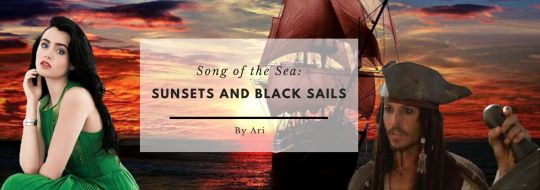
See the full post
42 notes - Posted March 16, 2022
#3
The Edge of Night
Chapter Two: Home is Behind
Geralt x Reader or Jaskier x Reader (Alternate Endings)
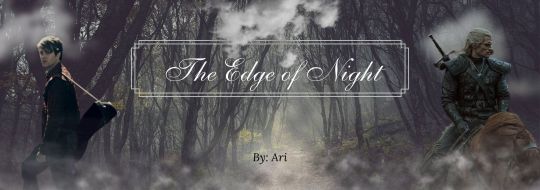
See the full post
165 notes - Posted January 2, 2022
#2
A Peculiar Fellowship (Part Thirteen)
Legolas x Reader

See the full post
186 notes - Posted July 10, 2022
My #1 post of 2022
The Silver Script
Lambert x Reader
Soulmate AU

See the full post
284 notes - Posted January 25, 2022
Get your Tumblr 2022 Year in Review →
Thanks to everyone who commented and gave a reblog this year!
0 notes
Text
Does Apple maintain APFS in older macOS?
https://eclecticlight.co/2022/11/08/does-apple-maintain-apfs-in-older-macos/
Comments
0 notes
Text
11/02/2022 • Wednesday ✨🫶🏻☀️🍃

🤎🐾🤍🖤


korean ground beef/rice/leftover rottisserie chicken for dinner, also Raf made the 3 ingredient bread that he saw from ig using ice cream/apf/baking powder


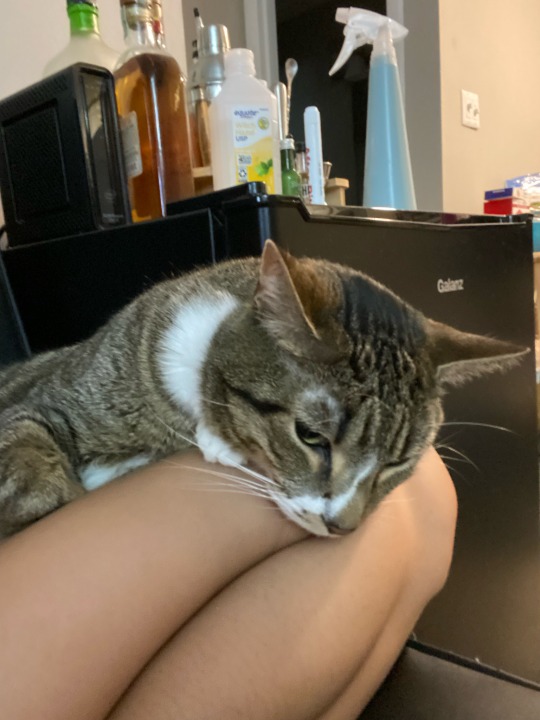


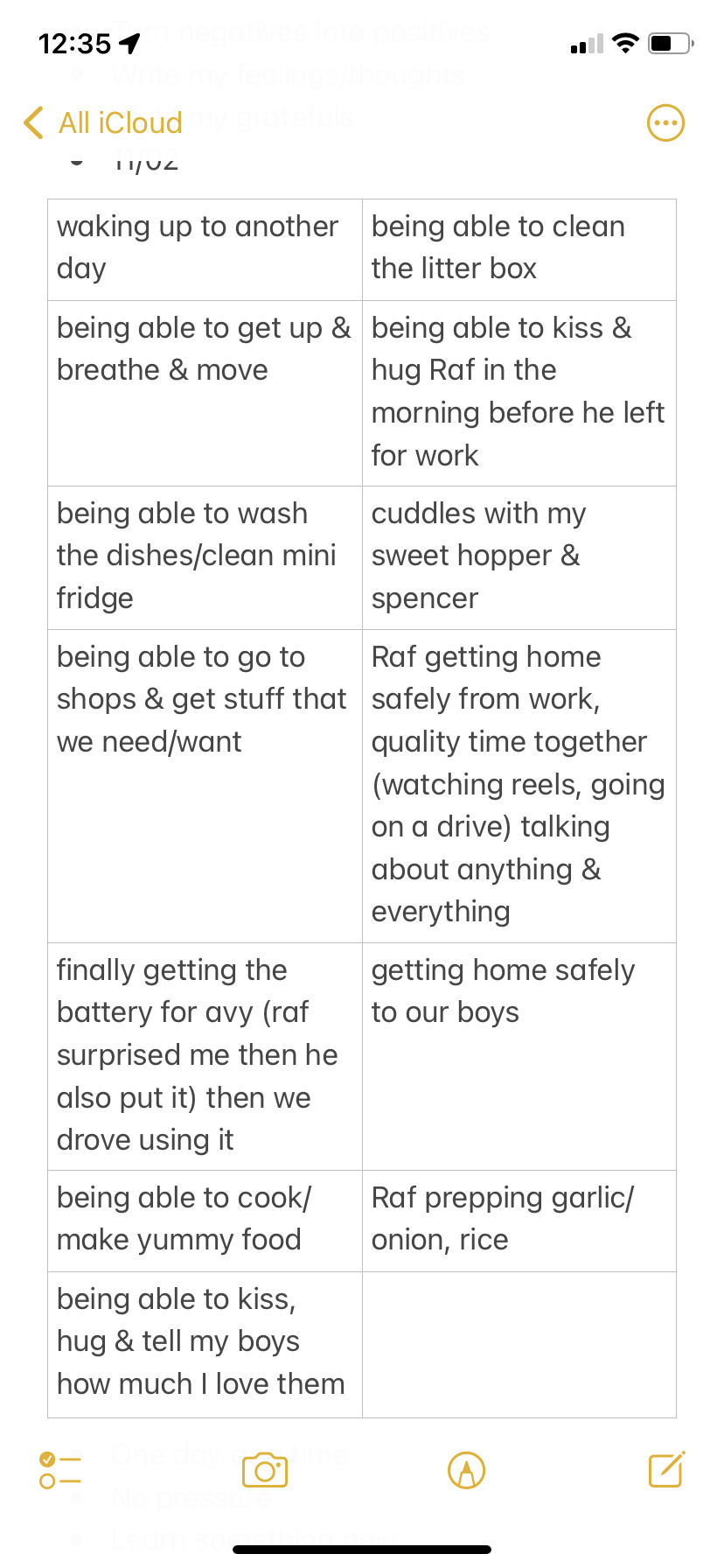
Started writing my specific gratefuls after having the worst mental breakdown ever the night before, it was dark & scary but im so grateful that Raf didn't left me, held me & waited for me to come back.
0 notes
Text
Macos catalina cannot be installed on macintosh hd

#Macos catalina cannot be installed on macintosh hd mac os x
#Macos catalina cannot be installed on macintosh hd 720p
#Macos catalina cannot be installed on macintosh hd install
#Macos catalina cannot be installed on macintosh hd drivers
#Macos catalina cannot be installed on macintosh hd update
In Recovery Mode select the Macintosh HD - Data volume at the left of Disk Utility’s window then use the Delete APFS Volume command from the Edit menu, or use the shortcut by clicking the – tool. To perform a clean re-install in Catalina, once in Recovery Mode, you need to delete your Data volume, that’s the one named Macintosh HD - Data, or something similar if you’re using a custom name, and to erase your System volume. Because you want to re-install macOS, the logical thing to do would be to wipe the System volume, which suggests that you could get away with retaining your own files on the Data volume through a clean re-install. The first of those is the read-only System volume, and the second the read-write Data volume. Try this in Catalina and the first thing you’ll realise is that you don’t just have a single boot volume now, you’ve got two, one called something like Macintosh HD, the other Macintosh HD - Data. What determines the source and version of macOS to be re-installed are the keys you hold down to enter the mode in the first place. You boot into Recovery Mode, use Disk Utility there to wipe your boot volume, then re-install macOS from the main window. In Mojave and earlier, a clean re-install is straightforward if time-consuming. It’s clean because it isn’t simply installed on top of your existing files, and it’s a re-install because those system files are there already. macOS 10.12 or earlier) will still boot until UEFI Secure Boot is enabled.When you need to go back to square one and return to a ‘clean’ installation of macOS, simply re-installing macOS is insufficient: what you need is a clean re-install.
Operating systems released before Apple Secure Boot landed (ie.
before Sandy Bridge) enabling Apple Secure Boot might cause slightly slower loading by up to 1 second
Commonly seen with certain APTIO IV systems where they may not require IgnoreInvalidFlexRatio and HashServices initially however Secure Boot does.
Certain boot errors are more likely to be triggered with Secure Boot enabled that were previously not required.
If you plan to disable macOS's APFS snapshots, please remember to disable SecureBootModel as well.
System volume alterations on operating systems with sealing, like macOS 11, may result in the operating system being unbootable.
#Macos catalina cannot be installed on macintosh hd drivers
This includes Nvidia's Web Drivers in 10.13.
Unsigned and several signed kernel drivers cannot be used.
IO80211Family cannot be injected in this case, as it is already present in the kernelcache
The list of cached drivers may be different, resulting in the need to change the list of Added or Forced kernel drivers.
x86legacy is not required for normal Mac models without T2's, any of the above values are supported.
closest to your SMBIOS or versions of macOS you plan to boot) since the Default value is likely to be updated in the future.
Generally Default is more than adequate to use however if you plan to have use this with ApECID for full security, we recommend setting a proper value(ie.
Information based off of vit9696's thread (opens new window), Apple's T2 docs (opens new window) and Osy's Secure Boot page (opens new window)Ĭurrently the following options for Misc -> Security -> SecureBootModel are supported: Value.
Note 2: macOS Big Sur requires OpenCore 0.6.3+ for proper Apple Secure Boot support.
Note: DmgLoading, SecureBootModel and ApECID require OpenCore 0.6.1 (opens new window) or newer.
#Macos catalina cannot be installed on macintosh hd mac os x
The Classic Environment is supported on PowerPC-based Macintosh computers running versions of Mac OS X up to 10.4 'Tiger', but is not supported with 10.5 'Leopard', or on Intel-based Macintosh computers running any version of Mac OS X. Performance will vary based on system configuration, application workload, and other factors. Not all features are available on all devices.
#Macos catalina cannot be installed on macintosh hd 720p
Prerelease Safari 14.0.1 tested with HD 1080p content Chrome v.75 and Firefox v81.0.1 tested with HD 720p content. It also includes minor app and performance improvements.
#Macos catalina cannot be installed on macintosh hd update
This update resolves an issue that may prevent iTunes from playing media to third-party AirPlay speakers. In the tab Not installed, find the Library that you want to set up and click ADD LIBRARY: Click the BROWSE button: Navigate to the Library folder.
#Macos catalina cannot be installed on macintosh hd install
Mac: Macintosh HD Applications Native Access Windows: C: Program Files Native Instruments Native Access Install the latest version of KONTAKT or KONTAKT Player, if available.

0 notes
Text
Diskwarrior 5 never loads or boots

DISKWARRIOR 5 NEVER LOADS OR BOOTS HOW TO
DISKWARRIOR 5 NEVER LOADS OR BOOTS MAC TORRENT
DISKWARRIOR 5 NEVER LOADS OR BOOTS UPDATE
DISKWARRIOR 5 NEVER LOADS OR BOOTS ANDROID
Their solution has been to supply a bootable DVD with DiskWarrior on it but that DVD will not boot your MacBook Pro, which is what their message is telling you DW 4.4 does work on Mountain Lion, just not their DVD boot disk.Īs a general rule, it's a good idea to maintain a bootable backup of your HD and you could boot from that to fix your problematic external. Can someone please just tell me if it'll work on my computer? I need to get my files on my hard drive back asap.ĭiskWarrior needs to be run from a boot disk other than the one you're trying to fix. Other places I've seen it will only work up until OS X 10.7. However on their front page it does say that version 4.4 does work on Mountain Lion. I've found out that DiskWarrior 4.4 will do the trick however in their support page it says " The current DiskWarrior DVD cannot start up the new MacBook Pros introduced June 11, 2012" which is what I have and I'm a bit sketchy about spending $100 on something that isn't even supported by my computer. I'm currently running OS X Mountain Lion 10.8.3. About halfway through trying to transfer the files, I got a pop up saying "The Disk you inserted was not readable by this computer." even though it had been working fine. I've messed up big time (many times) and never made it to rebuild a directory or fix a drive with the first aid from disk utility.Yesterday I plugged in my old WD 750gb external hard drive, trying to back it up on to my new 1tb hard drive. Maybe another advanced level user might confirm what I am saying. Please note that I am not working for them and do not gain anything from them talking about it here, beside saving me a lot of headaches. One day I saw a Genius at an Apple Store using it, made so research and discovered that it makes miracle.
DISKWARRIOR 5 NEVER LOADS OR BOOTS ANDROID
Quicken App is compatible with iPad, iPhone, iPod Touch, Android phones and tablets. The App is a companion app and will work only with Quicken 2015 and above desktop products. Not all Quicken desktop features are available in the App. I have tried many other solutions, such as TechTool. I've messed up big time (many times) and never made it to rebuild a directory or fix a drive with the first aid from disk utility. That said, I seldom use it anymore, other than to rebuild a Disk catalog if it is beyond a certain fragmentation value.
DISKWARRIOR 5 NEVER LOADS OR BOOTS UPDATE
I have used DW for years without issue, and will update to v5.1 when it is released. I would advise that you contact Alsoft after 12/27 when they are back from Christmas break, and inquire about when v5.1 and APFS support will be available. The version 5 product should still work on non-APFS drives (it won't recognize APFS drives). Alsoft had intended a v5.1 update to DiskWarrior to make it fully compatible with High Sierra and APFS, but being in the epicenter of hurricane Harvey caused unplanned delays.
DISKWARRIOR 5 NEVER LOADS OR BOOTS HOW TO
Find out how to upgrade to macOS Mojave.Īlsoft had intended a v5.1 update to DiskWarrior to make it fully compatible with High Sierra and APFS, but being in the epicenter of hurricane Harvey caused unplanned delays. Find out how to upgrade to macOS Mojave > Read announcement Hide announcement Upgrade to macOS Mojave With features like Dark Mode, Stacks, and four new built-in apps, macOS Mojave helps you get more out of every click. Announcement: Upgrade to macOS Mojave With features like Dark Mode, Stacks, and four new built-in apps, macOS Mojave helps you get more out of every click. Please pardon our dust as we work behind the scenes to make improvements to the community. Read announcement Hide announcement On Wednesday, December 5, starting at 9:00am PST| 12:00pm EST, Apple Support Communities will be down a portion of the day. Announcement: On Wednesday, December 5, starting at 9:00am PST| 12:00pm EST, Apple Support Communities will be down a portion of the day. 64-Bit – Today’s large disks can have large directories.Using the latest 64-bit technology allows DiskWarrior 5 to handle even the largest disks.
DISKWARRIOR 5 NEVER LOADS OR BOOTS MAC TORRENT
DiskWarrior 5.0 Serializable Mac Torrent Crack freeload.

0 notes
Text
Stellar data recovery professional free

#STELLAR DATA RECOVERY PROFESSIONAL FREE FOR MAC#
In most cases, data recovery software can successfully recover lost files with little to no damage. Once they have located the data, they can then rebuild the files and save them to a new location. Data recovery tools work by scanning your hard drive for any traces of the lost data. As long as the old data is not overwritten, it can be recovered using special software. Instead, the file space occupied is simply marked as empty and available for new data. When a file is deleted, the data is not actually erased from your hard drive. Choose one of the best data recovery tools:ĭata recovery software is a program that can be used to recover lost or deleted files from your computer. What is the best data recovery software for Windows 10/11?ĥ Best Data Recovery Software for Windows 10/11 are listed here. Click the Restore button to restore the data to its original locations. Find the files or folders you wish to restore.ģ. Double-click the Recycle Bin on your desktop to open it.Ģ. How can I recover deleted files from a PC for free?ġ. If you're unsure whether it's safe to use data recovery software, it's always best to consult with a professional. However, it's essential to be careful when using these programs, as they can sometimes cause more damage to your device. In general, however, data recovery software is safe and can be a helpful tool if you've lost important files with intuitive graphic user interface. This is a difficult question because it depends on some factors, including the specific software you're using and the type of damage to your device. Yes, if you are using a if you are using a file recovery tool file recovery tool. Is it safe to use data recovery software? Disk Drill Data Recovery (Windows and Mac) Stellar Data Recovery Free (Windows and Mac) EaseUS Data Recovery Wizard Free (Windows and Mac) Top 10 best free data recovery programs in 2022:
#STELLAR DATA RECOVERY PROFESSIONAL FREE FOR MAC#
All in all, Stellar Data Recovery Professional is a powerful data recovery software for Mac users.What is the best free data recovery program? The new overhaul of the software is the inclusion of Drive Monitor feature, which helps to know the health of the storage drive. Stellar Data Recovery Professional for Mac supports the recovery of encrypted files system, Fusion drives, and Time Machine Backup. Utilizing the functionality of Load Scan, Save Scan, Create Image, and Load Image, users can save their time and even recover data from severely corrupt storage drive. If the volume is lost, users can use Can’t Find Volume to recover data from the lost volumes. Moreover, the utility can be used to recover data from FAT, FAT16, FAT32, exFAT, NTFS and CD/DVD file system such as CDFS or UDF.ĭuring scanning, the tool automatically switches to Deep Scan for better results. The tool completely supports APFS, APFS Encrypted file system and is compatible with HFS+, HFS. The software also provides option to change the language from the Advanced Setting post installation.įurther, it supports macOS Big Sur 11 and all previous Mac OS version until OS X El Capitan. Users can install the software in any one of the 6 major international languages: English, French, German, Spanish, Italian & Japanese. With nominal requirements, Stellar Data Recovery Professional can be easily installed on Mac where data loss incident has occurred. Additionally, the software provides Online Help for those who want to know more about the tool comprehensively. Documents, audios, videos, photos, or emails, the software recovers all the lost data with ease. Users can implement the software to recover lost or deleted data from any data storage device (internal or external) and even from non-booting Macs, damaged, or lost volumes. The software with its new and enriched Graphical User Interface (GUI) simplifies the recovery process. Stellar Data Recovery Professional is one of the most advanced data recovery software available for Mac.

0 notes
Text
Iphoto update

IPHOTO UPDATE HOW TO
IPHOTO UPDATE UPDATE
IPHOTO UPDATE PRO
IPHOTO UPDATE SOFTWARE
IPHOTO UPDATE UPDATE
Weighing in at a massive 758.58 MB, iPhoto 9.4.2 is a free update to all users of iPhoto 11. The usual stability improvements are also included, Apple says. Then select the photos you want to send, and iPhoto places them in the template,” reads the iPhoto description on. “Just choose from eight Apple-designed themes that you customize with your own images and words. “But now you can create and send beautiful messages without leaving iPhoto.” “Emailing a photo usually means bouncing from your email application to your pictures folder and back again,” according to Apple. The iPhoto update further addresses the reliability of Shared Photo Streams when switching between iPhoto and Aperture with the same library, as well as an issue that could thwarted Microsoft Outlook emailing. The contextual menu offers the option to Import all of the photos contained in a shared photo stream, and national holidays have been updated and made available for use in printed photo calendars. Users can now copy multiple email addresses and paste them in the "Shared with" field for shared streams, and people’s names are now displayed correctly when more than five subscribers "Like" a photo in a shared stream. “Thanks to iCloud, when you take a photo with your iPhone, iPod touch, or iPad it automatically enters your Photo Stream, a rolling collection of your last 1000 photos,” Apple says. The release brings a handful of new features, as well as a few tweaks and fixes.Īccording to Apple’s Support site, iPhoto 9.4.2 makes it possible for photos to be added to shared streams or My Photo Stream by dragging them to "Photo Stream" in the source list. The butterfly keyboard generation – FIVE years of defective by design – also put us off.IPhoto 9.4.2 is now out for iLife 11 customers running OS X Lion 10.7.5 or OS X Mountain Lion 10.8.2 or later. We're running 3 x 2011 MBP now as they are the only ones which can be repaired and upgraded.
IPHOTO UPDATE PRO
Of course we can rebuild from backups (which were a problem themselves for about six months to a year after the launch of APFS – totally unacceptable in a "pro" workflow.Īpple used to get a new MacBook Pro out of me every year or two. We just have no tools to fix them any more. And no APFS does not make all disk issues and directory structure issues go away. If you don't think not having Disk Warrior available to repair directory corruption on your startup drive is important, then either you aren't a pro or you haven't been working on Apple computers long enough. Major disk utility companies are *still* struggling to build working versions of their disk repair utilities:
IPHOTO UPDATE HOW TO
You can download Retroactive from GitHub and read through a wonderfully detailed guide on how to install and run Retroactive on macOS Catalina.ĪPFS might be nice, but Apple released it too early and inadequately tested (for pro use). Specifically, neither Aperture nor iPhoto are able to play videos or export slideshows, but aside from that all former functionality remains. Not all functionality is salvaged, but by and large the apps still run without much issue. If you do, it’s simply a matter of downloading Retroactive from GitHub, giving it the required permissions to alter the apps and letting it do its thing. In order to use Retroactive, you’ll need to make sure you still have a copy of Aperture or iPhoto still on your computer. This tool prepares libraries from iPhoto 7 or earlier so they can be upgraded with the current version of iPhoto. The app has since been replaced with Apple’s Photos app, but whether for nostalgia purposes or something else, you can now run iPhoto. Likewise, Apple’s iPhoto app can also be modified to run in macOS Catalina with Retroactive. If you’re one of those photographers who has loyally clung to Aperture, Retroactive should ensure you can continue to use the app without having to avoid the latest macOS update. Despite this, many clung on to the last update, which worked until macOS Catalina. Tyshawn Cormier is one of those programmers who has created an app called Retroactive that modifies both Aperture and iPhoto so the apps are usable on Apple computers running macOS Catalina.Īperture was effectively neutered back in 2014 when Apple announced it was ceasing development of the pro-oriented photo management and editing application. Thankfully, there are determined developers and programmers who are always looking for the next problem to solve. While plenty more apps (including all 32-bit apps) were killed off, two photo-specific apps macOS Catalina can no longer run include Aperture and iPhoto.
IPHOTO UPDATE SOFTWARE
Apple’s new macOS Catalina operating system added plenty of new features, functionality and performance improvements, but in streamlining the experience, Apple also killed off a number of apps. The iPhoto update is available via Software Update Screenshot by Topher Kressler Left and right swipe gestures can now be used to navigate between photos in Magnify (1-up) view.

0 notes
Text
Install macos mojave.app convert to vmware esxi 6.7

I input my password (I know it is correct) but the window hangs. Everything looks good, but Apple will not take my Apple password to connect me to my data on iCloud.
Mukhtar Jafari Post author Jat 11:38 AM Replyĭid you add smc.version = “0” to vmx file ?.
I followed that sentence, but it doesn’t work with VMware Player 15, which is installed on Windows 8.1 and keeps booting continues to boot.
Mukhtar Jafari Post author Novemat 8:52 AM Reply.
Why when i get extract the compressed folders of the mac os mojave didn’t work out ad give me an error!!!!!
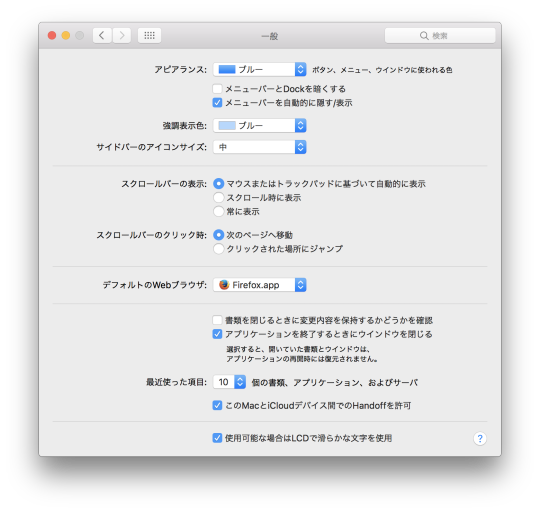
The Patch tools didnt work on my VMWARE Workstation 15.
Mukhtar Jafari Post author Jat 11:06 AM ReplyĪfter vmw boot its show just apple logo than restart im stack.
Looking for 😀 as well saved to my bookmarks. I really pleased to find this site on bing, just what I was Since it works probably I leave it as is… it is not broke then don’t fix it I see in the APFS partition it installed the basic OS stuff. After it was done I have the 2 partitions but my original partition stayed as HF and the xcode still there works now. I had the mojave 10.14 beta on my startup, xcode complained I needed 10.14.4 I downloaded the version in the AppStore which was 10.14.6 and said the drive must be APFS, ,looking around there was a suggestion of creating a partition on AFPS and install on it, I did and it went thru. But if you have done any of the following already, then you may skip it.
Unlock VMware to Install macOS Mojave on Windowsīefore you begin, you should download some files, and you may also download & install the Virtualisation application, which is required later on in this guide.
Steps to Install macOS Mojave on VMware on Windows 10 Required: If you haven’t already then you should enable Virtualization Technology (aka Intel VT or AMD-V).
Intel/AMD VT (Virtualization Technology) Should be enabled from BIOS setup.
Your system should support Intel or AMD VT (Virtualization Technology).

Guide to Install macOS Big Sur on VirtualBox on Windows.Guide to Install macOS Big Sur on VMware on Windows.Guide to Install macOS Catalina on VirtualBox on Windows.Guide to Install macOS Catalina on VMware on Windows.Newer versions of macOS are out, So check the guides below to install them:
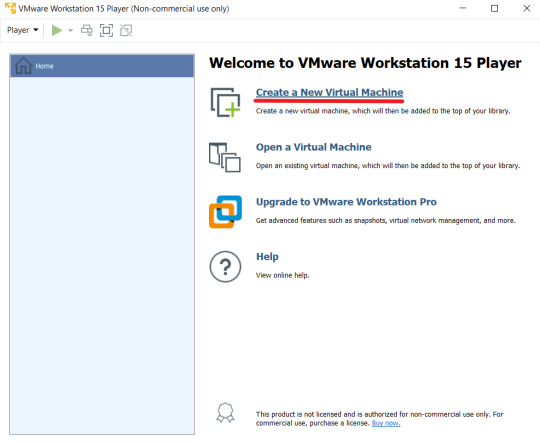
To Install macOS Mojave on VMware on Windows 10 using a pre-made ISO filled with only macOS Mojave setup then go through the step by step guide down below and do exactly as the guide is shown. It’s highly recommended to use VMware instead of VirtualBox because it works much better like smoother, quicker, and faster than Virtualbox. You can install macOS Mojave on virtualization software such as VMware and VirtualBox. Apple in WWDC 2018 announced its new operating system which is macOS Mojave 10.14. In this article, I’m going to show you how to install macOS Mojave on VMware on Windows 10 PC.

0 notes
Text
Cydia download ios 11

#CYDIA DOWNLOAD IOS 11 HOW TO#
#CYDIA DOWNLOAD IOS 11 PRO#
#CYDIA DOWNLOAD IOS 11 PASSWORD#
#CYDIA DOWNLOAD IOS 11 DOWNLOAD#
After the completion of jailbreak process, you should see Cydia on your Home screen.After second stage your device should respring.The second stage may take a bit longer to complete. The process comprises of three stages.Press the Jailbreak button to begin the jailbreak process.Launch the Electra jailbreak app by tapping on it.You should now have the Electra jailbreak app on your Home screen. Tap on Trust and confirm it.The status should change to Delete app.Tap the profile associated with Electra jailbreak app.Note: in some iOS version it may just be: General > Device Management. Once the Cydia Impactor has successfully sideloaded the Electra jailbreak app, it’s time to trust the developer profile installed: Now, wait for the Cydia Impactor to sideload the signed Electra app on your iOS device.
#CYDIA DOWNLOAD IOS 11 PASSWORD#
Input your Apple Developer account ID and password when it asks for.
Drag-and-drop the IPA file of the Electra jailbreak onto the interface of Cydia Impactor.
Launch Cydia Compactor on your PC, and it will identify the connected iPhone or iPad.
To sideload the IPA, connect your iPhone, iPad, or iPod Touch using the cable to your computer.
#CYDIA DOWNLOAD IOS 11 HOW TO#
Now that you have downloaded both the Electra IPA and the Cydia Compactor, here is how to install the Electra jailbreak IPA:
#CYDIA DOWNLOAD IOS 11 DOWNLOAD#
Download Cydia Impactor from here for Windows, macOS, or Linux.Īvoid downloading Electra jailbreak from any mirror sites, as they may include malware.
Download Electra jailbreak from the official website.
To jailbreak iOS 11 – 11.1.2, you need to download both the Electra Jailbreak and Cydia Impactor from these links: Simply follow these steps to jailbreak your iPhone, iPad, or the iPod Touch: Step 1: Download Electra Jailbreak and Cydia Impactor The process of jailbreaking iOS 11 – iOS 11.1.2 with Electra jailbreak and installing is not that difficult. How to jailbreak iOS 11.1.2 with Electra Jailbreak and Install Cydia
Many apps, launch daemons and installation binaries are broken as they require entitlements to be added.
RocketBootstrap 1.0.6 or higher is required for use on iOS 11.
Many packages need to be updated for both Electra and iOS 11 (make sure they’re updated before installing as they may not work yet).
Substitute, Tweak Loader and Substrate Compatibility Layer available from Electra repo.
It is recommended to futurerestore if you have blobs before running Electra to ensure the best possible installation.
An APFS snapshot is created of / so you may revert it at a later date if needed.
Coostar has provided the following points:.
However, instead of connecting the device to a computer to re-jailbreak it again – as in case of tethered or semi-tethered jailbreak, the user can re-jailbreak a semi-untethered jailbroken device with the help of an app running on the iOS device. A semi-untethered jailbreak is one that allows the jailbroken device to boot normally but into a non-jailbroken state.
It is a Semi-untethered jailbreak that is based on Ian Beer’s async_awake exploit.
Make sure your device has sufficient battery level to complete the jailbreak process.
Backup your personal data before trying the jailbreak process:.
#CYDIA DOWNLOAD IOS 11 PRO#
12.9-inch iPad Pro, 12.9-inch iPad Pro 2nd Gen, 10.5-inch iPad Pro, 9.7-inch iPad Pro, iPad Air 2, iPad Air, iPad 5īefore proceeding with the jailbreak process, please read these important points first:.
iPhone X, iPhone 8, iPhone 8 Plus, iPhone 7, iPhone 7 Plus, iPhone 6s, iPhone 6s Plus, iPhone 6, iPhone 6 Plus, iPhone SE, iPhone 5s.
The compatibility list includes the following devices:
iOS 11.2.6, iOS 11.2.5, iOS 11.2.2, iOS 11.2.1, iOS 11.2Īny iPhone, iPad, or iPod Touch capable of the above-mentioned compatible iOS version can be jailbroken using Electra Jailbreak.
The following iOS 11 versions are not supported by Electra iOS 11 jailbreak:

1 note
·
View note
Text
Trial vmware fusion download

#Trial vmware fusion download pro
#Trial vmware fusion download software
#Trial vmware fusion download trial
Improved file transfer speeds (Drag and Drop, Copy and Paste, HGFS).
Create VM from APFS Recovery Partition (Now limited to macOS 10.15 host).
Note: Running virtual machines with 32 vCPUs requires that your host and guest operating systems both support 32 logical processors. The virtual machine's virtual XHCI controller is changed from USB 3.0 to USB 3.1 to support 10 Gbps. Virtual machine security is enhanced by removing graphics render from vmx and running it as a separate sandbox process. Choose the Prefer External GPU option from the Fusion UI.
Guest OS: Windows 7 or higher, or Linux with vmwgfx.įusion provides support for external GPU when an external GPU is connected to the host.
#Trial vmware fusion download software
Software requirements for DirectX 11 and OpenGL 4.1:.
#Trial vmware fusion download pro
MacBook Pro 15-inch 2015 with dual graphics and later.Hardware requirements for DirectX 11 and OpenGL 4.1:.Support has been added for DirectX 11 (DX11) and OpenGL 4.1 in the guest operating system.Run macOS 11 Big Sur as a virtual machine.Run macOS 11 Big Sur as a host operating system.Free Product for Personal Non-Commercial Useįusion Player (previously Fusion Standard) is now free for personal non-commercial use.Mac models that support macOS 10.15 Catalina. Mac models that support macOS 10.15 Catalina and newer version. 3D graphics with DX11 and OpenGL 4.1 support.įor more information, see the broader VMware Fusion documentation. SnS Protects your investment by providing major version upgrades as well as technical assistance during the subscription term. Support Level VMware® offers optional Support and Subscription Services (SnS) to VMware Fusion Player customers with the purchase of 1 or more licenses. Re: VMWare Fusion 8 OpenGL 3.3 Support - Only getting 3.0 asmaloney 6:22 AM ( in response to asmaloney ) bump. Parallels also includes support for OpenGL. The previous version of VMware Fusion, as well as its primary competitor, Parallels Desktop 4.0 for Mac, include support for DirectX 9.0 Shader Model 2. Add the following line to the vmx configuration file. You try to turn off Metal and it should fall back to Fusion 8.x method of using OpenGL instead of Metal. The use of Metal graphics framework is new to Fusion 10.x. The default in Fusion 10.x is Apple Metal will be used when 3D acceleration is enabled. VMware Fusion® 12 is the easiest, fastest, and most reliable way to run Windows and other x86 based operating systems on a Mac without rebooting.
#Trial vmware fusion download trial
About VMware Fusion Vmware Fusion Free Trial Enabling Accelerated 3-D for a Host To enable a host for accelerated 3-D: Hardware - Use a host video card with support for accelerated OpenGL, such as NVIDIA TNT, GeForce and Quadro cards, or ATI FireGL and Radeon 8500 (or higher) video cards. VMware Workstation 5.0 Features Documentation Knowledge Base Discussion Forums. What's in the Release Notes The release notes cover the following topics:

0 notes
Text
Playdownstation 7zip download

#PLAYDOWNSTATION 7ZIP DOWNLOAD MAC OS#
#PLAYDOWNSTATION 7ZIP DOWNLOAD UPDATE#
#PLAYDOWNSTATION 7ZIP DOWNLOAD ARCHIVE#
#PLAYDOWNSTATION 7ZIP DOWNLOAD SOFTWARE#
TAR archives created by 7-Zip now are more consistent with archives created by GNU TAR program.
The sorting order of files in archives was slightly changed to be more consistent for cases where the name of some directory is the same as the prefix part of the name of another directory or file.
In the "Add to Archive" window, now it is allowed to use -m prefix for "Parameters" field as in command line: -mparam.
New switches: -spm and -im! to exclude directories from processing for specified paths that don't contain path separator character at the end of path.
7-Zip now can extract VHDX disk images (Microsoft Hyper-V Virtual Hard Disk v2 format).
"Do not change source files last access time".
New "Options" window in "Add to archive" allows to select what metadata must be included to archive.
New option "Propagate Zone.Id stream" in Tools/Options/7-Zip menu.
New -snz switch to propagate Zone.Identifier stream to extracted files (Windows).
#PLAYDOWNSTATION 7ZIP DOWNLOAD ARCHIVE#
-snon : store owner/group names in archive.
-snoi : store owner/group ids in archive or set owner/group ids from archive to extracted files.
New switches for Linux version for TAR archives:.
7-Zip now can store additional file timestamps with high precision (1 ns in Linux) in tar/pax archives with the following switches: -ttar -mm=pax -mtp=3 -mtc -mta.
7-Zip is a file archiver with highest compression ratio.
7-Zip now can create TAR archives in POSIX (pax) tar format with the switches -ttar -mm=pax or -ttar -mm=posix p7zip is a quick port of 7z.exe and 7za.exe (command line version of 7zip, see for Unix.
7-Zip now can extract APFS (Apple File System) images that can be used in DMG files.
UDF support was improved to UDF version 2.60.
There is a port of the command line version to Linux/Unix.
Self-extracting capability for 7z formatħ-Zip works in Windows 98/ME/NT/2000/XP/Vista/7/8/10/11.
Strong AES-256 encryption in 7z and ZIP formats.
For ZIP and GZIP formats, 7-Zip provides a compression ratio that is 2-10 % better than the ratio provided by PKZip and WinZip.
Unpacking only: RAR, CAB, ISO, ARJ, LZH, CHM, MSI, WIM, Z, CPIO, RPM, DEB and NSIS.
Packing / unpacking: 7z, ZIP, GZIP, BZIP2 and TAR.
High compression ratio in new 7z format with LZMA compression.
You don't need to register or pay for 7-Zip. You can use 7-Zip on any computer, including a computer in a commercial organization. The unRAR code is under a mixed license: GNU LGPL + unRAR restrictions. Most of the source code is under the GNU LGPL license.
#PLAYDOWNSTATION 7ZIP DOWNLOAD SOFTWARE#
7zip is ideal to get used on Windows based computers as you can make the most of the software without having.
#PLAYDOWNSTATION 7ZIP DOWNLOAD UPDATE#
7zip has a graphical interface for Windows program, an integration with Windows Shell, and a port of command line version to Unix or Linux. -View text and images files -View others files as Office documents and PDFs uploading them to SkyDrive Screenshots People also like Browser Free 8 Zip - open and extract RAR and ZIP and 7zip (7z) archives Free + Firmware Update Check - Update assistant for legacy Win.
#PLAYDOWNSTATION 7ZIP DOWNLOAD MAC OS#
7 Zip 4.42 Download Now Released: Size: 578.7-Zip is open source software. The lovers guide 2011 freeload, Playdownstation 7zip download Dubai public holidays july 2013 Jual aqua skin egf gold, Pferdesportverein weinbergen. Whether or not your personal computer is in Windows or Mac OS X, Unix, etc, 7zip download has various variations for each operating-system. On Android you have to close the regular file explorer program to open up 7zipper, click on download because it says System Folder doesn't exist, then if you click on storage to navigate there like usual it's blank, you have to select it from the dropdown, now you can begin to navigate to the folder containing your archives.

0 notes
Text
On1 resize 2017 vs. blow up 3

#ON1 RESIZE 2017 VS. BLOW UP 3 PDF#
#ON1 RESIZE 2017 VS. BLOW UP 3 UPDATE#
#ON1 RESIZE 2017 VS. BLOW UP 3 FULL#
How Visual Look Up works in detail 1: paintings on Intel and M1 Macs How Visual Look Up works in detail 2: Object recognition and Live Text Live Text, Visual Look Up, Face Recognition, ML and Privacy
#ON1 RESIZE 2017 VS. BLOW UP 3 UPDATE#
What is triald and why is it taking so much disk space?Īpple has released Monterey 12.3.1 update How to enable, use and fix Visual Look Up
#ON1 RESIZE 2017 VS. BLOW UP 3 FULL#
Why M1 Macs don’t have full support for USB-C Mirages in the file system: Update and backupsīooting a Mac Studio from an external SSD, and what it doesn’t solve Which SSDs can you boot your M1 Mac from? Do hard disks work too? What’s the fastest way to transfer files with M1 Macs? Inside Apple Archive: more than a compression format Inside Apple Archive: performance and control The slim hope of recovery – M1 Recovery Mode and external boot disks Monterey 12.4 update, Big Sur 11.6.6 and Catalina SU 2022-004 are now available How much free space does an APFS disk need? Read Japanese using Live Text and Translationĭisk Utility can only check backup disks in Recovery How to investigate network problems effectively Why Monterey’s Finder Find memory leak may not be fixedĭoes a faster external SSD help M1 Macs boot faster? The magic is how not what – Live Text and Visual Look Up Introducing XProtect Remediator, successor to MRT Whodunnit? The housekeeper that killed an appĪpple has just pushed the first solo XProtect Remediator update Startup and Recovery Modes on M1 and M2 Macs Virtualisation on Apple silicon Macs: 1 How well does it work? Virtualisation on Apple silicon Macs: 2 How does it work? Virtualisation on Apple silicon Macs: 3 Configuration, VM and boot Introducing Viable, to virtualise macOS on Apple silicon MacsĪn illustrated guide to Recovery on Apple silicon Macs Virtualisation on Apple silicon Macs: 4 Core allocation in VMs Second beta of Viable for virtualising macOS on Apple silicon Macs Serious bugs remaining in Monterey: a working listĪpple has just released Monterey 12.5 update, Big Sur 11.6.8 and Catalina SU 2022-005 Virtualisation on Apple silicon Macs: 5 Hypervisors and virtualisation Virtualisation on Apple silicon Macs: 6 Support limits Virtualisation on Apple silicon Macs: 7 Improving the virtual display Virtualisation on Apple silicon Macs: 8 How Apple limits VMs Virtualisation on Apple silicon Macs: 9 Monterey’s limitations Virtualisation on Apple silicon Macs: 10 Which app? Virtualisation on Apple silicon Macs: 11 Machine identitiesĪpple has just released macOS Monterey 12.5.1 update Is Apple’s Malware Removal Tool dropping out of macOS 13? Updates for Ventura and M2 Macs: SilentKnight, LockRattler and SystHist How might Ventura’s Rapid Security Response work? Stuck together or flourishing apart? macOS, iPadOS and iOS Should you risk or resist Ventura Public Beta? Lightweight virtualisation of GUI Linux on Ventura Why you should consider upgrading to Ventura early Updates and changing updates – Ventura and support for El Capitan and Sierra How to get news on Apple’s latest updates, and updates to my apps
#ON1 RESIZE 2017 VS. BLOW UP 3 PDF#
Here is a downloadable PDF chart with links to all the product pages of my free utilities:Īccessing this blog – news feeds and pages For older articles about previous versions of OS X, see this article.įor basic help with managing problems, see my Mac Troubleshooting Summary. A list of articles to help you solve problems on Macs running Big Sur and Monterey (11-12). Below is some JS that re-sizes a font depending on the text length within a container.Ĭodepen with slightly modified code, but same idea as below: function scaleFontSize(element)

0 notes