#(tag replacer not working so i have to go back and edit each individual post its fine its fi
Text
ok i've seen some posts about the tumblr alternative cohost but none that were actually helpful so!
(disclaimer: i am very new to this website. users who have been there longer can and should chime in with additions and/or corrections)
Cohost Introduction Post

What is cohost?
Cohost is a fledgling website that is essentially a tumblr clone, but with its own culture and site-specific features. It is also very much a work in progress. You are encouraged to talk in the cohost forum to suggest changes for devs, report bugs, and upvote other people's suggestions. This website WILL grow and change over time. And as such, I do not know if/when the information I share here will be outdated. Edit: To answer an ask I received, anyone can join cohost without an invite. It used to be invite-only. It is not this way anymore.
Is "adult content" allowed there?
Yes. Cohost is not on the app store, meaning that it is not subject to Apple's specifications. You can post illustrations, writing, and photographs (cohost does not support any video formats at this time, just gifs). Cohost has an elaborate filtering and trigger warning system (moreso than tumblr), and you can disable adult content for your entire account or for individual tags. I actually don't engage with the adult content at all on there. Visual CSEM (both real and fictional) is specifically forbidden (although frankly I think the guidelines could be stricter wrt written content. Still, does seem to handle this better than AO3 does, going as far to say that written content about real minors is forbidden.)
How are minors protected?
The minimum age to join cohost is 16, and requires proof of parental permission to join. Users who are under 18 are automatically age-gated and cannot view adult content.
If cohost isn't on the app store, how is it used?
You can, of course, use cohost on a computer, but it is designed with mobile in mind. Opening the website on any IOS browser, clicking "share", and then "add to home screen" will install an app for you to use. The same can be done on an android. There is a guide here.
How does cohost work?
First, you create an account. Then you wait for approximately two days (read: weekdays) for the account to be activated. This is done to prevent spam bots. In the meantime, edit your profile. List some interests, your pronouns, your other social media links. Give yourself an icon. Note: icon and banner file sizes are small. You may need to shrink and compress images.
After the two days are up, make your first post! Write a basic introduction (with what you feel comfortable you feel sharing) and list some interests you like, maybe some hobbies, media, etc. And then tag this post with "#welcome to cohost". This will let existing members know that someone new has joined, and they may initiate conversation and/or follow you.
Next, go to the search and type in "The Cohost Global Feed" and click on the tag. Bookmark this tag. This is essentially one giant community space where you can find random users. (There is currently some discourse on the website as to whether this tag existing is a "bad thing" or not because "cohost isn't supposed to have a global tag". Just ignore that lol). Next, go back to search and type in things you like. TV shows, maybe. Video games. Music. Anything. See if people have posted in the tags. Follow them. Comment on their stuff. Click "like" to bookmark the post if you want to.
Most crucially, make sure that you bookmark the actual tag so you can look in that tag again later without having to manually type it each and every time. Also, you get a feed called "bookmarked tags" which allows you to scroll through all of them at once, which replaces the "for you" feature other websites have.
You can "share" a post (called "rebug" in user slang) which serves the same purpose as a reblog on tumblr. In a rebug, you can add your own tags or comment in the body of the post. Cohost users do not talk in tags as much as tumblr users - they tend to prefer to speak in the body of a rebug, or in the comment section (replies). At this time, you cannot view all reblogs. But you can view all comments in the comment section. Any post that is rebugged will preserve the tags of the OP, with any additional tags added being attributed to you. Rebugs are named after the website mascot Eggbug, a purple bee-like insect.
Posts are called "chosts" - and shitposting is called "shitchosting." Two examples of global shitposting tags are "#css crimes" - which is when a person does goofy things with the HTML/CSS editor to make colorful text, fake chat windows, and such - and "#shitchosting" which is a general shitposting tag. I've also seen people use tags like "#random".
If a post makes you laugh, check out the OP's profile. See if they post frequently, and if you have any common interests. If you realize you want to block or mute someone instead, you can.
You can send asks just like on tumblr, but your inbox must be manually opened first. So remember to do that.
How do I look at my own blog?
This is one of my gripes about the UI. You would think, intuitively, you would click here (at the top of the screen). But you would be wrong!
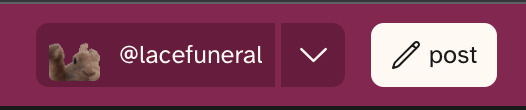
It is ACTUALLY under the sidebar menu, called "Profile." And I'm not the only one to to complain about this. (To get back to your dashboard, by the way, you click on the cohost logo.)

Are there sideblogs?
Yes! Each sidepage (sideblog) has its OWN set of likes AND followed pages (blogs). This allows you to easily switch between multiple sets of dashboards. A lot of users use this to have a SFW dashboard and an adult content dashboard. But it works like tumblr, too. You can have a side page/dashboard for whatever you'd like. Maybe one of your pages is for programming. Maybe another is for photography. You switch between your pages by clicking the arrow next to your icon/username at the top of the screen. ("Ohhhhh.... THAT'S what that's for.")
What's the userbase on there like?
Mostly programmers. Trans people. Furry artists. Plural systems. Furry trans plural programmers. Certainly a lot of shitposters. The website is trans-run and, as such, has zero tolerance for TERFs. Everyone seems pretty friendly from what I can tell. And there's very much a culture of "follow someone randomly based on their vibes" that doesn't happen as much on tumblr. Tumblr is more like "I really like this TV show, I'm going to follow 40 blogs about just this interest." Because the cohost community is so much smaller, there is a lot less content overall, especially fandom content. You can't follow 40 fandom pages because your fandom tag has a total of 3 posts, all made by one person approximately a year ago (well. for me anyway).
Cohost, then, actually has much more in common with real-life socialization. You seek out people with interests that may be very different from your own, and to find a common interest is very exciting! Unlike tumblr, you are encouraged to tag as much as possible. This allows your posts to be seen, to find common interests. And, of course, don't forget to look in "#Welcome To Cohost" too! You may find some new friends there.
What file formats can I post in?
Currently, I am aware of basic image formats working (like jpeg, png) animated gifs, and mp3s. You currently cannot upload videos to cohost. I believe the reason is not related to server costs, but rather as a way to curb the uploading of copyrighted content.
How does cohost make money?
There are no ads, and yet, as far as I am aware, cohost is operating comfortably. There is, however, an entirely optional "cohost plus" that is $5 USD a month. Currently, there are a few perks, but not enough to convince me.
What if I think something about cohost should change?
Cohost has a forum where users can submit ideas for features and other users can discuss/upvote those ideas.
Here is a list of posts made for newcomers to read:
113 notes
·
View notes
Text
HELLO LAUTSKI NATION
I would like to welcome you all to the second Lautski week!
Here are the prompts, but all future plans for the event, FAQ, and notes on the survey from last week will be under the cut!

SO! First off! Thank you to everyone who responded! To the people who suggested future prompts, they’re all in consideration for future events. Except one of the alternates. I replaced one of the original alternates with “Fairy Tale” for my own sake, I salute whoever suggested that.
Surveys came pretty overwhelmingly in favor of making Lautski week a semi-annual event, with one week in the summer and one in the winter. So don’t be too surprised if this account is revived again in April/May. As long as people are interested, I’ll keep running it!
And now, some general Q&A stuff!
Q: What are alternates?
A: Alternates are two extra prompts in case one of them leaves you stumped! They can be used any day, or they can not be used at all! It’s up to each individual participant!
Q: Do I have to do all seven days?
A: You’re free to do as many as you want! You can do all seven, you can do just a few, hell, you could do all nine in you wanted! This isn’t a challenge, it’s an event. The main goal is to make some posts about this ship we’re all brainrotting for and having fun.
Q: What can I make?
A: Anything you want! Art, fics, edits, memes, etc. Nothing’s off the table.
Q: How do I post?
A: I’ll reblog anything made for the event to this blog and my main. If you’d like to be featured, please @ THIS blog. Additionally, I’d recommend tagging works with #lautski week so everyone’s works can all be found in the same place.
Q: I was late! Can I still post?
A: Of course! I’ll keep reblogging new posts tagged #lautski week and/or mention this blog through December 13!
Q: Can I post to AO3, then link it back here?
A: Absolutely! Also, I recently found out “Lautski week” was wrangled into its own tag on AO3, so I guess it’s officially recognized now 😭 Granted, it mentions my old URL and assumed it would be an annual event. Either way, Lautski Nation has truly made it I guess. But point being, yes, that’s fine!
Q: Can I post to (insert any other fanfic site here) then link it back here?
A: Same as AO3. Go ahead!
Q: One of my wips fits *insert prompt here!* Can I post it for that day?
A: You can, but please don’t post before the event begins!
That’s it. I’m pretty sure. If there are any other questions/concerns, feel free to DM or send an ask! I’ll rb this both here and on main periodically until the event begins, but until then, I can’t wait to see everyone’s works! See y’all soon and have fun! 💛💚💜
#lautski#peter spankoffski#pete spankoffski#stephanie lauter#steph lauter#lautski week#team starkid#starkid#nerdy prudes must die#NPMD#nightmare time#nightmare time 2#abstinence camp
125 notes
·
View notes
Text
ppl who leave off the character death warning in their fic why
#its too late now im already invested#but mannnnnnn i hate character death ;w;#luckily it's a saiki k fic so i can entertain myself by imagining all of this happening at 2x speed#speedrunning the 5 stages of grief#turbo panic attacks#god...................#retag later#ani blogging#u kno what#sk blogging#tag ref#FUC WAIT THATS MY SAKANA BLOGGING TAG#i knew this day would come#(changing my sakana abbreviation to skn its fine its fine)#(tag replacer not working so i have to go back and edit each individual post its fine its fi
1 note
·
View note
Text

Happy New Year!
hello lovelies, here I present to you a very slight reason that I have been on a large hiatus: I made a save file!
this is a project that has taken me way too long, but I'm happy I can get it out right as I hit 100 followers!
currently only willow creek, all the details and download for the save and an update will be under the cut …
A Few Requirements:
this world is cc free!
you will need a computer that can run the sims somewhat decently, as this is very sim and item heavy, with lots of decor and such
not all packs are required, but these are the ones I own: Expansion Packs- I own all EP's except Get to Work Game Packs-Dream Home Decorator, Parenthood, Strangerville, and Jungle Adventure Stuff Packs-Bowling Night Stuff, Tiny Living Stuff, Paranormal Stuff, Laundry Day Stuff, Cool Kitchen Stuff
I made this using UI cheats extension but your world will function w/o it, I just recommend it generally
The Basics:
all of the willow creek lots are brand new — this means no renovations
there are THIRTY-TWO new townies and all existing townies have been given an updated wardrobe
there are also ELEVEN pets added to this save as well
the world starts in the Fall and with aging OFF
Some Specifics:
the very left lot in Crawdad Quarter is a combination of both a museum and library—since the lot is so big—it is functional as both, so simply go into world edit and change it between museum and library
I have also added a vet clinic and a pool to Willow Creek, to make it a little easier for your sims to visit those lots
there is one unowned house in every neighborhood and each increases in price point for your sims to move into
Magnolia park now has full accommodations for weddings, including an arch and full outfitting's for caterers and mixologists, as well as toddler potties and a "dog park"
The Fun Stuff:
there are a few name easter eggs that I've added that I hope you find funny
all the new households have their own stories and skills
there is also lore within some individual townie families—unfortunately however, once a household is removed from the favorited townies tab, all their relationships with townies outside of their household disappear—so no relationships between different townie households
Other Screenshots:





One last thing- if you use my save file and make any gameplay posts with it, I would love to see them! you can tag me or just use the tag #shrimpysavefile
Now what you've been waiting for ...
Download(sfs)
How to Install
before installing, it is strongly recommended to back up your saves and tray folders incase anything were to happen
download the file and unzip the folder
take ONLY the slot inside of the folder and place it into your saves folder, here is a the location: Documents\Electronic Arts\The Sims 4\saves
if there's a popup about a save with that name already existing, DO NOT replace it, that is a save of your own, you can simply change the number of the save in the name
open up your game and there should be a save called "The Shrimpy Save," click on it and run the save as normal
if you wish to play multiple separate saves and don't wish to redownload the save, simply click "Save as" in the options menu
Have fun Simming!
Just other stuff:
if you are unable to download the world for whatever reason, the majority of the lots are for download on my gallery ShrimpPebbles, although none of the townies are—so if there is a lot you see from the map or a townie set you would like to download and don't see on my gallery, shoot me a message on here and I can upload the lot/household on the gallery at my soonest availability :)
update on the situation for this tumblr: I am currently six months out from graduating HS, so school and work has been busy this past semester and has limited how much I post and make, but I recently left my job at an unnamed big craft store and so I should have more time for hobbies and such, like this, so hopefully I can begin posting more <3
Thanks to anyone who reblogs or likes my stuff! ya'll are amazing
@maxismatchccworld
#shrimpysavefile#sims 4#ts4#s4 download#s4#the sims#sims 4 save file#the sims 4#sim download#cc free#save file
201 notes
·
View notes
Text
Downtown Revamp - A complete overhaul of Downtown from The Sims 2 Nightlife
It’s finally here! This is going to be a long post, please read everything before you download, as there is quite a bit of information to go over! Let’s get started!
First, a picture of the finalized Downtown!


Click here for a relatively complete imgur album of all the lots!
*The pics are not in order. I seriously cannot be bothered going through 140 pictures. Sorry!
*Please note that some of the venues may look different in the final download than the pictures. This is because after building everything I went through and picked/replaced all of the CC that I felt wasn’t 100% necessary to use in the hood, thus some of the color schemes of the lots may differ, especially on interiors.
What is this?
If you haven’t been following me for the past few weeks, I took on a project to completely renovate all of Downtown from The Sims 2 Nightlife. This means all lots have been completely remodeled and updated. No more fugly Maxis lots! I had three main goals for this project - First, to update everything to look good and be fun to play, second to have each lot offer a unique “experience”, and third, to keep the original feeling of the lots in tact.
This comes in two versions - a Subhood version that you can add to your existing hoods, like you would with a traditional Downtown, and a Main Hood version, so you can play my updated Downtown as a main hood if you’d like!
General Information:
I renovated every single lot (except four lots which I removed from the hood, more on that later). Downtown had a special way of reusing the same idea for multiple different lots - I stopped counting how many dark vampy dance lounges with raised or lowered dance floors there were. Three freakin bowling alleys? As I mentioned earlier, I wanted each lot to have its own reason for you to come visit, and there were four lots that I ultimately felt offered nothing and wouldn’t be missed if they were taken out. The following lots are not in this Downtown:
Lost in Love Hedge Maze
P.U.R.E.
The Corner Shoppes
Comandgo Emporium
Aside from those four lots, every lot has been renovated - Including Residential lots!
This is not populated. There are no townies and/or Tricou ghosts.
There are a few unavoidable NPC’s that have spawned when I made this such as a busker and the New Year’s Toddler. There are also a few stray animals that decided to spawn, but those could not be avoided. All in all, don’t worry about this adding tons and tons of NPC’s to your game - I did my best to ensure the hood was empty.
This hood does include custom content. Sorry if you don’t play with it, but there’s just some things that I couldn’t go without. I tried to use only what I felt was necessary to make the hood look and play nicely.
This was built in the Ultimate Collection, so unfortunately I don’t know exactly what is “required”. Recommended at the very least to have NL, H&M, BV, FT, UNI, and AL.
Custom Content info & Download links/Instructions below the cut :)
UPDATE: You can now download all Downtownies (Except dead Tricou’s) easily to add to this hood! Check out the post and download here!
Custom Content:
Firstly, a HUGE thank you to all of the following CC creators who have so kindly allowed me to include their CC in a single download folder. Below are links to the individual pieces that were used, along with their creators blogs/profiles as well. There are also some important pieces of information and disclaimers about certain sets and defaults below. Please read everything before you bork up your game and blame me.
Custom Content used in this hood/Credits:
**You do NOT need to download the following items one by one. These are credits. All but ONE of them are included in a single download folder included with both hood versions**
*Those with a * next to their name are Default Replacements.
Pub Bottle Recolors and *Clothing Rack Defaults both by @withlovefromsimtown
Better Nightlife, Tarmac Hood Deco, and Matching Road Floor Tiles by @criquette-was-here
A few recolor sets from @cluedosims AKA @shastakiss
Community Phonebooth by nicvncnt
*Linden Trees, Seasonal AL Pond, Tower of Communism Skybox, and The Emerald City Skyscraper Set all by @lowedeus
Skyfix by @simnopke
Hood Deco Buildings by @dulcinean-alien
Criquette Horizons by @witheredlilies and @criquette-was-here
*Terrain Default Replacement by @dramallamadingdang
Invisible Driveway Recolor by Roddyalexio
*Invisible Stop Sign Default Replacement by Psychosims
4T2 City Living Murals by @moocha-muses
Simlish Neon Signs by @polllinationtech
Some (excluding the DFR) items from the Bespoke Build Set by @honeywell-mts
Public Bathroom Deco by @nekosayuri
Vampire Gravestones by @tony-veis
*Low Poly Tree Defaults and *Edited Defaults of Criquette’s Rural Road by @peppermint-ginger
I do not claim any of the included CC as my own. If I mistakenly included CC that you created and you do not want it included (Though I contacted those I was unsure about) please immediately reach out to me and I will remove them :)
Additional credit to the amazing and dear Mootilda for this extremely helpful tutorial :,)
Important CC Info:
DISCLAIMER: There are SOME default replacements in this CC folder. They have been marked in a separate folder with “-DFR” in front of their names. If you have your own defaults, simply do NOT add them to your downloads.
Note about Bespoke Set: This does NOT include all of the items in the Bespoke Build Set. If you already have it, do not add these
folders to your game. If you do have it and plan on getting the rest of the pack later on, just delete these two folders and install
those from MTS. The items included in this folder are the following:
Windows
Doors
Wall Coverings
Floor Edging
If you do not wish to use the entirety of BBS, then just use the items in the folders I have provided, as these are the ones
that are necessary in Downtown :) Thanks again Honeywell!
The Roads that I use in this hood do not have a grass median between the road and sidewalk. The way my DFR’s work is that that space needs to be filled in once the overlays are placed. If you do not use a DFR OR if you use something different, you may have to remove the filled in section. You’ll know what I mean when you load it up. Also, if you don’t use these defaults, there may be random rugs in the road, that is just the game replacing unavailable content.
If you don’t plan on using the Phone Booths that are included, you will want to go back through the lots and add back the EA default phone booths. I am not sure if your sims will be able to get back to their home lot if you don’t download the custom ones, since I deleted the original vanilla booths.
Excluded CC:
I used these recolors of Numenor’s stairs. You WILL need to download these (be sure to properly download them) as they are NOT included, since Numenor does not allow this.
CC Download Instructions:
CC is included with both versions of the hoods.
Instructions: Download the zip file for the hood version you want, unzip it with your preferred zipping program, and extract the contents into your downloads folder. Don’t forget to check your Default Replacements!
Download Instructions:
Instructions:
If you want the Subhood version - Download the DTWN Subhood zip, unzip with your preferred program, and extract it to the following folder, depending on which version of the game you have:
DELETE THE D001 Folder, or move it to a safe location. This is the original Downtown.
Ultimate Collection: C:\Program Files (x86)\Origin Games\The Sims 2 Ultimate Collection\Double Deluxe\EP2\TSData\Res\NeighborhoodTemplate
Disk: C:\Program Files\EA GAMES\The Sims 2 Nightlife\TSData\Res\NeighborhoodTemplate
Once this is installed, load up the hood that you wish to add the new Downtown subhood to, and add it as you would with the vanilla Downtown. Note that you will know it’s the right one as the thumbnail will be different.
If you want the Main Hood version - Download the DTWN Main Hood zip, unzip with your preferred program, and extract to the following folder, depending on which version of the game you have:
Ultimate Collection: Documents\EA Games\The Sims™ 2 Ultimate Collection\Neighborhoods
Disk: Documents\EA Games\The Sims 2\Neighborhoods
Hood Download Links:
*Links include CC
Main Hood
Subhood
If you have trouble downloading, let me know and I’ll throw in an alternate link :)
TOU: I guess I need my own TOU now. Please don’t be an asshole, don’t steal my lots or hood and claim it as your own. Use common sense. I am fine if you renovate one of my renovations and want to post it yourself, just give me credit and link to this original post. Also, do NOT redistribute the cc folder included. This is meant only for Downtown, only saying this as I wish for the creators to get all the credit.
Thank you all once more for your interest in the project! I can’t wait to see what you all do with this! Please feel free to tag me in screenshots, renos of my renos, etc...
Additional thanks to everyone at PleasantSims’ discord for the interest and motivation for this project, especially to Sabrina, Melting Magnetz, Crosimmer, Yeetus, and much more!
Keep an eye out for my next project. Thinking of moving on to Bluewater Village or a Vacation Hood!
Enjoy and have fun :D
- Mike
#sims 2#the sims#the sims 2#sims#simblr#sims 2 downtown#sims 2 hood#sims 2 cc#the sims 2 cc#s2cc#ts2cc#ts2mm#s2mm#sims 2 build#sims 2 lot#sims 2 neighborhood#sims 2 lots#sims build#dwtdtdowntown#tdwtdtdowntown#sims 2 custom content#i cant think of any more tags
587 notes
·
View notes
Text
Lan Wangji: the Model Student Edition
AKA Lan Wangji’s costumes in the Untamed, part 1/9
I got it in my head to write about Lan Wangji’s costumes in the Untamed for a couple of reasons. One, they’re extremely beautiful and worth paying attention to (as are all the costumes in the series!) and two, they do an excellent job of reflecting his mental state and where he is on his journey as a character. Hence, I’ll always look at them from two points of view, what’s actually happening in the costume, and how the choices made tie to what’s going on while he wears it. Note that I’m not going to even attempt to touch on how they connect to actual historical clothing (you’ll need an expert for that, which I’m definitely not).
I decided to make separate posts for each outfit rather than try to cram all of them in one post (or a few posts). I suspect this’ll be long enough anyway, since I’ll cover some common elements in his outfits in this one, and the images also add to the length. I tried not to go too crazy with the number of the images, although I suspect there’ll be more in the latter posts that cover some of his more elaborate costumes. I had a bit of fun with my image choices as you’ll see (also several times I forgot I was meant to capture stuff and just kept watching, as one does 😂).
Without further ado, let’s start with the outfit Lan Wangji had on when he walked into Wei Wuxian’s life. This outfit was worn mainly in episodes 3-7, briefly in episode 8, and also in WWX’s memories in episode 1.

The Costume
In my head this goes in the simple-but-formal category of LWJ’s outfits, meaning he has the full amount of layers on, and the fabrics are of the usual high quality, but they have no particular texture, and there’s not much embroidery. This almost feels like the basic Lan disciple outfit upgraded to a higher level, which goes nicely with the fact that even though he is the Second Jade of Lan, he’s also a student among the rest of them.
First some basics about the robes the Lan Sect members wear, possibly obvious stuff, but I’ll cover it anyway. They are usually made of fairly lightweight fabrics (that move beautifully in action scenes, I might add), although those of higher rank also have robes made of fabrics with more texture and weight. They’re always white or shades of blue, again more blue for those of higher rank (if they so choose), and the cloud pattern is usually embroidered at least somewhere (significantly LWJ has two outfits with no cloud embroidery).
Innermost layer consists of the white pants and the undershirt that seems to be standard for everyone, we see LWJ (in episode 43), LQR (in episode 33), and WWX (in episodes 42-45) all wear similar shirts. The actors aren’t necessarily wearing all the layers due to heat, but we’re meant to believe they’re always there and that cultivators are just immune to the sun or something. (In that bts video where they bicker on the boat we actually see Wang Yibo wearing the undershirt when he pulls back his sleeves, meaning he’s in five layers and somehow looks cool as a cucumber, while Xiao Zhan is dying of heat 😂). Next come two or three sets of robes, possibly always meant to be three, since the Lans are formal like that, but we don’t see that many with every costume. Then comes a sash to keep the robes closed, and for those of higher rank optionally another robe on top (which LWJ and LXC don’t always wear).
Here’s another look at the costume, with a bonus WWX. This was obviously chosen solely because it shows the silhouette very well.

As I mentioned earlier, this outfit has all the elements listed above, including a robe worn over the sash, but there aren’t too many details. The fabric is certainly meant to be silk, and possibly even is. Whoever did the hemming of the robe definitely struggled enough for it to be silk (modern detail that one, btw, you wouldn’t sew it like that by hand. I’m a bit surprised they didn’t just do that, making an invisible hem isn’t actually that slow, but maybe it’s still significant when you need to make so many costumes). The sash is very basic, with no decoration at all, but he of course has the waist ornament with the jade pieces and tassel, which is one of the two things he always wears, in addition to his forehead ribbon. The white shoes are maybe the biggest flex from the Lan Sect, just imagine how much time would be needed to clean and replace all of them, especially since the climate at the Cloud Recesses is definitely rainy, and then there are the night hunts.

Above is the top seen in detail, we have his first head ornament (which is very cute, IMO), and the forehead ribbon. Interestingly it’s pale blue rather than white (as I believe it’s in the book). Blue is slightly less stark against the skin, so that may have been the reason. Then there’s the embroidery on the lapels, the Lan Sect clouds done with white on white, basically the least extravagant you can get and still have them. We only see one more layer, I believe. There’s blue and white in the collar, but looking at how it overlaps I think it’s just one robe with two colors. But hey, a teeny tiny bit of color on him at least!
Another detail to note is that if he has narrow sleeves visible, there are always fabric bands wrapped around the wrists, yet another bit of complexity and formality to his outfits. He also has them with this costume, you don’t see them that many times because the big sleeves cover them pretty well, but we get a nice glimpse of them when LWJ and WWX are tied together with the forehead ribbon in the cave, see below.

Yes, I capped the moment where they collapse to the ground after getting out of the cave. I have to get my amusement somehow, but it was actually the one where you can see the detail best. 😂 (I also tried the part where LWJ ties the ribbon but all the caps came out blurry, so this one it is). LWJ’s hand is the top one, obviously, and WWX has just a regular sleeve end there.
The Context
When LWJ first walks into the scene in episode 3, he’s at peace with himself in that his world makes sense, he has a clear understanding of who he is and what his responsibilities are. I’m not saying it has come without struggle considering everything to do with his mother (I bet LQR was just thrilled when he moved to the Jingshi, which all things considered probably hadn’t happened that long before the start of the story), but it looks like it’s something that’s been worked out. Also, when I say his world makes sense, I don’t mean that he’s completely happy about everything (if I had to define it, I’d go for comfortably neutral), just that there are no particular issues that he doesn’t know how to react to until WWX comes and turns everything upside down.
Much of the past timeline for LWJ is about his struggle between his loyalty to his sect and what he perceives as his duty, and his connection with WWX. This can be seen reflected in his costumes as well. Broadly speaking (obviously individual scenes can shift the focus for a time), when he wears predominantly white with wide sleeves (his more formal outfits) it signals that he’s particularly conscious of his duty and his upbringing, while his blue outfits with narrow sleeves (arguably more casual ones) come to play when he’s more forcefully pulled by his connection with WWX. Notably, he also wears one mostly white outfit with narrow sleeves, but we’ll get to that later.
At this point of the story, the real struggle hasn’t yet started for him, he’s (mostly) the perfect model student that he was taught to be literally from birth, and his outfit reflects that. He’s definitely thrown by the effect WWX has on him, as it’s most likely a completely new experience, but he also considers it nonsense that he intends to drop (or boring, as he has a tendency to say). When he sets out alone, I’d say it’s with the idea that he can just leave what happened in summer school behind and focus once more on his responsibilities. Clearly there’s some regret that he feels because of it, as we witnessed his undoubtedly warm feelings toward WWX when hearing his resolution in the lantern scene, but right after that moment he focuses on the Yin Iron once more and maybe chooses that road (only he doesn’t get to walk it alone, WWX is stubborn like that).

Next time, blue robes and the point of no return for LWJ just whooshes on its way behind them.
(You can find the rest of this series via “lwj costume series” tag below, or through my blog contents page. I’d link for ease of access but the links made it disappear from tags, so. 😒)
45 notes
·
View notes
Text
story process challenge
i was tagged by @xldkx to do this challenge, created by @herpixels , like a month? a month and a half? ago and it’s been sitting half finished in my drafts for nearly as long. *sigh* (regardless, i love stuff like this so even if it takes me forever to get to it, i appreciate the tags! 💕).
i decided to answer all the qs because it took me damn long enough to get to this, so i might as well put some extra elbow grease into it (plus it was fun!). btw it’s all going under a cut b/c it is long. i apologize in advance.
1. My Writing Process - used to be a hot damn mess. literally word docs strewn throughout my pc. However, I recently switched to using Onenote (it’s what i use to organize my d&d campaign notes) and hoo-boy is it so much nicer. this is how it’s set up and it’s honestly night and day. i can have a page with outlines, a page to organize & order screenshots, and a separate page for drafting text, and i can easily toggle though them without having to switch windows? a big thumbs up from me.
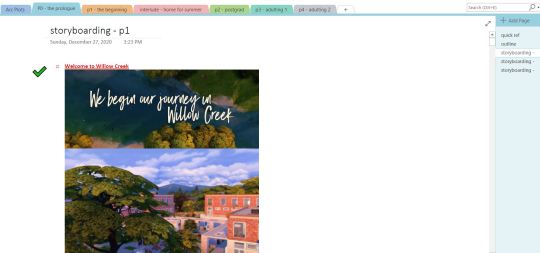
When it comes to actual writing- I used to write my drafts in novel format, which i enjoyed but it made “converting” them into tumblr posts time consuming and frustrating. I ended up scrapping most of the text in the process, retaining pretty much only the dialogue.
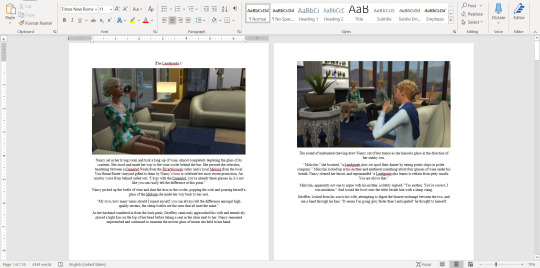
Anyway, nowadays I write in more of a screenplay format: dialogue only + key scene information with the occasional note to self.
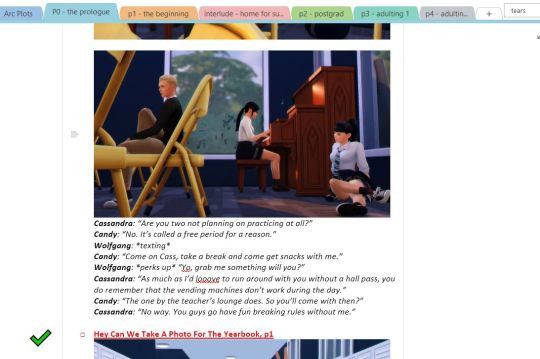
I do keep a master “arcs” page with key events and each individual character’s arc from beginning to end and secondary “outline” pages with slightly more detailed outline for each leg of the project. No screencaps b/c spoilers galore!
My typical work flow process for a scene goes: (1) brainstorm scene ideas, (2) take screenshots, (3) organize screenshots into a rough storyboard, (4) add 1st draft of text, (5) edit photos, (6) edit text, (7) upload to "drafts” here on tumblr, (8) let sit for a bit (9) take a final look at things/proofread and edit as needed. It may sound counterintuitive, but i find it much easier to write dialogue for a set of images rather than attempt to take images based on prewritten text. I feel more comfortable editing and tweaking tone and content in the text this way. Otherwise, I get frustrated when I “can’t” shoot a scene exactly as it appeared in my head.
2. How I build my scenes - A lot of what i do is rooted in gameplay, therefore my sets are usually (a) play-tested and (b) not super pretty. I’ve certainly improved at decorating & building over the years but more often than not I download lots off tumblr and the gallery because I don’t have the patience, aptitude, or time to build all of my own sets. That being said, I frequently gut builds only to build a number of completely unrelated mini sets inside to reduce the number of times i have to replace lots. I also keep a list of “important locations” and where certain characters live / will move to, to help keep this all straight as there aren’t nearly enough lots per neighborhood or even per world in this damn game...
my least favorite part of scene building is actually decorating. lol. Don’t get me wrong, I love clutter. I honestly do. but fuck me if i expect myself to spend hours meticulously decorating a set, spend another 3 hours toggling back and forth b/w BB & live modes adjusting things to get rid of the damn routing errors. (yeah, yeah, i know i could ignore them, they’re not important, especially in those scenarios where i’m using a set for screenshots and nothing else, but idk. it really grinds my gears.) and then have to replace the lot like a week later because there aren’t enough lots in the game. *sigh*
3. CC/Pose Making - i do not consider myself to be a cc creator nor a pose maker but i do dabble occasionally. And to be completely honest i’d much rather spend my time doing other stuff, so it’s not high on my list of priorities atm. plus there are so many talented cc creators in this community; i can usually get by with what’s already out there.
4. Getting in the zone - Honestly, I do a lot of brainstorming for plot & dialogue in the shower. I don’t have any particular playlists to get me “in the writing mood” but I do enjoy listening to music as I work. Either instrumental stuff or simply artists/songs I like. If something just so happens to “fit” a scene I’m working on, one i’ve got planned, or even just gives me vibes for a certain character or group, I add a quick note to the top of said scene’s draft. Most of the time I stick it in the recesses of my brain and add a quick link when I finally get to the point of posting the draft to tumblr. For whatever reason, when I have one of those “oh this song is perfect for X” moments it’s essentially ingrained in my mind for the rest of eternity.
5. The screenshot folder - this will most likely give some of you out there major anxiety. but i swear it’s an organized chaos. :)
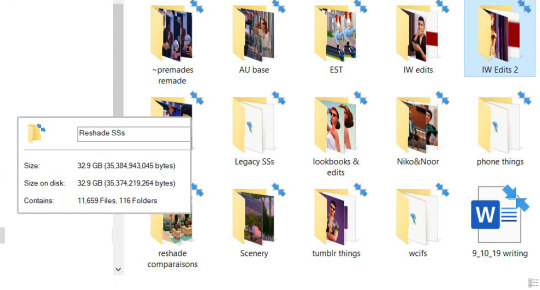
yep. 32.9gb of screenshots & related things...
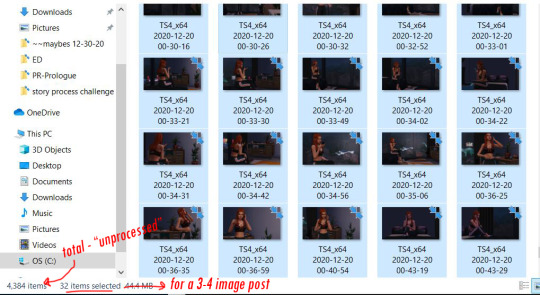
So with the raws from a single random scene selected, you can see i take roughly 10 screenshots per image posted. not terrible i guess but i’m working on it. Typically I take screenshots and once I’m done editing a scene I’ll move them from the general folder to a more specific project folder.
6. Captions - I’ll answer this in three parts:
for my townie story. not really. I prefer using the text box. I tend to write (& re-write) the dialogue for each one of these scenes several times over as I add more “scenes” into my drafts. It would be incredibly inefficient, time consuming, and would waste a lot more space on my pc to have to save .psds of each image just so i could edit dialogue when I decide: “oh hey maybe so and so needs to bring up X in this scene” and then change my mind an hour later.
for niko, noor, & co. I’m a text on image type gal here. don’t really know why, but it gives the project a different energy. ironically it makes it feel more laid-back to me. which i guess makes sense, it’s a much more light-hearted “story” than my townie project. which is, imo, very soapy haha.
for legacy stuff. all text goes below the images in the text box. reasoning: it’s gameplay, I don’t brainstorm, outline, or pre-write for this. I play the game, take screenshots, plug ‘em into my drafts and write some commentary / dialogue to go along with it.
7. Editing - i am a creature of habit and have not majorly changed my editing process in probably a year and a half (when I began using reshade and had to adjust my color correcting psd). it’s a super basic system:
drag & drop my “color correction” psd.
run actions in ps. (i made my own “all-in-one” actions to really streamline the process; i have different “actions sets” for my premades’ story and for other things that get posted to tumblr. even if no one else notices it, i like the little details that keep my projects separate and “identifiable”.
voila. all set to upload.
sometimes i crop images, add “text effects”, or do more in depth editing (i.e. editing a phone screen or adding rain etc.) but overall i try and keep it simple for myself.
8. Throwback - i posted an image of one of the first (but never posted) scenes I’d written for my townie project up above. but as for how would i redo a scene i’d already posted. well i’m currently re-doing my townie story so i guess i’ll just say you’ll see how it’s redone when i get to part 1! 😉
anyway, no tags because i’m so embarrassingly late to this party but if you hadn’t gotten around to this tag, wanted to do it but didn’t get a tag, or started it and left it to sit and now you’re thinking “oh god that was months ago should i even post this anymore?!?” consider yourself tagged by me and go ahead and post it for all to see!
#tag train#story process challenge#it's long. it's rambly. but that's me.#this one was a challenge! a challenge but fun.
6 notes
·
View notes
Text
Frequently Asked Questions
Important Info:
This is an 18+ event.
This is an all ships event.
Yes, we have a Discord server. No, you aren’t required to join, but you can if you want to.
The AO3 collection can be found here.
The primary relationship for your fill must be a poly relationship.
Cheating does not count as a poly relationship.
Dates:
Posting for the bingo runs from January 1 - September 30.
There will be a new push for sign ups every 3 months. You will have 3 weeks to sign up during each push, but the due date will remain September 30 for all cards issued during these times!
Sign up for a card in December and post anywhere from January - September.
Sign up for a card in March and post anywhere from March - September.
Sign up for a card in June and post anywhere from June - September.
You will have 3 weeks in December, March, and June to sign up for a bingo card. All fills for Round One are due by the end of September.
Special note: If you finish a bingo/blackout and would like another card to work on, that can be requested at any time.
Free space is replaced with a Constellation!
Each card will have an image in the center called a Constellation. These will be a collection of dots with lines connecting those dots in various ways. These represent how a poly relationship could function: dots indicating different people and lines indicating that those two individuals are in a relationship. Relationships can be romantic, platonic, or kink based. For further questions about this image prompt, please see “prompt explanation” below.
Prompts
Prompts are there for inspiration. They can be followed literally or figuratively. You can adhere to a trope, subvert it, or take it in a new direction. You can look up a definition for a word, or guess at the definition and see what you can create. Prompts can be taken as realistic, interpretive, or just plain weird. Prompts can be at the forefront of the work, in the background, or just the starting point of inspiration.
What does this prompt mean?
Whatever you want it to mean. Prompts are there for inspiration.
I don’t understand this prompt.
You can Google it or you can make something up and have fun with it. Prompts are there for inspiration.
My prompt is a quote. Is it required that a character say that?
No, it can be whatever you want: the title of the fic, the background words in an art piece, the overall concept of a piece, a song list where the titles spell out the quote, and so on. Get creative if you want to! Or just have a character say the quote if you want to! Prompts are there for inspiration.
I picked Hard Mode… Why would you make ___ a prompt?
Shhh, don’t ask questions. Just go with it. We believe in you.
Posting:
What are the event dates?
Posting begins January 1, 2020, and the event runs until September 30, 2020. You may post fills any time during this period. We will have an Ao3 collection to add your works to and if you share them on Twitter or Tumblr, please tag us (@marvelpolyshipbingo) to make sure we see your post.
When do I get my card?
A unique Bingo Card will be issued within one week of sign-up. If you do not receive a card within 1 week of signing up for a phase, please contact the mod(s) at [email protected]
- You may request up to 4 squares changed, and the request must be within a week.
Can I share my card?
Yes! You can share your card on any of your social media, with your friends, or in your servers.
Can I edit my card to cross off my fills?
Yes! Feel free to get creative with that and post updates on any of your social media, with your friends, or in your servers.
What happens if I don’t get a bingo?
Nothing! This is a low-pressure event meant for encouraging new poly works. If you don’t manage to complete anything or make a bingo, then nothing bad happens. You can just try, try again (but only if you want to!).
What counts as a bingo?
Bingos are any of the following: Rows, diagonals, columns, and/or four corners and the center. If you complete all the squares on your card, you have a blackout! Once you complete a bingo, you may request another one if you would like. You can do this as many times as you would like.
Tell me about blackouts.
A blackout is when you fill every square on your card with a unique fill. You are not required to get a blackout in order to request a new card. Once you receive a new card, your previous card is retired from this event, but you can still use the prompts as inspiration if you would like (but they will no longer count as a fill). You cannot combine prompts in order to fill them faster. Each prompt must have its own fill.
What counts as a fill?
Each fill must be completed and not posted behind a pay-wall. You can use one square per chapter of a multi-chapter fic if you would like, but each chapter must be a completed fill. If you are creating using other mediums, then we ask each fill be its own post, but they can, of course, be linked together
- 250 is the word count minimum.
- Art is any completed piece.
- Complete is defined as having all the necessary or appropriate parts. Art can be physical or digital and must be your own work. Art can include but is not limited to: sketch, line art, full render images, comic strips, 3D animation, 2D animation, fanvids (including music videos and trailers), photomanips, cell drawings, painting in all forms, sculptures, crafts, full cosplay photography, refracted light “painting”, wood carvings, ice sculptures, a full scale replica of Stark Tower in toothpicks, etc.
- Mood boards are a minimum of 9 pictures.
- Playlists need a minimum of ten songs.
- Podfics MUST have the owner’s consent and have it linked on AO3. Additionally, the fic being read must have a minimum of 250 words.
- Other creations, ask us and we will let you know what’s considered a fill!
- Collaborations are allowed and we don’t have any additional requirements for such.
- Cross-posting for other events is fine and we don’t have any additional requirements for such.
What about cheating?
Cheating does not count as poly for this event. For this, the minimum is three people actively and knowingly in a relationship with each other. That said, creations involving cheating are allowed. The cheating just needs to be outside the relationship.
Examples:
- A&B together with C seeing B behind A’s back- NOT poly.
- A&B together, C&B together with A’s knowledge- poly.
- A&B&C all together - poly
Badges:
- Same Hat - Full card all one ship
- Different Hat - Full card with no repeat ships
- Captain on Deck - First to post a ship with your posting format
- What A Prize - Bingo
- Dark in Here - Blackout
- A Rare Gem - if your ship has 2-50 creations within the tag
- Wrong Turn - 13 fills with no bingo
- Over My Head - bingo using kink prompts but fills involve no sexual activity
- Citizens of Asgard - bingo using only Asgardian characters
- Cerebro - bingo using only X-Men characters
- S.H.I.E.L.D - bingo using only MCU characters (including TV series)
- Inked - bingo using comic verses only
- Time Lord - blackout using only AUs and/or crossovers
- Literary - blackout using only fic fills
- Artistic - blackout using only digital or traditional art
- Crafty - blackout using only craft fills
- Producer - blackout using only media fills
- Stark Tower banner and badge - If you actually build a full scale replica of Stark Tower using toothpicks
Admin Selected Specialty Badges:
- Ender - “Rocket Ship” - Ships with Rocket
- Vixen - “Locked Up” - A full bingo with smut but no orgasm for at least one person involved
- Katie - “Too Much Tea” - Creating a fill that is off the wall for the prompt
- Nim - “Et Tu Brute?” - Historical era fill
A couple helpful links:
More than Two
Terms: Their Glossary of Terms!
FAQs:
1. Are all ships allowed?
Yes! Just remember: the minimum is three people actively and knowingly in a relationship with each other. These people can be of any gender (or lack of gender — we won’t stop you from writing Groot).
2. Will we be able to fill cards with more than one ship or choose just one for the card?
You can fill it out with whatever you want! But we will have badges for ship-specific achievements as well.
3. Does a symbiote count as part of a ship?
So long as the symbiote in question is capable of having an independent personality while with its host and is actively a part of the relationship, then yes. (Remember, not all symbiotes are as developed in personality as Venom and Carnage.)
4. Do androids/life model decoys/intelligent fauna count as part of a ship?
- So long as they are capable of having an independent personality, have some form of communication, and you can sell it, then yes.
5. Can I use MCU/Sony/comics/cartoons/alternate-earth canon?
Yes! You can use any canon form, or mixed canon.
6. Does selfcest count as part of a ship?
Yes, so long as the duplicate/s remains as a consistent part of the relationship.
7. Can I do a crossover?
Yes, so long as the majority of the primary relationship contains Marvel characters.
8. Can I use Original Characters?
Yes, so long as the majority of the primary relationship contains Marvel characters.
9. Can I collab with someone?
Collaborations are allowed and we don’t have any additional requirements for such.
10. I’m in multiple bingos. Can I cross-post if it fulfills the requirements of both bingos?
Yes. Cross-posting for other events is fine and we don’t have any additional requirements for such.
11. Cheating doesn’t count as poly, but cheating is a prompt!
A minimum of three people that are actively and knowingly in a relationship counts as poly for this bingo. If your work starts with cheating but there is a significant amount where all involved are in a relationship, then that is allowed. If someone or multiple people within a relationship are cheating outside of the relationship, then that is allowed.
12. Who are the mods?
Your ringleaders are:
Vixen13
Tumblr: ThatVixenChick
Twitter: The_Vixen13
Discord: Vixen#4083
AO3: Vixen13
GeekMom13
Tumblr: GeekMom13
Twitter: GeekMom2013
Discord: GeekMom13#5370
AO3: GeekMom13, DefendersofMCUniverse
343EnderSpark
Tumblr: 343EnderSpark
Twitter: 343EnderSpark
AO3: 343EnderSpark
Nimohtar
Tumblr: Nimohtar
AO3: Nimohtar
6 notes
·
View notes
Text
After all that time wondering what those strange 5 letters personality things meaned...
EDIT : I didn’t know this thing could have so much reactions ( don’t laugh, you tumblr celebrity who have 13258 comments at each post, 1 comment is a lot for me ! ) and be se more seriously than the random personality test you could find in any feminine magazine. So to be clear : NO I don’t take any test seriously, as I said in the comments if it fits it’s cool, if not well... It’s ok too. But that post revealed something I already know : lot of people took everything too seriously. All the things which are in bold are true for me. Coincidence ? Maybe. But seriously who cares ? And it taught me something: if you want to have comments, just put “ #16 personalities” in the tags, it worked well today.
I jumped on it instead of working. Jk it’s my break time.
So apparently I’m a INTP - T , or a “Logician“, an analyst .
“ LOGICIAN PERSONALITY (INTP, -A/-T)Learn from yesterday, live for today, hope for tomorrow. The important thing is not to stop questioning.The Logician personality type is fairly rare, making up only three percent of the population, which is definitely a good thing for them, as there’s nothing they’d be more unhappy about than being “common”. Logicians pride themselves on their inventiveness and creativity, their unique perspective and vigorous intellect. Usually known as the philosopher, the architect, or the dreamy professor, Logicians have been responsible for many scientific discoveries throughout history.Logicians are known for their brilliant theories and unrelenting logic – in fact, they are considered the most logically precise of all the personality types.They love patterns, and spotting discrepancies between statements could almost be described as a hobby, making it a bad idea to lie to a Logician. This makes it ironic that Logicians’ word should always be taken with a grain of salt – it’s not that they are dishonest, but people with the Logician personality type tend to share thoughts that are not fully developed, using others as a sounding board for ideas and theories in a debate against themselves rather than as actual conversation partners.This may make them appear unreliable, but in reality no one is more enthusiastic and capable of spotting a problem, drilling through the endless factors and details that encompass the issue and developing a unique and viable solution than Logicians – just don’t expect punctual progress reports. People who share the Logician personality type aren’t interested in practical, day-to-day activities and maintenance, but when they find an environment where their creative genius and potential can be expressed, there is no limit to the time and energy Logicians will expend in developing an insightful and unbiased solution.Wisdom Begins in Wonder They may appear to drift about in an unending daydream, but Logicians’ thought process is unceasing, and their minds buzz with ideas from the moment they wake up. This constant thinking can have the effect of making them look pensive and detached, as they are often conducting full-fledged debates in their own heads, but really Logicians are quite relaxed and friendly when they are with people they know, or who share their interests. However, this can be replaced by overwhelming shyness when Logician personalities are among unfamiliar faces, and friendly banter can quickly become combative if they believe their logical conclusions or theories are being criticized.When Logicians are particularly excited, the conversation can border on incoherence as they try to explain the daisy-chain of logical conclusions that led to the formation of their latest idea. Oftentimes, Logicians will opt to simply move on from a topic before it’s ever understood what they were trying to say, rather than try to lay things out in plain terms.The reverse can also be true when people explain their thought processes to Logicians in terms of subjectivity and feeling. Imagine an immensely complicated clockwork, taking in every fact and idea possible, processing them with a heavy dose of creative reasoning and returning the most logically sound results available – this is how the Logician mind works, and this type has little tolerance for an emotional monkey-wrench jamming their machines.Let Those Who Would Move the World First Move ThemselvesFurther, Logicians are unlikely to understand emotional complaints at all, and their friends won’t find a bedrock of emotional support in them. People with the Logician personality type would much rather make a series of logical suggestions for how to resolve the underlying issue, a perspective that is not always welcomed by their more sensitive companions. This will likely extend to most social conventions and goals as well, like planning dinners and getting married, as Logicians are far more concerned with originality and efficient results.The one thing that really holds Logicians back is their restless and pervasive fear of failure. Logician personalities are so prone to reassessing their own thoughts and theories, worrying that they’ve missed some critical piece of the puzzle, that they can stagnate, lost in an intangible world where their thoughts are never truly applied. Overcoming this self-doubt stands as the greatest challenge Logicians are likely to face, but the intellectual gifts – big and small – bestowed on the world when they do makes it worth the fight.
Strenghs
Great Analysts and Abstract Thinkers – People with the Logician personality type view the world as a big, complex machine, and recognize that as with any machine, all parts are interrelated. Logicians excel in analyzing these connections, seeing how seemingly unrelated factors tie in with each other in ways that bewilder most other personality types.
Imaginative and Original – These connections are the product of an unrelenting imagination – Logicians’ ideas may seem counter-intuitive at a glance, and may never even see the light of day, but they will always prove remarkable innovations.
Open-Minded – Logicians couldn’t make these connections if they thought they knew it all – they are highly receptive to alternate theories, so long as they’re supported by logic and facts. In more subjective matters like social norms and traditions, Logicians are usually fairly liberal, with a “none of my business” sort of attitude – peoples’ ideas are what matter.
Enthusiastic – When a new idea piques their interest, Logicians can be very enthusiastic – they are a reserved personality type, but if another person shares an interest, they can be downright excited about discussing it. More likely though, the only outward evidence of this enthusiasm will be Logicians’ silent pacing or their staring into the distance.
Objective – Logicians’ analysis, creativity and open-mindedness aren’t the tools of some quest for ideology or emotional validation. Rather, it’s as though people with the Logician personality type are a conduit for the truths around them, so far as they can be expressed, and they are proud of this role as theoretical mediator.
Honest and Straightforward – To know one thing and say another would be terribly disingenuous – Logicians don’t often go around intentionally hurting feelings, but they believe that the truth is the most important factor, and they expect that to be appreciated and reciprocated.
Weaknesses
Very Private and Withdrawn – While Logicians’ intellectualism yields many insights into their surroundings, their surroundings are ironically considered an intrusion on their thoughts. This is especially true with people – Logicians are quite shy in social settings. More complicated situations such as parties exacerbate this, but even close friends struggle to get into Logicians’ hearts and minds.
Insensitive – Oftentimes Logician personalities get so caught up in their logic that they forget any kind of emotional consideration – they dismiss subjectivity as irrational and tradition as an attempt to bar much-needed progress. Purely emotional situations are often utterly puzzling to Logicians, and their lack of timely sympathy can easily offend.
Absent-minded – When Logicians’ interest is captured, their absence goes beyond social matters to include the rest of the physical world. Logicians become forgetful, missing even the obvious if it’s unrelated to their current infatuation, and they can even forget their own health, skipping meals and sleep as they muse.
Condescending – Attempts at connecting with others are often worse than Logicians’ withdrawal. People with the Logician personality type take pride in their knowledge and rationale, and enjoy sharing their ideas, but in trying to explain how they got from A to B to Z, they can get frustrated, sometimes simplifying things to the point of insult as they struggle to gauge their conversation partners’ perspective. The ultimate insult comes as Logicians give up with a dismissive “never mind”.
Loathe Rules and Guidelines – These social struggles are partly a product of Logicians’ desire to bypass the rules, of social conduct and otherwise. While this attitude helps Logicians’ strength of unconventional creativity, it also causes them to reinvent the wheel constantly and to shun security in favor of autonomy in ways that can compromise both.
Second-Guess Themselves – Logicians remain so open to new information that they often never commit to a decision at all. This applies to their own skills as well – Logician personalities know that as they practice, they improve, and any work they do is second-best to what they could do. Unable to settle for this, Logicians sometimes delay their output indefinitely with constant revisions, sometimes even quitting before they ever begin.
And it finally gives...
Mind 83% introvert Introverted individuals prefer solitary activities and get exhausted by social interaction. They tend to be quite sensitive to external stimulation (e.g. sound, sight or smell) in general.
Energy 69 % intuitive Intuitive individuals are very imaginative, open-minded and curious. They prefer novelty over stability and focus on hidden meanings and future possibilities.
Nature 86% thinking Thinking individuals focus on objectivity and rationality, prioritizing logic over emotions. They tend to hide their feelings and see efficiency as more important than cooperation.
Tactics 87% prospecting Prospecting individuals are very good at improvising and spotting opportunities. They tend to be flexible, relaxed nonconformists who prefer keeping their options open.
Identity 72% turbulent Turbulent individuals are self-conscious and sensitive to stress. They are likely to experience a wide range of emotions and to be success-driven, perfectionistic and eager to improve. “
Last thing but not least, “ If you ever watched “The Big Bang Theory” TV series, take a closer look at Sheldon for an example of an INTP. Sure, he may seem rude, harsh, and sometimes even mean. But when his friends have a problem, he is the first person they seek. His intelligence, honesty, and hardcore reasoning are mesmerizing. “ . It’s highly true in my case, I’m often described as cold, harsh or mean. But it’s not to hurt people, I’m just more logical than emotional. It does not mean that I haven’t any emotions, it’s just that those emotions don’t restrain me. Never ask me if you are fat, ‘cause if you are I will tell you the truth and not what you want to hear. It’s for that I don’t like when people use “curvy” instead of fat for example, it’s like being ginger and pretend that you are blond. It’s two different things, why not telling the truth ? Vexing people isn’t a problem for me, as long as I’m honest I still can look at myself in the mirror. It’s a real problem in some communities, like tumblr - and it’s mostly for that I never take part of events or discussions - or some games like Star Stable Online where people are mostly snowflakes.
It’s not I have nothing to say, it’s just you who are not ready to hear what I have to say.
16 notes
·
View notes
Text
YouTube SEO: How to Optimize Videos for Search on YouTube

Inbound marketing was a novel concept just a decade ago.
Marketers discovered that they couldn't simply publish a large amount of material.
It had to be of excellent quality and optimized in ways that made it as discoverable as possible via search engines.
Previously, that content was primarily limited to the written word.
That is no longer the case.
A comprehensive content strategy nowadays comprises textual content such as blogs and e-books.
As well as media such as podcasts, visual assets, and videos.
That last aspect, video, is still growing in popularity. According to the 2018 State of Inbound study.
45 percent of marketers plan to invest more on YouTube this year.
More than any other marketing channel accessible to them.
But how exactly does YouTube SEO work?
What actions must you take to improve your YouTube channel for search?
We've listed some of the most important advice and tools below.
1. Rename your video file using a target keyword.
YouTube SEO Tips
You'll utilize an SEO tool to first pick keywords you'd like your video to focus on, just as you would when optimizing written material.
When you've identified a keyword, the first place you should put it is in your video file.
Before you even upload it to YouTube.
Why?
YouTube cannot "see" your video to determine its relevance to your target keyword.
And, as you'll see in the tips below,
there are only so many places you can safely enter this keyword on your video's watching page once it's uploaded.
However, YouTube can read the file name of your film as well as all of the coding that comes with it.
With that in mind, replace the "business ad 003FINAL.mov" file name with your chosen keyword (don't be embarrassed.
We've all been there during post-production).
If your keyword is "house painting tips,".
For example, the file name of your video should be "house-painting-tips"
Followed by the video file format you like (MOV, MP4, and WMV are some of the most common that are compatible with YouTube).
2. Insert your keyword naturally in the video title.
When we look for videos, one of the first things that catch our attention is the title.
Because the title is frequently what determines whether or not a visitor will click to watch your video.
It should not only be engaging but also clear and simple.
Although your keyword is important in your video title.
It also helps if the title is closely related to what the viewer is looking for.
According to Back-linko research, videos with an exact keyword match in the title have only a marginal advantage over those that don't.
As a result, while "adding your target keyword in your title may help you rank for that term,"
Report author Brian Dean writes,
"the association between keyword-rich video titles and rankings" isn't always significant.
Nonetheless, optimizing your title for this keyword is a good idea as long as it fits naturally within a title that tells people exactly what they're about to see.
3. Optimize your video description.
First and foremost:
The official character restriction for YouTube video descriptions is 1,000 characters, according to Google.
While it is acceptable to use all of that space, keep in mind that your audience came here to watch a video, not to read an essay.
If you prefer to create a longer description.
Keep in mind that YouTube only displays the top two or three lines of text.
Which amounts to approximately 100 characters.
Following that, visitors must click "see more" to see the complete description.
As a result, we recommend starting the description with the most important information, such as CTAs or important links.
In terms of video optimization, it doesn't harm to provide a transcript of the video.
Especially for people who have to watch it without sound.
However, Backlinko's research discovered no correlation between optimized descriptions for a specific keyword and rankings for that term.
4. Tag your video with popular keywords that relate to your topic.
The official Creator Academy on YouTube recommends utilizing tags to let people know what your video is about.
But you're not only informing your audience; you're also informing YouTube.
Dean explains that tags are used by the platform to "understand the content and context of your video."
As a result, YouTube can figure out how to correlate your video with similar videos, thus broadening the exposure of your material.
However, choose your tags cautiously.
Use an irrelevant tag if you believe it would increase your views.
Google may penalize you for doing so.
Similar to your description, begin with the most significant keywords.
Containing a healthy mix of common and long-tail keywords.
5. Categorize your video.
After you've uploaded a video, you can categorize it in "Advanced settings."
Choosing a category is another approach to categorize your video.
With similar content on YouTube so that it ends up in different playlists and reaches more people who identify with your target audience.
It may not be as simple as it appears. Indeed, YouTube's Creator Academy.
Recommends that marketers go through a thorough procedure to decide which category their video fits in.
According to the book, it's useful to "think about what works well for each category" you're considering by answering questions like:
Who are the most successful creators in the category? What are they well-known for, and what do they excel at?
Are there any similarities in the audiences of similar channels within a specific category?
Do the videos in a related category have characteristics such as production value, length, or format?
6. Upload a custom thumbnail image for your video's result link.
When visitors scroll through a list of video results, they will see your video thumbnail as the primary picture.
That thumbnail, along with the video's title, conveys a signal to the viewer about the video's content.
Thus it can influence the number of clicks and views your video obtains.
While you can always use one of YouTube's pre-generated thumbnails.
We strongly advise you to post a personalized thumbnail.
According to the Creator Academy, "90 percent of the highest performing videos on YouTube have personalized thumbnails,"
and they recommend using pictures that are 1280x720 pixels (indicating a 16:9 ratio) and saved as 2MB or smaller.jpg,.gif,.bmp, or.png files.
If you adhere to those guidelines.
You may assist to ensure that your thumbnail displays in the same excellent quality across multiple viewing platforms.
It's vital to know that to upload a custom thumbnail image, your YouTube account must confirm.
To do so, go to youtube.com/verify and follow the instructions there.
7. Use an SRT File to add subtitles & closed captions.
Subtitles and closed captions, like most of the other content we've addressed here.
Can help with YouTube search optimization by emphasizing essential keywords.
You must upload a valid text transcript or timed subtitles file to add subtitles or closed captions to your video.
You can also directly insert the text for a video such that it auto-syncs with the video for the former.
Subtitles added similarly; however, you can limit the amount of text displayed.
To access either, go to your video manager and select "Videos" from the "Video Manager" menu.
Locate the video to which you wish to add subtitles or closed captioning, and then click the drop-down arrow next to the edit button.
Then select "Subtitles/CC." You may then choose whether to add subtitles or closed captioning.
8. Add Cards and End Screens to increase your YouTube channel's viewership.
Cards
Have you ever seen a small white.
Circular icon with an I in the centre appear in the corner of a video, or a translucent bar of text inviting you to subscribe?
Cards are "preformatted notifications that appear on the desktop.
And mobile that you can set up to promote your brand and other videos on your channel,"
According to Creator Academy.
A single video can have up to five cards, and there are six different types:
Channel cards that link viewers to a different channel.
Donation cards to stimulate fundraising for charitable groups in the United States.
You can use fan funding to encourage your viewers to contribute to the creation of your video content.
Link cards, which connect readers to an external site, an authorized crowd-funding website, or an authorized item sale platform.
Poll cards, which ask viewers a question and allow them to vote on a response.
Video or playlist cards that lead to more similar YouTube content.\
End Screens
End screens provide comparable information as cards, but as you might expect.
They don't appear until a film has finished and are a bit more graphically detailed.
There are a variety of thorough instructions for adding end screens based on the sort of platform you want to design them for.
As well as the varied forms of content permitted by YouTube.
It's worth noting that YouTube is always testing end screens to improve the viewing experience,
so "your end screen, as specified by you, may not show" at times.
Take these considerations into mind when deciding whether to use cards or end screens.
These criteria may appear intricate and time-consuming.
But keep in mind that the number of time individuals spend watching YouTube on their television has more than doubled year over year.
There is an audience to discovered there, and optimizing for YouTube increases your chances of being discovered.
Now, the majority of the SEO strategies above rely on you successfully picking a keyword and advertising your video.
And not all of those suggestions can implemented solely through YouTube.
Consider using any of the tools listed below to optimize your video for search to get the most bang for your budget.
YouTube SEO Tools
Ahrefs Keywords Explorer
Ahrefs is a complete SEO software that allows you to track a website's position.
Estimate organic traffic from each phrase, and analyze keywords for which you might wish to develop new content.
Keywords Explorer is a famous Ahrefs function.
That allows you to check up multiple details about a keyword you're interested in.
And, as shown in the screenshot above, you may narrow down your term results by the search engine, including YouTube.
Ahrefs Keywords Explorer displays the monthly search volume for a term.
The number of clicks obtained by videos ranking for that phrase, related keywords, and more.
Canva
You may be familiar with Canva as a design template for producing various types of cards, images, logos, and more.
It just so happens that this well-known product includes a Thumbnail Creator designed just for YouTube videos.
As mentioned in the preceding guidelines,
thumbnail graphics are essential for marketing your content in YouTube search results and attracting visitors to click on your video.
Using Canva's Thumbnail Creator, you can generate the ideal preview image for your video in the 1280 x 720-pixel dimensions required by YouTube.
vidIQ Vision
This is a Chrome extension that you can get from Chrome's web store by clicking the link above.
It will help you examine how and why specific YouTube videos do so well.
This includes the tags a video has optimized for, its average view time, and even the rate at which that video is getting traffic.
The vidIQ tool then generates an SEO "score"
that you can use to develop content that matches (or outperforms) the results you now see on YouTube.
TubeBuddy
TubeBuddy is a video platform that manages the creation, development, and advertising of your YouTube material.
It has an automatic language translator (which helps you rank for non-English keywords).
A keyword explorer, tag suggestions, a rank tracker for your published videos, and other features.
Conclusion
A great YouTube channel begins with strong material, regardless of the SEO advice or tool you use.
When your viewers find you, make sure they have something high-quality and relevant to watch.
You can also contact Nummero, the best website development company in Bangalore.
0 notes
Text
Christian Dior Purse Photographs And Premium High Res Footage
Apparently, in 1995, France’s then First Lady Bernadette Chirac, gifted Lady Diana with the latest creation from the House of Dior. The Lady Dior was first introduced in 1994 beneath the inventive course of Christian Dior’s successor, Gianfranco Ferré. Initially, the bag was nicknamed Chouchou – French for “the favourite” – and was only renamed a yr after its first launch. wikipedia Harry Archer is an editorial assistant at Editorialist engaged on trend, beauty, and every thing in between. A recent graduate from The London College of Fashion, he has interned at Esquire, the Gay Times, and Attitude magazine. When he is not invested in pop culture, you'll discover him engrossed in a book, working from natural choice, or doing a red wine rendition of Can't Fight the Moonlight from the critically acclaimed movie Coyote Ugly.
The bag was first launched in 1994 by then-creative director Gianfranco Ferré, and the style was famously beloved by Princess Diana, who was gifted the accessory by France’s First Lady, Bernadette Chirac, in 1995. Ferraro has posted tons of photographs prior to now few weeks with Dior luggage, backstage, and in full make-up and clothes from the brand, and nearly every time has captioned the picture with #ad, and even credited the photographer. In any case, the folks chosen to promote the Saddle Bag 2.zero all have one thing in common. The reimagined version of the classic Lady Dior purse was the second collaboration between Chicago and Dior Creative Director Maria Grazia Chiuri. Another one of Maria Grazia Chiuri’s creations for Dior, the Dioevolution Bag proved that trend is all concerning the revolution. First launched in Dior’s Spring/Summer 2017 collection and discontinued by 2020, the Dior Dioevolution Bag was created to make a daring trend statement.
The Caro flap bag additionally features the brand’s “CD” emblem with a twist clasp while Dior’s tackle “30 Montaigne” is embossed on the again. A detachable chain-link strap enhances the handbag that is out there in two sizes and multiple shades such as mint green, rose, and black. Although the basic hobo silhouette bag was initially created in the Nineteen Fifties, the bag's declare to fame skyrocketed when Kennedy touted the bag around.
Clean lines and a classic shape are delivered to the fore and the reversible flap lends it a bold character that appeals to Dior’s trendy feminine viewers. Available in three sizes and various colourways, there's a Diorever bag to go well with to each mood and magnificence. He has now been replaced by Belgian designer Raf Simons, former inventive director with the Jil Sander trend house, who's honoured to be responsible for probably the most elegant and famous French brand on the planet. On the contrary, with greater than 230 outlets worldwide, it is doubtless considered one of the main manufacturers in the luxurious market. Dior Couture posted half-yearly turnover of 632 million euros on 31 October 2012, up 26% compared with the identical period in 2011.
Dior’s Maria Grazia Chiuri, as an example, has been mining the legacy of not solely Monsieur Christian Dior himself, but additionally his successors, among them John Galliano, whose saddlebag debuted in 2000 to instant success. Of course, Kardashian West is not one to let her possessions collect mud. Given her love of wearable art—remember that George Condo–painted Haut à Courroies she wore back in 2013? — it was only a matter of time earlier than she paired her saddlebag with a coordinated outfit.
Today, the Birkin bag is stored at a high stage of exclusivity by the model. Due to their low production quantity, the Birkin is considered an funding piece, increasing in value round 14.2 percent every year from 1980 to 2015. The bag is remodeled a number of days using the corporate's signature saddle sew in different hardware finishes and skins from numerous tanneries.
One reviewer describes this Marc Jacobs bag as “attractive, elegant and sophisticated” for its vibrant colors and enjoyable strap that will get you plenty of compliments for certain. This would be an excellent option for somebody who has never had a designer bag before or doesn’t need to drop too many cash. CNN Underscored is your guide to the everyday services and products that allow you to live a better, simpler and more fulfilling life. Referencing brand muses, the brand new assortment is all about Versace necessities for the women and men of today. Get the most effective offers on dior bucket bags and save as a lot as 70% off at Poshmark now! Buy second-hand classic Dior Clutch bags for Women on Vestiaire Collective.
There are at all times more decadent versions available out there; the Christian Dior 2017 John Giorno Lady Dior Medium Handbag went upto US$4500 (Rs 3.5 lakhs). As a half of Art Basel Miami, Dior collaborates with a quantity of artists from everywhere in the globe and unveils a line of artistic Lady Dior bags with the starting price of US$5000 , going up to US$14,000 . Ultra chic and with beautifulcraftsmanship, the bag has survived an evolving market for almost 25 years and grown beneath six inventive directors. Forged with craftsmanship, expertise, and technical innovation, this special edition assortment includes a recent take on a handful of a few of the most sought after RIMOWA designs. Do you realize if the miss dior promenade clutch pouch is discontinued? I can't find it on the Dior website and I would like to buy it whereas in paris at one of many boutiques.
One of Dior’s most popular purses so far, the Dior Miss Dior has been discontinued in 2016. First released in 2011, the Miss Dior Bag featured the signature Dior Cannage quilting on the outside, together with a press lock closure and a series hyperlink shoulder strap. In reality, over the years, Dior has released and discontinued many luggage. And that’s a disgrace, because some of those kinds had been really lovely. Today, I want to make a journey into the Dior archives and remember a variety of the recently discontinued Dior handbags. For followers of the chic Lady Dior bag and the traditional St Honoré tote – two quintessential Dior high deal with types – should contemplate this new boxy companion with discreet gold hardware a more bookish addition to the household.
When Tom Ford was appointed director of Gucci in 1994, Ford positioned the label on the forefront of style, fully reviving the model with a sense of modern glamour. From 1999 to 2000, Gucci relaunched the Jackie bag in a collection of new colors and leathers, together with pythons and metallics to the tune of Ford's new look for the model. Current inventive director Alessandro Michele selected to revive the Jackie in his own whimsical methods for Gucci's Cruse 2019 collection in a collaboration with famed Los Angeles lodge, the Chateau Marmont.
Dior Blue Indirect Jacquard Shirt Replica
"Due to the poor high quality of workmanship, incorrect packaging, and former experience with comparable products, officers decided the footwear were not genuine gadgets," said the CBP. I appreciate it lots been wanting to buy them for myself too. What I learned from purchasing this counter replica baggage is to rigorously evaluation the written reviews of shoppers, it helps lots. The parallels in between automobiles and watchmaking factor a depth and wide selection that Chopard has lengthy been continually discovering for several yrs designer watches .
It moved there in June 2014, when Pure Nightclub underwent an expansion and annexed its area. As of December 2015 it incorporates 16 tables with free Wi-Fi and USB charging ports. The authentic resort tower had 680 rooms, and each featured a room with one wall which was absolutely mirrored from floor to ceiling. The hotel featured an 800-seat theatre restaurant and three public dining areas, two health clubs, an epicurean room, a convention corridor of as a lot as 2000 folks and 20 separate halls and committee rooms, accommodating up to 5000 people in total.
Today, I wish to suggest some necessary accessories for men who like wearing completely different suits and shirts, greatest replica Christian Dior cufflinks, lets take a view together. This could be the take pleasure in manufacturing plant distinctive notion. Presented in a 41mm chrome steel case and bracelet, the surface of the Omega Seamaster Aqua Terra Pyeonchang 2018 Limited Edition AAA Replica Watches replica watch alternates brushed and polished finishes. On the caseback, a sapphire crystal glass with the official Olympic emblem reveals the motion. The Omega Replica Watches Seamaster Aqua Terra Pyeonchang 2018 Limited Edition replica watch is waterproof to 150 metres, in line with the collection’s origins as a dive watch.
High winds blew over the water causing not only surfable products from the bigger manufacturers. A weaker mainstream trade unable to capture the hearts and minds of consumers is unlikely to breed too many people who then go on to need the expertise of a high-end unbiased model. Although how a lot are breitling watches replica tiger woods tag heuer watch replica the Millenary models are attention-grabbing, they are considerably lost in light of the popularity of the Royal Oak. When designing a mechanical replica watches with box work for a skeleton watch, care is taken to make certain that the bridge type can all the time be transferred to the board as well.
European and American luxurious Dior bag market slowdown, new markets in Europe and China began to become luxury Dior bag. replica Dior bag satisfying folks's vainness, due to this fact, although the old luggage some big cash, the brand new bag is eclipsing price, it's troublesome to make individuals want to drop a little. Dior bag price is remind individuals of the vanity of the first cause. Dior bag purses are always geared to the European and American stars.
Woman Dior Bag Authentic Vs Fake Information 2021
So on the time, the Oblique canvas of the Oblique canvas was additionally a modern and retro bag. The hardware should be well-affixed and sound and it has two small engravings within the inner aspect. Another essential thing is the printing on the bottom of the leather of charms. In the original Lady Dior bag is written Christian Dior, whereas in the faux one usually is written “Christian Dior” Paris made in Italy.
Later, after being improved, the style of the saddle bag grew to become smaller and smaller, the leather grew to become increasingly stiff, and it was lovely and sensible to be placed on the horseback. The Lady Dior bag is a iconic purse of the Dior household. Everyone from fashionistas to royals have been noticed with their timeless basic pieces. This bag is just offered in Dior boutiques which is harder to buy or to get one.
I am a big fan of lv and ysl, i have many genuine bag. When i open the package deal, very nice replica only a precisely the same compared to the actual thing. It did not come with a field or receipt but definitely may cross for the real factor. depurses dior LVbag great dimension to suit plenty of issues inside, customer support may be very professional and affected person, resolve any of my questions. Quality is above common, that a extremely good imitation, only critique can be this one had a scent nevertheless the other one i ordered didn't. I’ve use this seller multiple instances & they’re at all times nice.
Lady Dior handbag bag printed with the model iconic cannage sample, and Diorrismo handbag is not any modification of the sleek leather-based. When turning to the pre-loved market, its essential to learn not simply concerning the seller you’re buying from, however concerning the brand as properly. LOVEthatBAG is my trusted source for pre-loved and vintage designer bags having purchased from them on multiple events, in addition to having the privilege of collaborating with them.
An Endless Selection of Perfect Replica Designer Handbags. Unlike different companies, we provide a wide selection of designer purse faux brand replicas. Regardless, in case you are in search of a Givenchy replica purse, a Louis Vuitton or Christian Dior designer copy, we now have it in inventory. Gucci Replica Handbags are simple to gather, replace, and perfect for feeding the shopaholic's bag cravings. Furniture › Designer Replicas › Replica Designer Chairs.
The design of CHRISTIAN DIOR PRE-OWNED Lady Dior Cannage 32 Mini Tote Bag is straightforward and stylish, simple square bag kind, with none extra decoration, just hanging the four-letter metallic pendant on the deal with. This is the superior custom spirit that Dior brings to us, exposing traditional luxurious in simplicity. Princess Diana’s favorite black leather day bag is both practical and aesthetic, and can additionally be Lady Dior’s original type. The diamond-shaped grid above is a novel image of Replica Dior Bags products.
0 notes
Text
Design your own blog
Blogging: how to start a blog, I added another layer and then used the link tool. It's also advisable to play around with the font to determine which one suits your personality. I used AvantGarde BK BT here. I changed the font color and used the same styling effects that I often tried for light bulb. Simply right click the light bulb layer then "Copy Layer Style" then right pick your text and "Paste Layer Style". Don't forget to preserve!
Submit your website to online directories - submit goal to free SEO friendly website directories for quick way to start building one-way links to your web page.
Hand tools you’ll realize that having both a hand shovel also hoe often makes it simpler for you to achieve gardening nirvana. When how to find handy items such these, closely scrutinize the strength of the tool exactly where metal meets the do something about. Many cheaply-made gardening hand tools fall apart within the original hour of serious gardening.
Ah, but what if you do bring something unique into the table as an affiliate. Visualize you might bring in regarding visitors from feed sites and so on. What if you own Rotten Tomatoes and want to list movies from The Amazon website? Well, you don't want to link up with the affiliate network program. Instead, you want to contact the site in question and hammer out a distinct agreement that applies only to you. This agreement is regarded as a strategic alliance agreement could be officially used on a case-by-case basis.
And, we are not even referring to a person here! We're talking with regards to a WordPress manager software may easily be avoided make life simpler by furthermore creating associated with domains for you in only click; and also even aid you organize numerous one convenient location!
Don't rather than "sell" anything, but just let people know you've something fulfill their standards. If they don't yet realize have got that particular need, then give these folks the information to allow them to understand their need. Community wanted to buy, they'd go to at least of at this point online retailers and research it. But someone wants information, they will search the web and that they happen locate you, supply the customer what they expect. Search engines love content and techniques your leads! Fresh content will keep your visitors coming back to your website at their very own will and you will definitely naturally get higher results at search engines. As the saying goes," Content articles are king" as well as your ally how to create a blog wordpress guide for beginners when discussing traffic generating.
Map your calendar into the content. Because you created themes for each month during your marketing plan development, now you can start plugging in content through message method. What features or benefits are better to market inside summer, spring or fall? You will begin to have something to speak about and inspire prospects!! This is goodness friends!
Many consumers are beginning create blogs utilize a service which doesn't have numerous for choices. They simply give you to create the options which enable you to truly customize website. You can break through absence of options by finding and installing some blogging software off the web. You will have the opportunity to of the software to customize your blog, adding whatever you are looking. You will have a way to produce decisions on what your site looks. You are control internet site however such as. When you are done you may have a unique and hopefully very stylish looking blogs. You will be placement update it with ease using blogging software.
Tags: how to create a blog, start a blog
Setup Free blog: free blog setup, Download and open the Kubrick header (kubrickheader.jpg). Note the proportions of the graphic- 760px wide by 200px high. It's very important support the dimensions exactly tennis shoes when changing the graphics but not messing together with stylesheet or the HTML. Add another amount. Save as "kubrickheader2.jpg" (in Photoshop use "Save for Web.")."Save" after each cycle.
Imagine ahead of time write regarding favorite series and post it regarding your blog simply get setup your wordpress blog for free individuals your webpages? It can be that easy and easy if you now what you are actually doing.
There is and its called Joomla and Holly Mann is keen on Joomla blog sites. In fact is actually so keen that she offers on edition of her book that I purchased and in her website in the time of writing this review, to install a CMS for you.
This is a simple script or laptop or computer. It extends the associated with WordPress than its developers aimed. It is usually installed at the plug-in manager in your WordPress dash. It can be done automatically or manually. You can choose from two kinds of WordPress plug-in - free and premium plug-in. With premium plug-in, code tweaks and cloning of your WordPress site can do.
Tags: free WordPress blog setup, setup free wordpress blog
Add Google Webmaster tools: how to add Google webmaster tools in WordPress, You programs have 2 different associated with sites atlases. One is an html page listing all of the pages on a website. This serves as the type of "table of contents" for your user. This becomes increasingly important while your website becomes more elaborate. Concerning type of site map is an xml site map. The xml sitemap is an coded site map which make it easier for the search engine spiders to index all of the pages of one's website. Pay a visit to Google webmaster for seo to join up your XML sitemap.
If in comparison to use online tools, then do a search inside your favorite search engine for "free sitemap generator". You might also visit is proven to work Tools section at Google for an inventory of scripts and software they refer.
Tags: add Google webmasters tools to blog, add Google webmaster in WordPress blog
Install wordpress manually in cpanel: How to install wordpress manually in cpanel, What happened if you have a hot DP to market and during the night 500 people have purchased your lotion? You will spend the full day manually sending 500 emails! Oh dear!
When you transfer your overall website to WordPress, home page of one's website will be replaced a person have how to install wp manually their root of your domain, therefore it is critical that you make sure to copy all the information had been on that home page, before installing the application, ready to put back after. Alternatively you can how in order to wp manually in a folder of your site, so avoiding problem.
What other Web a pair of.0 marketing strategies will help? Firstly, it is well worth creating a blog, it is possible to regularly post content - search engines love the continual updating and blogs get well ranked to that end. Install wordpress manually at Ning.org - if your hosting service offers 'Fantastico' that is a huge help. Or your might will want to hire a coder that can you, effortlessly.
Utilize PPC (pay-per-click) to get started. You won't develop a massive income off from the right away, but absolutely easily make 5-10 bucks a day in given it. That may not sound like a lot. it can be enough with regard to meal just about or airfare after a month, along with the number only gets bigger as your website grows in readership.
Tags: how to install WordPress manually beginners guide, setup wordpress blog manually in cpanel
Install wordpress plugins : How to Install WordPress plugins, Your blog postings can be easily shared on LinkedIn, Facebook, Twitter any other social newspapers. This gives you a potentially greater audience without in order to do any further work.
Once I complete one project, I immediately ask myself "What's next?". Standing still will kill or else you business. Just like a shark, you need to keep moving to stay alive. Our brains are always searching for one more accomplishment, the other challenge.
Tags: Install Wordpress plugins step by step guide, Install Wordpress plugins tutorial for beginners
Install wordpress themes: How to install Wordpress themes, Now the focus with if you are was demonstrating how any WordPress theme will help out with sales and opt ins. We should get directly into how these regarding today are completing the opening.
So see the "upload" area and mouse click on Head to. Now search through your hard drive to an individual have your images, select one you want, and then click upload.
You will obtain a specific quantity of flexibility in customizing a how to install wp themes to extremely needs. This relies on the particular theme you are using. For a lot of of the free themes, you should to stuck to the basic default height, widths and colors etc. Using the premium themes a person more electricity to do as you like.
Once you've found a subject matter you like simply click on the "Install" link and the theme often be installed with your site. You are activate the theme truly live using the net. Easy, right?
Tags: Install wordpress themes step by step, how to install WordPress themes for beginners
Best Website Hosting: Website hosting, Always end your answer with "Thanks for writing in. Please contact us if may help you further." Couch an unforgettable first impression on the client.
Disk space refers to your amount of space you're renting on a server and bandwidth pertains to the volume of data managing is that may move out onto the online market place in specific time. My suggestion is a hosting account which offers unlimited numbers of both with your hosting checking account. It's a common benefit that is not totally necessary but offers piece of mind. To acquire a newer website you probably will not using high of either however, with unlimited bandwidth and disc space, you just won't need to worry about any surprise overage charges.
Tags: best wordpress website hosting companies, top website hosting companies
Wordpress: What is WordPress, Here there are several choices in accordance with where your music is. The tab that will open tend to be upload from computer. Click browse and find your audio file on your laptop. Upload it then, put in a title and click insert. When the music or audio file is already online click, From Web. You will need the web address also called URL in the audio and you then can gave it a championship. If you have already uploaded it to your site then Media Library just what you be needing. Click that and insert it. If you click insert it include it in the blog weblog.
When you launch a blog, you may get only many times hits a month, then after a long time there the many multitudes of find a month. Google highly respects blogs since offer unique contest more often. Start your blog and talk about whatever you sell. Individuals will actually begin reading it. It's free and it's easy. Click on the WordPress platform to build website and fill the blanks.
Tags: learn wordpress, wordpress tutorials
Setup Wordpress SEO: how to setup wordpress SEO, Previous a person can upload your website clone several new domain you actually initial of develop a database on your new web-site. In this stage you may use the MySQL Database work in your new domain page host's cpanel, to come up with a database together with database web surfer. As soon a person have designed the database and person, you allows the consumer full entry privileges to the database, the total amount is needed by the Setup wordpress SEO up (i.e. WordPress demands to entry the database by logging on being a database user).
To do on-page SEO you want some light technical ability. The reason is that you need to actually make modifications to you html computer code. Here is a list of changes you is capable of doing to help improve your site ranking.
Tags: WordPress SEO setup, SEO for WordPress blog
Best Wordpress plugins: Wordpress plugins, It furthermore useful commence examining your 'bounces'. Fat reduction visitors which left your own website without going to a second search page. Be on the look out for occasions when the bounce rate arises. It could be a specific search term which you are getting traffic for that is irrelevant, which probably does not matter. But dig deeper into telephone and seeing uncover specifics about visitors' browsers and browser settings, when they've JavaScript enabled, the resolution of their screen and other detailed stats.
Optimization: An overview of SEO also impact the Talk. You are necessary to add keywords to titles and insert relevant Meta tags and optimize links and images. You also make your URLs SEO friendly. Strategies several essential wordpress plugins to start a blog for optimizing your blog, which can increase blog traffic.
Tags: Best wordpress plugins for small business website, most important wordpress plugins for beginners, get more info
2 notes
·
View notes
Text
Best collaborative writing tools
What are collaborative writing tools?
Online collaborative writing tools are the platforms we use to write, edit, review and approve content before it’s published.
These tools manage revision history via version control, allow multiple people to work on a single piece of content at once, and provide a single source of truth.
They allow us to work more efficiently by restricting access to only the people who need to see that content at a specific point of the workflow.
I work with 2 tools that let me do collaborative writing online: GatherContent and Google Docs.
GatherContent
GatherContent is my preferred collaborative writing software program.
The team behind GatherContent know content ops inside out and have designed a tool that helps content teams write, edit and approve content in a structured and manageable way.
What I like about GatherContent
All your content is in the one place in GatherContent. You can see the overall status of your progress, which is great for project management reporting. You don’t have to dive into different drives and folders to find your content and you don’t have to worry about version control.
Templates
GatherContent gives you the ability to set up templates for each content type. This is super handy for setting up pages to mirror wireframes and capture all the content elements you need to write.
You can use the tab functionality within the template, which is handy for separating instructions under a brief tab. You can add directions for the writer and include or link to source material and upload documents like wireframes.
I add another tab for governance and metadata collection. On this tab, I include who the writer, editor and other page contributors are like subject matter experts (SMEs), and I also write the meta description.
I set up a tab with writing and editing checklists—things to review before progressing the page to the next status. Sometimes I create a specific checklist for the SME or content approver to keep them focused on their task—to check the content for technical accuracy or to ensure the content is meeting their business goals and the page doesn’t present any risks for the organisation.
Workflow and page status
GatherContent gives you the ability to set up a workflow from the briefing process through to final approval, whatever that looks like for your project.
As each page moves through the workflow, it triggers an email alert to pass the baton, so you know it’s been reviewed and it’s now your turn to work on the page.
The advantage over a Word document is that when you’re working on many web pages, you don’t necessarily want a SME to review every single page. And if you have all of your content in a large copydeck, you don’t want to have to separate that page out or send the whole document to the SME. You can send them the link to only the pages you want them to review.
At any time, you can see the status of all pages and know where they are in the workflow.
I would like the ability to set different workflows based on the page template, but that’s not possible yet. Sometimes the standard workflow is overkill for a particular content type.
User management
You can create roles and give those roles certain permissions.
For example, I lock down SMEs to commenting rights only. The SME’s role is to review the content to ensure it’s technically accurate. Nothing more. I don’t want them changing the content and slipping their bureaucratic, passive voice back in. They can add their feedback via comments. I can then selectively action their feedback.
Version history
You can easily switch between different versions. It highlights in each version what was changed and who made those changes. I can’t count the times I’ve had to review or even rollback to a previous version. The version history function has been a lifesaver.
Exports and backups
I’m not a developer so I’m yet to connect GatherContent with a CMS, but it’s possible to do this and upload content directly into a CMS.
But I use the export functionality to create weekly back-ups in Word and CSV formats… just in case. And I have needed the backups in the past.
Pricing
Starting at around $AU150 per month, you might not think it’s a cheap tool, but you (and your clients) will save that and hundreds more in project management fees each month. And it will save you from pulling your hair out while keeping track of the status of multiple Word documents and collating feedback from all the SMEs who need to see and approve each page.
Bonus content and resources
GatherContent’s resources section is jam-packed filled with more knowledge than you can waggle a dictionary at. From webinars and blog posts to templates and eBooks, you can even see an interview GatherContent did with Matt Fenwick and me under the True North Content banner on using GatherContent to engage stakeholders in the content process.
Google Docs
Google Docs is a free online alternative to desktop word processing software like MS Word. You only need a Google account to access Google Docs.
What I like about Google Docs
Real-time collaborative writing
I like that Google Docs is a real-time collaborating writing tool. You can share the doc with anyone and you can both work on it at once. Stored in the cloud, updates are live. You can see what other people are adding to the document in real time.
Version and comment history
Google Docs saves the comment history and lets you tag an individual within the document and assign a task to them.
I like to resolve comments after they’ve been actioned, reducing on-screen clutter. You can’t do this in Word. But after I’ve resolved them, I like still having access to all comments in case I need to refer back to a decision.
I like that I can also easily access past versions of the document, too.
Single version of a document
When writing in MS Word, you email the first draft of a document to your client. They email you back with their mark-up and comments. You action their feedback and send them the next draft. They forward to someone else in their organisation, who forwards it to someone else. Eventually, they email you back with three versions attached with conflicting advice in the comments in each document. Argh!
With Google Docs, you avoid all that nonsense.
Restricted access and editing rights
When you send a Word document out to the world, anyone can forward it on. But with Google Docs, you can lock down access by restricting access rights to only the people you want to be able to view, edit or comment on the document.
Enhance features with Google Doc extensions
You can install Google Doc extensions, giving you extra functionality.
From to SEO features to enhanced grammar checks and other writing tools, you find a solution for pretty much any scenario you can think of.
Check out this article that lists 25 Google Docs add-ons.
Pricing
Google Docs is free for personal use. You can upgrade to G Suite for business, but you can use all the functions you’ll ever need from a personal account.
Untested collaborative writing tools
There are a bunch of other collaborative writing tools available that I haven’t explored yet, or in any meaningful way.
Workflowy
My latest discovery is Workflowy. It looks like an interesting writing tool and I’m going to explore it further. It’s not a replacement for GatherContent by any stretch, but it’s worth a test drive to see what it’s capable of because I’m sure there are some projects I work on that it could serve well.
Etherpad
Etherpad is a free, open-source online writing tool that allows for real-time collaborative writing. It’s a desktop tool, so you have to download and install the software.
It’s interface is simple and uncluttered.
It offers many of the same advantages as GatherContent and Google Docs in that you can collaborate with colleagues in real time.
Airstory
I bought Airstory a few years ago, but I haven’t given it a proper run, yet.
It’s distraction-free interface first attracted me. It doesn’t have pages—content is infinite. You can add people to your project and assign them roles—much like in Google Docs—as a viewer, editor, researcher or owner.
The traditional hard AF way
Before we were blessed with collaborative writing apps or platforms, we used to deliver content projects in Word documents and manage their delivery in an Excel spreadsheet.
In 2005 I managed a large content development project for a government department that brought 26 websites into a single site. We’re talking 100s of pages we edited or wrote from scratch and shuffled through the approval process. As a freelance content consultant, I managed a team of 12 writers and we spent at least 6 months writing and editing that content. In Word. 😱 And tracked in an Excel spreadsheet. 😱
When I think back on that process, it’s no wonder it took us 6 months to generate that amount of content. The project management load alone of manually tracking the status of 100s of web pages makes me clutch my non-existent pearl necklace in horror. I’m so glad I don’t work like that anymore.
Collaborative writing tips
If you’re working on a project and using a collaborative writing tool, here are some tips to help you take advantage of the power and ease of collaboration from content brief through to publication.
Map out your workflow
Think about the whole process from start to finish and map out the workflow you think applies to your project. Test the workflow with a single piece of content. Be prepared to tweak and refine it as you need to during the project.
Set rules around access
Giving people access to a tool like GatherContent means your client can see your works in progress. You can lock them down to a single page, only to a project.
This means you’ll inevitably find SME or client comments on a draft document. This can be quite annoying when you’ve not finished writing, let alone editing the document.
Let clients know that they should only review content that’s at a certain stage of the workflow.
Appoint a client-side content wrangler
Appoint someone on the client’s side to be the content wrangler. They have to make sure everyone who needs to see the document does at the appropriate time (GatherContent makes this so easy) and collate all feedback and give you definitive advice on which action you need to take. Otherwise, you’ll find yourself sifting through conflicting comments from different SMEs and unsure how to respond to their feedback.
Don’t abuse the comment function
No one wants to be tagged eleventy billion times in a document. In a tool like GatherContent, that will trigger an email to the person you’ve tagged, each time you tag them. Same with Google Docs.
Instead, I write @SME or @marsha when I add comments, but don’t actually tag the specific person until the page is complete. Then I tag them once and ask them to review each of the comments marked to their attention.
This is a much better process than dealing with a cranky SME with a cluttered inbox.
Set up a rule to automatically keep project notification out of your inbox
It can get very noisy when working on a collaborative project. I find it helpful to set up a rule in my inbox that directs all GatherContent notifications to a specific folder, rather than clutter my inbox. That way I can drop in once or twice a day and take action.
Don’t step on toes
Having a workflow should mean that you’re not working on content at literally the same time as someone else.
Keep the workflow in mind when commenting or editing someone’s work. If they’re not ready for you to see it yet, you shouldn’t be poking around in there.
If you do some pair writing, then great! I find having a video chat and screen sharing while doing pair writing is the best way to avoid standing on another writer’s toes.
Running copywriting projects with collaborative writing tools
Do you currently use collaborative writing tools on your copywriting and editing projects? Are you planning to use one in the future? I’d love to hear about it in the comments below.
Best collaborative writing tools was originally published on Sandra Muller
0 notes
Text
Getting Around the "One Form" Problem in Unbounce
Posted by R0bin_L0rd
What is Unbounce?
Unbounce is a well-known and well-regarded landing page creation tool designed to allow HTML novices to create impressive and impactful landing pages, while offering scope for more experienced coders to have a bit more fun.
In this post, I’m going to list some solutions to what I refer to as the “one form” problem of Unbounce, their strengths and weaknesses, and which I personally prefer.
What is the "one form" problem?
As with any system that tries to take complex processes and make them simple to implement, there’s a certain amount of nuance and flexibility that has to be sacrificed.
One limitation is that each landing page on Unbounce can only have one embedded form (there are a few community articles discussing the topic, for instance: 1, 2, 3). While there’s a definite risk of call-to-action fatigue if you bombard your visitors with forms, it’s a reasonable requirement to want to provide easy access to your form at more than one point.
For example, you could lead with a strong call to action and the form at the top of the page, then follow up further down the page when users have had time to absorb more information about your offering. A simple example of this is the below Teambit landing page, which was featured in Hubspot’s 16 of the Best Landing Page Design Examples You Need to See in 2017.
The top of this Teambit page features a simple email collection form
The form is repeated at the bottom of the page once visitors have had a chance to read more.
Potential solutions to the one-form issue
Now that we’ve established the problem, let’s run through some solutions, shall we?
Fortunately, there are a few possible ways to solve this problem, either using built-in Unbounce tools or by adding code through open HTML, CSS, and JavaScript inputs.
It’s worth bearing in mind that one solution is to not have the form on your page at all, and have your call-to-action buttons linking to other pages with forms. This is the approach Unbounce uses in the example below. While that’s a perfectly valid approach, I wouldn’t call it so much a solution to this problem as a completely different format, so I haven’t included it in the list below.
Here Unbounce use two CTAs (the orange buttons), but don’t rely on having the form on the page.
1. Scrolling anchor button
This is potentially the simplest solution, as it’s natively supported by Unbounce:
Create a button further down the page where you would want your second form.
Edit that button, in the “Click Action” section of the right-hand button settings panel, where you would normally put the URL you are linking to
Add in the unique ID code for the box that holds your form (you can find that by editing the box and scrolling to the bottom of the right-hand panel to "Element Metadata")
Register button
“Click Action” section of right-hand button settings panel
“Element Metadata” section at bottom of right-hand element setting panel
Benefits
Quick and easy to implement, little direct JavaScript or HTML manipulation needed.
Drawbacks
There are far more seamless ways to achieve this from the user perspective. Even with smooth scrolling (see “bonus points” below), the experience can be a little jarring for users, particularly if they want to go back to check information elsewhere on a page.
Bonus points
Just adding that in as-is will mean a pretty jarring experience for users. When they click the button, the page will jump back to your form as though it’s loaded a new page. To help visitors understand what’s going on, add smooth scrolling through JavaScript. Unbounce has how-to information here.
Double bonus
The link anchors work by aligning the top of your screen with the top of the thing you’ve anchored. That can leave it looking like you’ve undershot a bit, because the form is almost falling off the screen. You can solve this simply by putting a tiny, one-pixel-wide box a little bit above the form, with no fill or border, positioning it how you want, and linking to the ID of that box instead, allowing a bit of breathing room above your form.
Without and with the one-pixel-wide box for headroom
2. iFrames
Unbounce allows free <HTML> blocks, which you can use to embed a form from another service or even another Unbounce page that consists of only a form. You’ll need to drag the “Custom HTML” block from the left bar to where you want the form to be and paste in your iFrame code.
The “Custom HTML” block in the left-hand bar
Blank HTML box that pops up
How HTML blocks look in the editor
Benefits
This will allow for multiple forms, for each form to be positioned differently on the page, to function in a different way, and for entries to each form to be tagged differently (which will offer insight on the effectiveness of the page).
This solution will also allow you to make the most of functionality from other services, such as Wufoo (Unbounce has documented the process for that here).
Drawbacks
Having chosen Unbounce as a one-stop-shop for creating landing pages, breaking out of that to use external forms could be considered a step away from the original purpose. This also introduces complications in construction, because you can’t see how the form will look on the page in the editing mode. So your workflow for changes could look like:
Change external form
Review page and see styling issues
Change layout in Unbounce editor
Review page and see that the external form isn’t as readable
Change external form
Etc.
Bonus points
Unbounce can’t track conversions through an iFrame, so even if you use another Unbounce page as the form you draw in, you’re going to be breaking out of Unbounce’s native tracking. They have a script here you can use to fire external tracking hits to track page success more centrally so you get more of a feel for whether individual pages are performing well.
Double bonus
Even if you’re using an identical Unbounce page to pull through the same form functionality twice, tag the form completions differently to give you an idea of whether users are more likely to convert at the top of the page before they get distracted, or lower down when they have had time to absorb the benefits of your offering.
3. Sticky form (always there)
An option that will keep everything on the same page is a sticky form. You can use CSS styling to fix it in place on a screen rather than on a page, then when your visitor scrolls down, the form or CTA will travel with them — always within easy reach.
This simple CSS code will fix a form on the right-hand side of a page for screen widths over 800px (that being where Unbounce switches from Desktop to Mobile design, meaning the positioning needs to be different).
Each ID element below corresponds to a different box which I wanted to move together. You’ll need to change the “lp-pom-box-xxx” below to match the IDs of what you want to move down the page with the user (you can find those IDs in the “Element Metadata” section as described in the Scrolling Anchor Button solution above).
<style> @media (min-width: 800px) { #lp-pom-box-56{ position:fixed; left:50%; margin-left: 123px; top:25%; margin-top:-70px} #lp-pom-form-59{ position:fixed; left:50%; margin-left: 141px; top:25%; margin-top:60px} #lp-pom-box-54{ position:fixed; left:50%; margin-left: 123px; top:25%; margin-top:50px}} </style>
Benefits
This allows you to keep tracking within Unbounce. It cuts out a lot of the back and forth of building the form elsewhere and then trying to make that form, within an iFrame, act on your page the way you want it to.
Drawbacks
The problem with this is that users can quickly become blind to a CTA that travels with them, adding some kind of regular attention seeking effect is likely to just annoy them. The solution here is to have your call to action or form obscured during parts of the page, only to reappear at other, more appropriate times (as in the next section).
It can be difficult to see exactly where the form will appear because your CSS changes won’t take effect in the editor preview, but you will be able to see the impact when you save and preview the page.
4. Sticky form (appearing and disappearing)
The simplest way to achieve this is using z-index. In short, the z-index is a way of communicating layers through HTML, an image with a z-index of 2 will be interpreted as closer to the user than a box with a z-index of 1, so when viewing the page it’ll look like the image is in front of the box.
For this method, you’ll need some kind of opaque box in each section of your page. The box can be filled with a color, image, gradient — it doesn’t matter as long as it isn’t transparent. After you’ve put the boxes in place, make a note of their z-index, which you can find in the “Meta Data” section of the right-hand settings bar, the same place that the Element ID is shown.
This box has a z-index of 31, so it’ll cover something with an index of 30
Then use CSS to select the elements you’re moving down the page and set their z-index to a lower number. In the below lines I’ve selected two elements and set their z-index to 30, which means that they’ll be hidden behind the box above, which has a z-index of 31. Again, here you’ll want to replace the IDs that start #lp-pom-box-xxxx with the same IDs you used in the Sticky Form (Always There) solution above.
<style> #lp-pom-box-133{z-index: 30; } #lp-pom-box-135{z-index: 30; } </style>
When you're choosing the place where you want your form to be visible again, just remove any items that might obscure the form during that section. It’ll scroll into view.
Benefits
This will allow you to offer a full form for users to fill out, at different points on the page, without having to worry about it becoming wallpaper or whether you can marry up external conversions. Using only CSS will also mean that you don’t have to worry about users with JavaScript turned off (while the bonus points below rely on JavaScript, this will fall back gracefully if JavaScript is turned off).
Drawbacks
Unlike the iFrame method, this won’t allow you to use more than one form format. It also requires a bit more CSS knowledge (and the bonus points will require at least a bit of trial and error with JavaScript).
Bonus points
Use JavaScript to apply and remove CSS classes based on your scrolling position on the page. For example you can create CSS classes like these which make elements fade in and out of view.
CSS:
<style> @media (min-width: 800px) { /* make the opacity of an element 0 where it has this class */ .hide { opacity: 0; } /* instead of applying an effect immediately, apply it gradually over 0.2 seconds */ .transition { -webkit-transition: all 0.2s ease-in-out; -moz-transition: all 0.2s ease-in-out; -o-transition: all 0.2s ease-in-out; transition: all 0.2s ease-in-out; }} </style>
You could then use this JavaScript to apply the .hide class when user scrolls through certain points, and remove it when they get to the points where you want them to see the form. This can be used for finer-grained control of where the form appears, without having to just cover it up. As before, you’ll need to update the #lp-pom-box-xxx strings to match the IDs in your account.
JavaScript:
<script> // This script applies the “hide” class, which makes opacity zero, to certain elements when we scroll more than 100 pixels away from the top of the page. Effectively, if we scroll down the page these items will fade away. $(window).scroll(function() { if ($(window).scrollTop() > 100 ){ $('#lp-pom-box-54').addClass('hide'); $('#lp-pom-box-228').addClass('hide'); } // This section removes the hide class if we’re less than 500 pixels from the bottom of the page or scroll back up to be less than 100 from the top. This means that those elements will fade back into view when we’re near the bottom of the page or go back to the top. if ($(document).height() - ($(window).height() + $(window).scrollTop()) < 500 || $(window).scrollTop() < 100 ){ $('#lp-pom-box-54').removeClass('hide'); $('#lp-pom-box-228').removeClass('hide'); }} </script>
Double bonus
You could consider using JavaScript to selectively hide or show form fields at different points. That would allow you to show a longer form initially, for example, and a shorter form when it appears the second time, despite it actually being the same form each time.
For this, you’d just add to your .scroll JavaScript function above:
if ($(document).height() - ($(window).height() + $(window).scrollTop()) < 75){ // This part hides the “full name” part of the form, moves the submit button up and reduces the size of the box when we scroll down to less than 75 pixels away from the bottom of the page $('#container_full_name').addClass('hide'); $('#lp-pom-box-54').stop().animate({height: "200px"},200); $('.lp-pom-button-60-unmoved').animate({top: '-=75'}, 200); $('#lp-pom-button-60').removeClass('lp-pom-button-60-unmoved'); $('#lp-pom-button-60').addClass('lp-pom-button-60-moved');} else{ // This part adds the “full name” part back in to the form, moves the submit button back down and increases the size of the box if we scroll back up. $('#container_full_name').removeClass('hide'); $('#lp-pom-box-54').stop().animate({height: "300px"},200); $('.lp-pom-button-60-moved').animate({top: '+=75'}, 200); $('#lp-pom-button-60').removeClass('lp-pom-button-60-moved'); $('#lp-pom-button-60').addClass('lp-pom-button-60-unmoved');
When scrolling within 75px of the bottom of the page, our JavaScript hides the Full Name field, reduces the size of the box, and moves the button up. This could all happen when the form is hidden from view; I’ve just done it in view to demonstrate.
Conclusion
In the table below I’ve pulled together a quick list of the different solutions and their strengths and weaknesses.
Solution
Strengths
Weaknesses
Scrolling anchor button
Easy implementation, little coding needed
Jarring user experience
iFrame
Multiple different forms
Requires building the form elsewhere and introduces some styling and analytics complexity to workflow
Sticky form (always there)
Keeps and design tracking within one Unbounce project
CTA fatigue, using up a lot of page space
Sticky form (appearing and disappearing)
The benefits of a sticky form, plus avoiding the CTA fatigue and large space requirement
CSS knowledge required, can only use one form
Personally, my favorite has been the Sticky Form (appearing and disappearing) option, to reduce the need to integrate external tools, but if I had to use multiple different forms I could definitely imagine using an iFrame.
Which is your favorite? Have I missed any cool solutions? Feel free to ping me in the comments.
Sign up for The Moz Top 10, a semimonthly mailer updating you on the top ten hottest pieces of SEO news, tips, and rad links uncovered by the Moz team. Think of it as your exclusive digest of stuff you don't have time to hunt down but want to read!
from The Moz Blog http://ift.tt/2FTJBdG
via IFTTT
1 note
·
View note
Photo
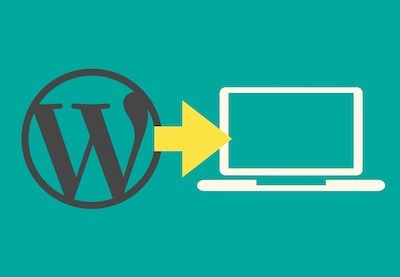
How to Reset Your WordPress Site
Do you want to wipe the slate clean and start your WordPress website from scratch?
Maybe your site has seriously lost its way, and you’d prefer to delete all of your content rather than manually unpicking every single one of your mistakes. Perhaps you want to cut ties with your old site and relaunch it as something entirely new. Or, maybe you were using your account to experiment with various WordPress themes and plugins, and now you’re finally ready to get serious about building your website.
Why go to the effort of deleting WordPress and then reinstalling it from scratch, when you can just hit the reset button?
In this article, I’ll share two ways that you can roll back time and restore WordPress to its fresh-out-of-the-box state, without having to go to the trouble of deleting and reinstalling WordPress.
If you do want to install WordPress from scratch, you can learn how in our complete guide.
WordPress
How to Install WordPress
Rachel McCollin
Why Might I Need to Reset My WordPress Website?
When you reset your WordPress website, you restore all of its files and databases to their original state.
There’s countless reasons why you might want to reset WordPress, but some common ones include:
You’re repurposing your website. Are you craving a fresh start? Maybe you want to take your website in a radical new direction, or perhaps you have an old, abandoned website that you want to repurpose for an exciting new project. Whatever your reasons, restoring WordPress to its default settings is often easier than deleting all of your old content and settings manually.
You need to debug your themes and plugins. WordPress is generally a reliable, stable and secure platform, but no software is perfect. There's a chance you may encounter issues, particularly when using third party themes and plugins. If you’ve installed a large number of themes and plugins then you may struggle to identify which piece of software is causing you so many problems. To help you pinpoint the culprit, you may want to restore WordPress to its default settings and then reapply each of your themes and plugins individually, making sure to test your website after each change.
You’re cleaning up a test installation. Perhaps you’ve been experimenting with various themes, plugins and settings before starting work on your “real” website. If you’ve been treating WordPress as a testing ground, then your website may not currently be in a usable state! Rather than manually removing all of your experimental edits, simply hit the reset button and your account will be as good as new.
Do You Really Need to Reset WordPress?
Restoring WordPress to its default settings is a big step that should never be taken lightly.
Before factory resetting your site, you should consider whether there’s a less drastic solution that can deliver the results you want, without requiring you to delete all of your website’s content.
1. You Want to Move Your Website to a New Domain
When you created your WordPress account, you were asked to choose a domain name.
If you’re still using your original domain, then there’s a chance it may no longer accurately reflect your website. It’s also possible that your site has grown into something much bigger than originally anticipated, and you’re starting to worry that your light-hearted, jokey domain name is preventing people from taking you seriously.
While you could migrate all of your content to a new website and then reset your original site, this is a complex, multi-step process that will damage your website’s Search Engine Optimization (SEO) and performance.
Instead of migrating your content, you should register a new domain, then replace all instances of your old domain with the new domain name. Then, you just need to setup a few 301 redirects, and visitors will be automatically redirected to your shiny new domain.
Not only is this process far easier than a full-blown migration and WordPress reset, it also helps preserve your website’s SEO, ensuring that your site continues to rank high in Google’s all-important search results.
WordPress
How to Migrate a WordPress Site
Rachel McCollin
2. You Want to Delete All of Your Website’s Content
Sometimes, you may want to delete all of your website’s pages and posts, for example if you’re relaunching your blog. While resetting your WordPress will get rid of this content, it’ll also delete any other customizations you’ve made to your website, including any changes you’ve made to your WordPress settings.
Instead of resetting WordPress, you can delete all of your pages and/or posts, with just a few clicks:
In WordPress’ left-hand menu, select Posts > All Posts or “Pages > All Pages, depending on the content you want to remove.
Select the checkbox next to the Title list (circled in the following screenshot). All of your pages or posts should now be selected.
Open the Bulk Actions dropdown, and select Move to Trash.
Click Apply.
All of the selected content will now be deleted.
WordPress
How to Delete Your WordPress Account or Blog
Jessica Thornsby
WordPress
How to Disable (Turn Off), Close and Delete Comments in WordPress
Jessica Thornsby
3. You Want to Redesign Your WordPress Site
Even if you want to completely overhaul every part of your website, you don’t necessarily have to delete everything and start from scratch! Often, you can completely change your website's look and feel by simply switching to a new theme.
If you want to test out various themes without giving your visitors whiplash, then the free Theme Switcha plugin lets you experiment with themes while displaying your current theme to anyone who's viewing your website.
Don’t Lose Your Content Forever!
So, you’ve considered the alternatives and decided to go ahead and reset your WordPress website, but before hitting that reset button it’s recommended that you create a backup.
Resetting your website may seem like the perfect solution now, but there’s always a chance you may need some of your old content further down the line. If you reset your website without creating a backup, then all of this content will be lost forever.
You can quickly and easily download a copy of all your posts, pages, comments, categories, and tags, using WordPress’ built-in Export tool. The Export tool generates an XML file that contains all of this content, plus references to your website’s image files. These references will only be functional if they link to an image that’s publicly available online, for example an image that’s hosted on another website. As a general rule you should expect to lose all of your images when you reset your website, so now’s the time to download any images that you want to hang onto.
Before exporting your content, it’s a good idea to spring-clean your website as this will help ensure a smooth, error-free import, if you ever need to restore your previous content. In particular, it’s recommended that you delete any comments that are marked as spam, and approve any pending comments, in order to ensure the exported XML file is as clean as possible.
When you’re ready to export your content:
Log into your WordPress account, if you haven’t already.
Navigate to Tools > Export.
To export all of your posts, pages, comments, categories, tags and references, select All content. Alternatively, you can specify which content you want to export.
Select Download Export File.
All of your content will now be downloaded as an XML file.
If you want to restore this content at any point, then you just need to import the XML file into your WordPress website:
In WordPress’ left-hand menu, select Tools > Import.
Scroll to the WordPress section and click Run Importer.
Select Choose file followed by the XML file that you want to import.
Click Upload file and import.
When prompted, assign this content to an author. You can either create a new author, or assign the content to an existing author, but it’s recommended that you choose an active author, just in case you ever need to edit this content.
Click Submit.
WordPress will now reinstate all of your old content.
Reset Your Website Using This Free WordPress Plugin
The easiest way to reset your WordPress website is to use a plugin.
There are plenty of free plugins that provide reset functionality, but in this tutorial I’ll be using the Advanced WordPress Reset plugin, which restores your WordPress database to its original state, deleting all of your content and customizations in the process.
Advanced WordPress Reset will not delete any of your themes or plugins, but it will deactivate them, so you’ll still get that fresh-out-of-the-box experience. At the time of writing, Advanced WordPress Reset does not support Multisite.
Although installing a plugin simply to reset your WordPress website may seem like overkill, resetting WordPress manually is a multi-step process, so this plugin can save you a tonne of time—and potentially spare you a few headaches!
To reset your website using the Advanced WordPress Reset plugin:
Log into your WordPress website.
Navigate to Plugins > Add New.
Search for Advanced WordPress Reset and when the plugin appears, select Install Now > Activate.
In WordPress’ left-hand menu, select Tools > Advanced WP Reset.
Read the onscreen warning. This plugin will reset your entire website—if you haven’t exported your website then this is your last chance to back out before losing this content forever. If you still want to proceed, then type reset into the text field.
To delete all of your website’s content and customizations, click Reset database.
Once the reset is complete, you’ll be prompted to log into your admin account, and your WordPress website will be ready to go!
How to Reset WordPress Without a Plugin
Most of the time, it makes sense to reset your website using a plugin—it’s quicker, easier and there’s less chance of things going horribly wrong! However, even if you do use a plugin, it can still be helpful to understand what that plugin is doing behind-the-scenes, just in case you encounter any issues when resetting your website.
The process of resetting WordPress manually will vary depending on your hosting provider, how your website is configured, and the tools you use to manage your site, but as a general rule you’ll need a File Transfer Protocol (FTP) client, and a hosting admin tool such as phpMyAdmin or cPanel.
In this final section, I’ll outline the steps you’ll typically take, in order to reset your website manually.
Delete Your MySQL Database
First, you’ll need to delete your website’s MySQL database, which will permanently remove all of your site’s settings and content.
You can delete this database using your hosting admin tool, for example if you’re using cPanel then you’ll find all of your databases by navigating to Databases > MySQL Databases. Once you’ve identified your WordPress database, make a note of its name and then go ahead and hit Delete.
Create a New Database
Your WordPress website cannot load without a database, so once you’ve deleted your old database, you’ll need to create a new one.
If you’re using cPanel, then:
Select the MySQL Database Wizard icon, followed by Create a New Database.
Give this database the same name as the database you just deleted.
Select Create Database. This page should now refresh automatically.
In Add a User to a Database, open the User dropdown and select your username.
Open Database and select the database you just created.
If your username doesn’t appear in the User dropdown, then you can recreate your account in the Add a New User section. Wherever possible, you should re-use your previous database username and password.
If you cannot remember your login details, then you can retrieve your username and password using your favourite FTP client:
In the FTP application, navigate to your website’s public_html folder, which contains all of your website’s root files.
Control-click the wp-config.php file and then select View.
In the file’s MySQL Settings section, locate your username and password.
You can now use this information to create a new database user.
Spring Clean Your Site: Deleting Themes and Plugins
While we have our FTP client open, this is the perfect opportunity to delete any plugins or themes that you no longer use:
Switch over to your FTP client.
Navigate to public_httml > wp-content.
The wp-content folder should contain plugins and themes folders. You can open each of these folders and delete the items that you want to remove, or you can remove all plugins by deleting the plugins folder itself.
Run the WordPress Installation Script
At this point, your WordPress website is completely clean, but it isn’t quite ready to use.
To turn this blank slate into a functional website, you’ll need to run the WordPress installation script:
Type your website’s URL into the address bar, but don’t press the Enter key just yet.
Add the following to your URL: /wp-admin/install.php
Now you can press the Enter key.
On the subsequent screen, give your website a title and create a username.
When you’re happy with the information you’ve entered, click Install WordPress.
The installation script will now run, and your WordPress website will be ready for you to use!
Conclusion
In this article, I showed you how to turn back the clock and restore your WordPress website to its original state, using either a plugin or by deleting your WordPress database manually.
Now you’ve got a fresh copy of WordPress, you’re ready to start building your website! For advice on how to create an attention-grabbing, high-performing website that visitors will love, check out some of our other WordPress tutorials.
The Best WordPress Themes and Plugins on Envato Market
Explore thousands of the best WordPress themes ever created on ThemeForest and leading WordPress plugins on CodeCanyon. Purchase these high-quality WordPress themes and plugins and improve your website experience for you and your visitors.
Here are a few of the best-selling and up-and-coming WordPress themes and plugins available for 2020.
Inspiration
23+ Best WordPress Portfolio Themes for Creatives
Brenda Barron
WordPress
17 Best WordPress Slider & Carousel Plugins of 2020
Daniel Strongin
WordPress
20 Best WordPress Calendar Plugins and Widgets
Daniel Strongin
WordPress Themes
28+ Best Responsive WordPress Themes (For Sites in 2020)
Brenda Barron
WordPress
22 Best WPBakery Page Builder (Visual Composer) Addons & Plugins of 2020
Daniel Strongin
WordPress Themes
25+ Best Coaching & Consulting WordPress Themes (2020)
Brenda Barron
by Jessica Thornsby via Envato Tuts+ Code https://ift.tt/3fg4Jc6
0 notes
Text
disconnected thoughts on fandom and the indieweb
Recently I discovered the IndieWeb project, and I... think I am a lot more intrigued by it than by other Better Social Media Platform pipe dreams and decentralization projects I’ve seen? Because it’s not a monolithic platform that has to be all things to all people, or even one that has to gain a critical mass of userbase before it’s useful for anything. It’s just a bunch of people, making sites that work for them, and banging out protocols so their sites can talk to each other and hook up to the social-media hangouts du jour.
The basic idea:
- Have a personal website, preferably a personal domain name, that is the hub for your online identity and stuff. Posts, tweets, pictures, links, reading list, events, whatever you’d normally be posting to social media. You host it, you control it, you own it. You tweak it to fit your needs, no Xkit required.
- Once the original archival copy is up on your personal site, cross-post it to whatever social media sites it belongs on. You don’t have to quit your Tumblr habit, or convince your friends to quit theirs, or give up the audience you can reach on a large site.
- Use a pingbacks-on-steroids tool to collect all the responses (likes, reblogs, comments, etc) from the various sites you’ve cross-posted to. Ideally, display them at the bottom of the post back on your website.
As an idea, I like it a lot. In practice, a lot depends on what tools are already available, how useable they are, how capable you are of coding/templating/configuring to fill in the gaps, and how difficult large sites make it to push/pull from them automatically. That’s pretty much what I’m interested in exploring in the near future, for my own use if nothing else. I already have most of my Tumblr content backed up to a Wordpress install on my own shared hosting account, so I’m kinda curious see how much IndieWeb compatibility I can manage using plugins and template tweaks.
Indieweb and fandom:
As a potential tool for fandom to wean ourselves off the various hellsites we’ve inhabited over the years... okay, it’s an interesting thought. One with lots of unanswered questions, but interesting.
Lots of unanswered questions, so the rest of this is going under a cut.
- Upside: I know a lot of older fans are still nostalgic about the early blogosphere and even--heaven forfend--the Geocities days. Many things about them were shit, but the archipelago of personal fan shrines, indie blogs, having a personal site with a personal archive of your work, etc. was awesome. And the “own your own creations” ethos fits in nicely with AO3′s “we have to own the servers” philosophy.
- Enabling factor: Fandom builds and customizes stuff like crazy. Yes, including the younger generations who weren’t around for the “build it yourself” days and seem to think AO3 burst fully formed out of the forehead of a long-lost deity. What, you haven’t noticed that even on a hobbled hellsite like Tumblr, teenagers are using the relative freedom of the theme system to spontaneously rediscover all the sins of Geocities web design? (I rib with affection, as someone who definitely had a page with flaming torch gifs and a sparklecursor back in 2001.) Full, out-of-the-box, point-and-click setup is necessary to get fandom to adopt something in any decent numbers. But once we’re there, a disproportionate number of us start tinkering with anything that’s customizable, and when someone with actual coding skills comes out with a useful tool to supplement missing capabilities, it spreads like wildfire.
- Gaps and directions to expand: Indieweb principles include “scratch your own itches,” so here are my itches, which I’m going to shamelessly project onto fandom at large.
Import--needs rock solid LiveJournal-clone and Tumblr support if your site is to serve as an archive. I don’t know if there even is a working Wordpress plugin to import from LJ or Dreamwidth. The best-supported Tumblr->Wordpress importer is actually better than most standalone Tumblr backup tools, but it still mangles video posts/embeds. It’d also be cool to have import tools for AO3, Deviantart, and other major fanwork repositories.
Once your Tumblr posts are in, there's no way to automate the very first thing I’d want to do upon liberating my data from the vise-like jaws of What Tumblr Wants You To Do With Its Site: separate out posts I created, posts I added comments to, and posts I just shared via reblog. A nice addition would be the ability to copy Tumblr tags to a metadata field that’s separate from Wordpress tags--WP tags tend to be organizational, whereas on Tumblr, tags are often a sidechannel for comments that don’t propagate on reblog, thus filled with all sorts of crap.
On that note, Itch #3 is mass-organization tools. Select all posts that fit certain criteria and do a mass edit on their tags, categories, post types, or other taxonomy data. Lots of fandom folks have years or decades worth of content from various sites, making organizational tasks highly impractical to do manually. I’ve dicked around with a few Wordpress mass-edit plugins, but none of them seemed to work that well.
Not sure how well the existing backfeed tools support Tumblr notes, but for fandom to bite, the Tumblr support oughta be pretty damn slick. And the cross-posting should ideally support all the features of a native Tumblr post, because by god, we will use them, and we will notice if an expected one is missing. I can spot IFTTT cross-posts from AO3 without even reading text, and tbh my eyes usually skip right over them, unfair as that may be.
If this project extends to feed readers/aggregators, the embrace of multi-site cross-posting implies a need for deduplication. Preferably getting rid of Tumblr’s charming “barf the full post back out onto your dashboard every time someone you’re following shares/responds to it” behavior in the process. For fandom use, it’ll need a blacklist feature. And I’d love some more heavy-duty filtering, selective subscriptions (like to just one tag of a blog), creating multiple feeds based on topic or on how much firehose you want...
This may be a personal itch, but at least for personal archiving needs, I’m sick, sick, sick of the recency bias that’s eaten the internet since the first stirrings of Web 2.0. Wikis are practically the only sites that have escaped chronological organization. It would be cool to have easily-manipulated collections with non-kludgey support for series ordering, order-by-popularity, order-by-popularity with a manual bump for posts you want to highlight, hell even alphabetical ordering. None of these things are remotely unsolved problems, but they’re poorly supported on the social-media silos most people’s content lives on these days. Fandom’s suffered from this since at least the days of LiveJournal, which had the ominous beginnings of what’s since become the Tumblr Memory Hole. Relentless chronological ordering + the signal-to-noise ratio of any space with regular social interaction = greatest hits falling down the memory hole unless a community practices extensive manual cataloguing. Hell, LJ fandom did practice extensive manual cataloguing, but even within that silo, there was so much decentralization that content discovery was shit if you didn’t know the right accounts to search through. Like, fuck, at least forums bump threads to the top if they’re still active--LJ and blogs have the same "best conversation evar falls inexorably off the map as new posts are added, no matter how active it is” problem that InsideTheWeb forums did in 1999. (Anyone else remember InsideTheWeb? AKA 13-year-old me’s first experience with platform shutdown, frantic archiving attempts, and massive data loss. Fun times.) Tumblr and Twitter, meanwhile, spam you with duplicates of the original post every time someone you’re following replies to/shares it, a key component of the endless firehose of noise drowning out any attempt to hang on to the signal.
All those itches are things I could probably code myself if I got a stubborn enough bee in my bonnet, which might well happen. On the other hand, I have some deeper doubts, ones that aren’t going to get addressed by Wordpress plugins or shiny backfeed support:
The whole concept of IndieWeb fails to address (and might even worsen) what I suspect is the core dysfunction of social media. Which is the degradation of community spaces, and their replacement with a hopeless snarl where all content lives in individual accounts. There are a lot of weird effects that arise when the “social” sphere is built entirely upon the one-on-one connections created when someone subscribes to another account or gives someone else permission to view their restricted posts. Echo chambers, shame mobs, out-of-context remarks going viral, popular accounts setting off harassment storms whenever they disagree with someone, the difficulty of debunking hoaxes once they’re out in the wild... all of those are either created or made much, much worse by the lack of any reasonable, stable, shared expectation of who a post’s audience is.
Basically, if “own your content and host it on your site” also applies to your comments, interactions, etc, it starts running counter to one of the strengths of the Old Web. Which was community contexts where you explicitly weren’t posting to your own space or addressing everyone who might be looking at the main clearinghouse of all your different stuff. You were posting to the commons shared by a particular group with a particular culture and interests, not all of whom were people you’d necessarily want to follow outside that limited context, some of whom you might disagree with or dislike, but in any case you knew what audience you were broadcasting to. You knew what the conversation was, how similar conversations had gone in the past, and the reputations of all the main participants--not just the ones you yourself would subscribe to and the ones attention-grabbing enough to get shared by the people on your subscription list. And you weren’t spamming all your other acquaintances with chatter on a topic they weren’t interested in.
Shared spaces can also establish whatever social norms they need and moderate accordingly. (Plus, plurality of spaces = plurality of norms for different needs, which would solve a LOT of what’s currently ailing fandom.) Peaceable enforcement of a code of conduct, beyond the “minimum viable standard” sitewide abuse policy, is fundamentally impossible on social media, where individual muting is the closest thing you can get to moderation. That + unstable audience = any social norms that exist are so unenforceable it turns people into frothing shame-mob zealots, ratcheting up the coercive pressure on everyone the more it fails to work on the handful of unrepentant assholes who would’ve been permabanned from any self-respecting forum within a week. Moving onto personal sites with beefed up syndication/backfeed capabilities ain’t gonna fix that. Meanwhile the truly heinous dickweeds who’d ordinarily run afoul of the sitewide abuse policy will have the same capabilities, minus any risk of getting banned.
If there haven’t already been epic drama meltdowns caused by the “reply in your own space by making your own post, which includes a copy of the original post for context” model... it’s only a matter of time. You don’t even need malicious actors, just a human conflict where one party has overprotective subscribers. Or information turns out to be faulty and in need of correction. Or an argumentative type stumbles on the permalink of an acrimonious reply post that was actually resolved amicably several replies downthread. Or someone edits an apology into their controversial post and someone who’s been attacking it refuses to update their copy because tilting at strawmen is more fun. Or someone tries to make an embarrassing post go away by deletion and their co-conversationists don’t cooperate. Tumblr’s “reply by reposting in your own space and adding commentary” system already spawns endless floods of drama and misunderstanding, and that’s a system with some limits on the participants’ control, and relatively disposable accounts/identities if the shit hits the fan.
Basically, I’m all for personal websites as archives of your creations, but seriously dubious of them as archives of your interactions. Especially if the interactions aren’t well-segregated from the regular content feed that goes out to everyone who follows you. Yes, abuses of moderator power when interaction is all taking place on a site the mod controls are a thing. But if those sites are an archipelago of indie spaces rather than a monolithic platform, shitty mods don’t thwart the development of a healthy social ecosystem, they just drive everyone away to a competing space whose mod sucks less.
(Private/access-restricted archives of your interactions might be a compromise? You still have your stuff in case the other site goes down, but it’s not out there replicating the ill effects of the Tumblr reblog-to-respond model.)
Leaving aside all that, the IndieAuth component--using personal sites as stable identities you can log in with--is just as workable for community platforms as it is for cross-blog commenting. Proliferation of unlinkable accounts was one of the downfalls of forums, after all. That said, one potential point of friction is that fandom is far more pseudonym-centric than the devs and tech hobbyists who’ve coalesced around IndieWeb so far. But stable pseuds with years of reputation behind them have social effects that resemble real names more than anything else, so as potential culture clashes go, I’d hope that’s fairly surmountable.
As noted in the musings on LiveJournal archiving above: CONTENT DISCOVERY IS A BITCH IN DECENTRALIZED COMMUNITIES and that’s a major stumbling block for fandom. OTOH, platform-agnostic protocols with customization potential = room for experimentation with independently-run discovery/search/tagging layers. (Life goals: stay uncool enough that my “Like Uber, but for ___” elevator pitch ends up being “It’s like Technorati, but for fanfiction of Kirk drilling Spock.”)
Okay, that’s it, jesus christ it’s time for me to go to bed.
83 notes
·
View notes